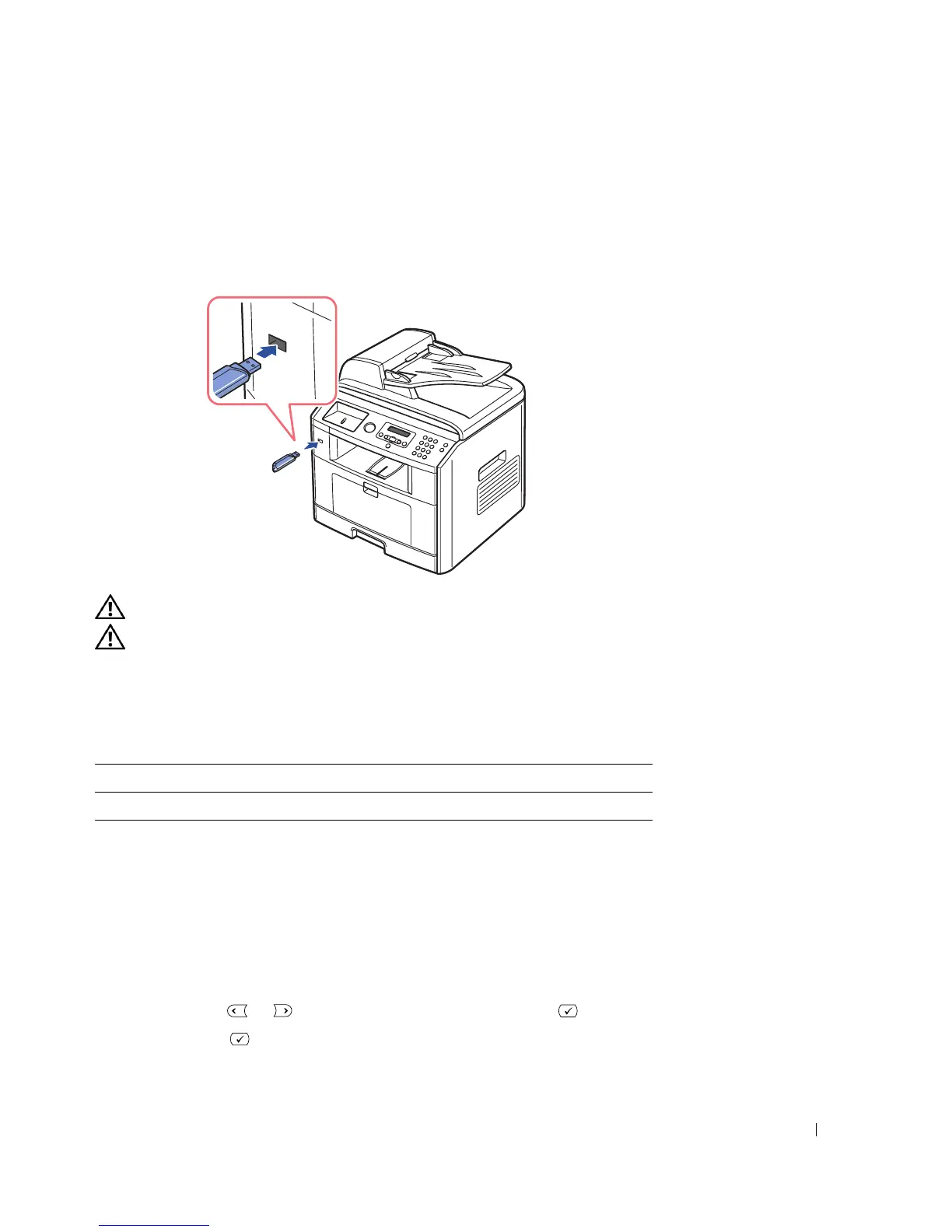Using Your Multi-Function Printer 61
Plugging in a USB Memory Key
The USB memory port on the front of your printer is designed for USB V1.1 and USB V2.0 memory. You
must use only an authorized USB memory key whose connector style is A Plug Type.
Insert a USB memory key into the USB memory port on the front of your printer.
CAUTION: Do not remove the USB memory key while the printer is in operation. This may damage your printer.
CAUTION: If your USB memory key has certain features, such as security settings and password settings, your
printer may not automatically detect it. For details about these features, see the
User’s Guide
which came with
your USB memory key.
Scanning Using the Default Settings
The following table shows the default scan settings.
1
Insert the USB memory key into the USB memory port on your printer.
2
Load the document(s) face up with top edge in first into the ADF.
OR
Place a single document face down on the document glass.
For details about loading a document, see "Placing Documents on the Scanner Glass" on page 48 or
"Loading Documents Into the ADF" on page 49.
3
Press
Scroll
( or )
to highlight
Scan
and press
Select ()
.
4
Press
Select ()
to access
USB key
.
Image Size File Format Resolution
Letter (USA), A4 (UK) JPEG 200 dpi
