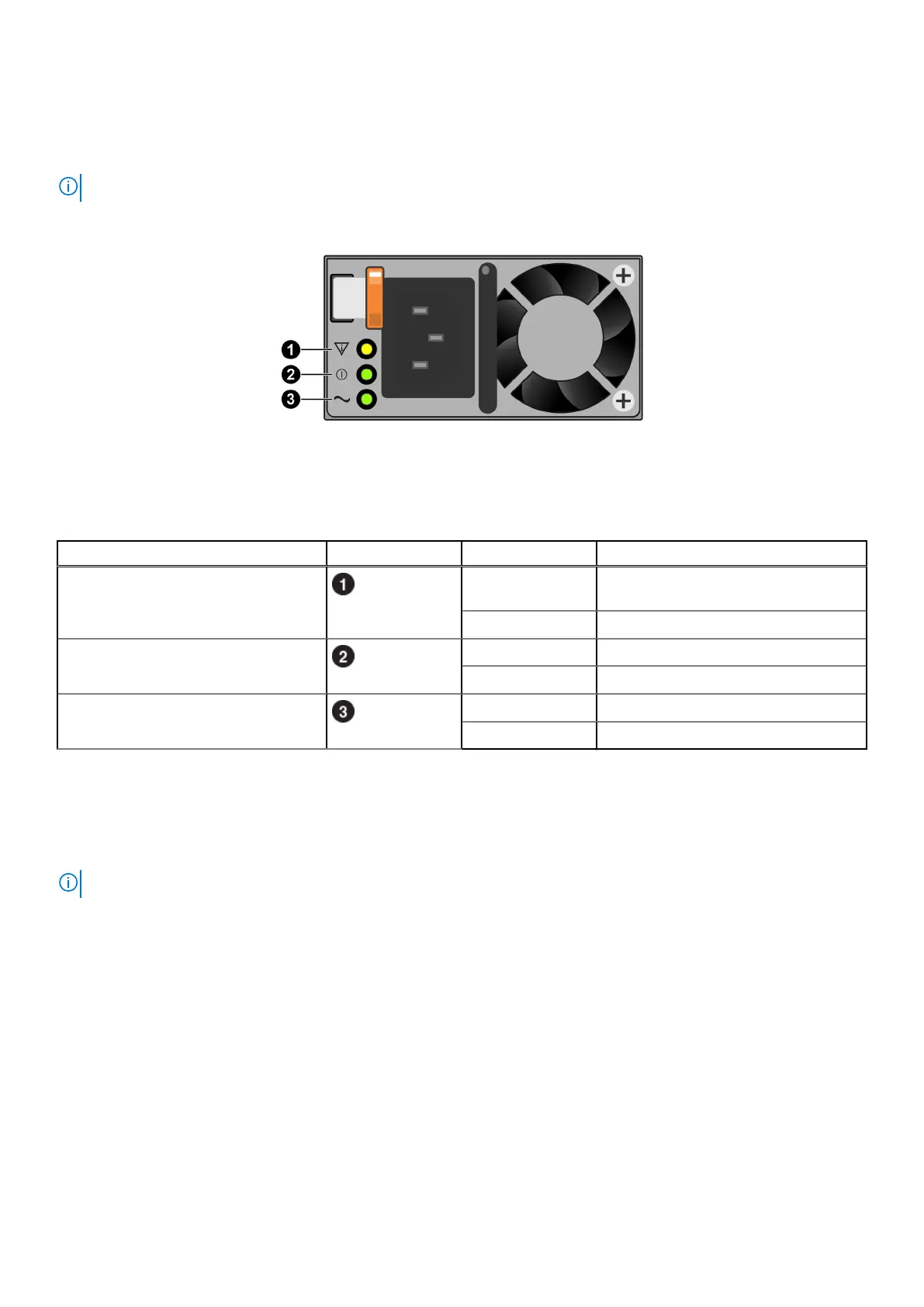NVMe expansion enclosure power supply LEDs
Use the fault LEDs to identify the faulted part.
NOTE: The power supplies in the NVMe expansion enclosure are installed upside down.
Figure 106. NVMe expansion enclosure power supply LEDs
Table 7. NVMe expansion enclosure power supply LEDs
LED Location State Description
Fault Solid amber Power supply or backup fault. Check
cable connection.
Off No fault.
DC power (output) Green DC power is on.
Off DC power is off. Verify source power.
AC power (input) Green AC power is on.
Off AC power is off. Verify source power
Remove a power supply
About this task
The power supplies in the NVMe expansion enclosure are installed upside down.
NOTE: You do not need to power down the system to remove a power supply.
Steps
1. Rotate the power cable retention bail to the left. Remove the power cable from the power supply.
NVMe expansion enclosure service procedures
91
