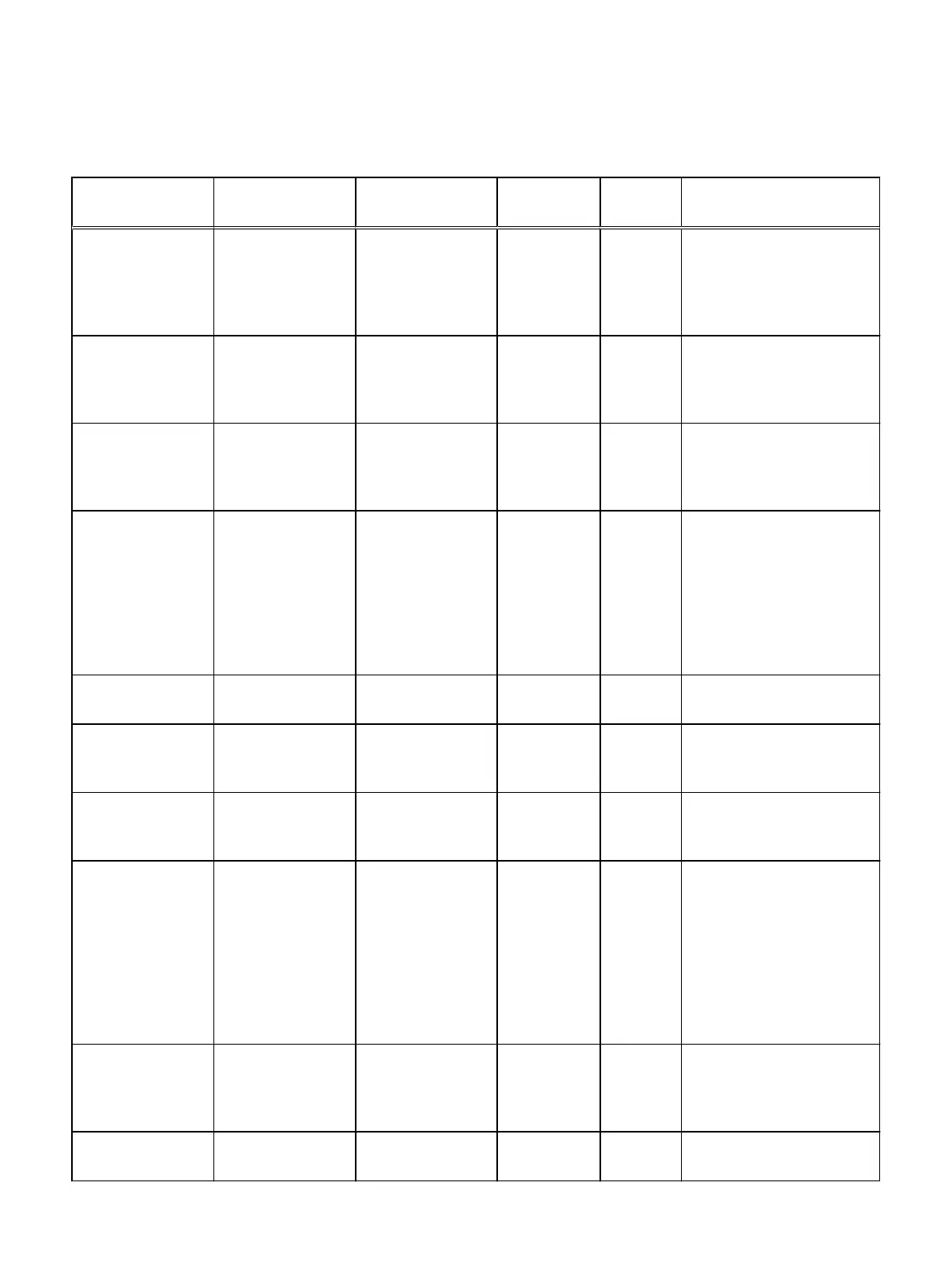Table 35 VxFlex Ready Node–specific Alerts in SNMP, VxFlex OS GUI, REST, and
ESRS (continued)
Alert Message in
VxFlex OS GUI
Alert Message in
REST
Alert Message in
SNMP Trap
Alert Code
(for ESRS)
Severity Recommended Action
Failed to connect to
the SVM. The SSH
key has been
changed, and is not
trusted by the AMS.
NODE_FAILED_TO
_CONNECT_TO_S
VM_SSH_KEY_MIS
MATCH
Node.Node.Node_F
ailed_To_Connect_
To_Svm_Ssh_Key_
Mismatch
SIO07.05.000
0019
5 (Critical) This is a security issue.
Remove the node, and add
the node again to the AMS.
Failed to connect to
the host because
the certificate is not
trusted
NODE_FAILED_TO
_CONNECT_TO_E
SX_CERTIFICATE_
NOT_TRUSTED
Node.Node.Node_F
ailed_To_Connect_
To_Esx_Certificate
_Not_Trusted
SIO07.05.000
0020
5 (Critical) This is a security issue.
Remove the node, and add
the node again to the AMS.
Failed to connect to
the host due to
authentication
failure
NODE_FAILED_TO
_CONNECT_TO_H
OST_AUTH_FAILED
Node.Node.Node_F
ailed_To_Connect_
To_Host_Auth_Faile
d
SIO07.05.000
0021
5 (Critical) Change the host's root
password to be the one set
by the AMS
The MDM has a
self-signed
certificate that was
not replaced by the
AMS. Connection to
the MDM is not
authenticated by
the AMS.
AMS_MDM_HAS_S
ELF_SIGNED_CERT
IFICATE
Node.Node.Ams_M
dm_Has_Self_signe
d_certificate
SIO07.05.000
0022
5 (Critical) Disable AMS secure
connection, and enable it
again in order to
automatically sign the MDM
certificate. If the previous
solution does not work,
remove and add the the
MDM again in secure mode.
CPU cache is not
enabled
SOCKET_CACHE_D
ISABLED
Cpu_Socket.Socket
_Cache.Disabled
SIO08.01.000
0001
3 (Error) Enable the CPU cache in the
server BIOS.
CPU cache size is
not optimal
SOCKET_CACHE_S
IZE_NOT_MAX_SIZ
E
Cpu_Socket.Socket
_Cache.SIZE_NOT_
MAX_SIZE
SIO08.01.000
0002
3 (Error) Check the CPU cache in the
server BIOS, and set it to
maximum size.
Fan speed is not
within threshold
FAN_INVALID_SPE
ED
Chassis.Fan.Invalid_
Speed
SIO09.01.000
0001
5 (Critical)
3 (Error)
Ensure that the server is
properly cooled and that the
chassis fans are functional.
The power supply
input wattage is not
within the
configured
threshold
PSU_INVALID_INP
UT
Chassis.Psu.Invalid_
Input
SIO09.02.000
0001
5 (Critical)
3 (Error)
1. Verify that the power
supply is functioning
correctly. 2. Try to replace a
port in the Power Distribution
Unit, or supply an external
power source to check. 3.
Replace the power cable. 4.
Replace the Power Supply
Unit module.
Power supply is
missing
PSU_NOT_AVAILA
BLE
Chassis.Psu.Not_Av
ailable
SIO09.02.000
0002
3 (Error) Install a new Power Supply
Unit, or if there is an existing
PSU, verify that it is properly
connected.
Power supply power
loss
PSU_POWER_LOS
T
Chassis.Psu.Power_
Lost
SIO09.02.000
0003
5 (Error) Check the power outlet/
power feed to the server.
SNMP Trap Support
Dell EMC VxFlex Ready Node AMS User Guide 319