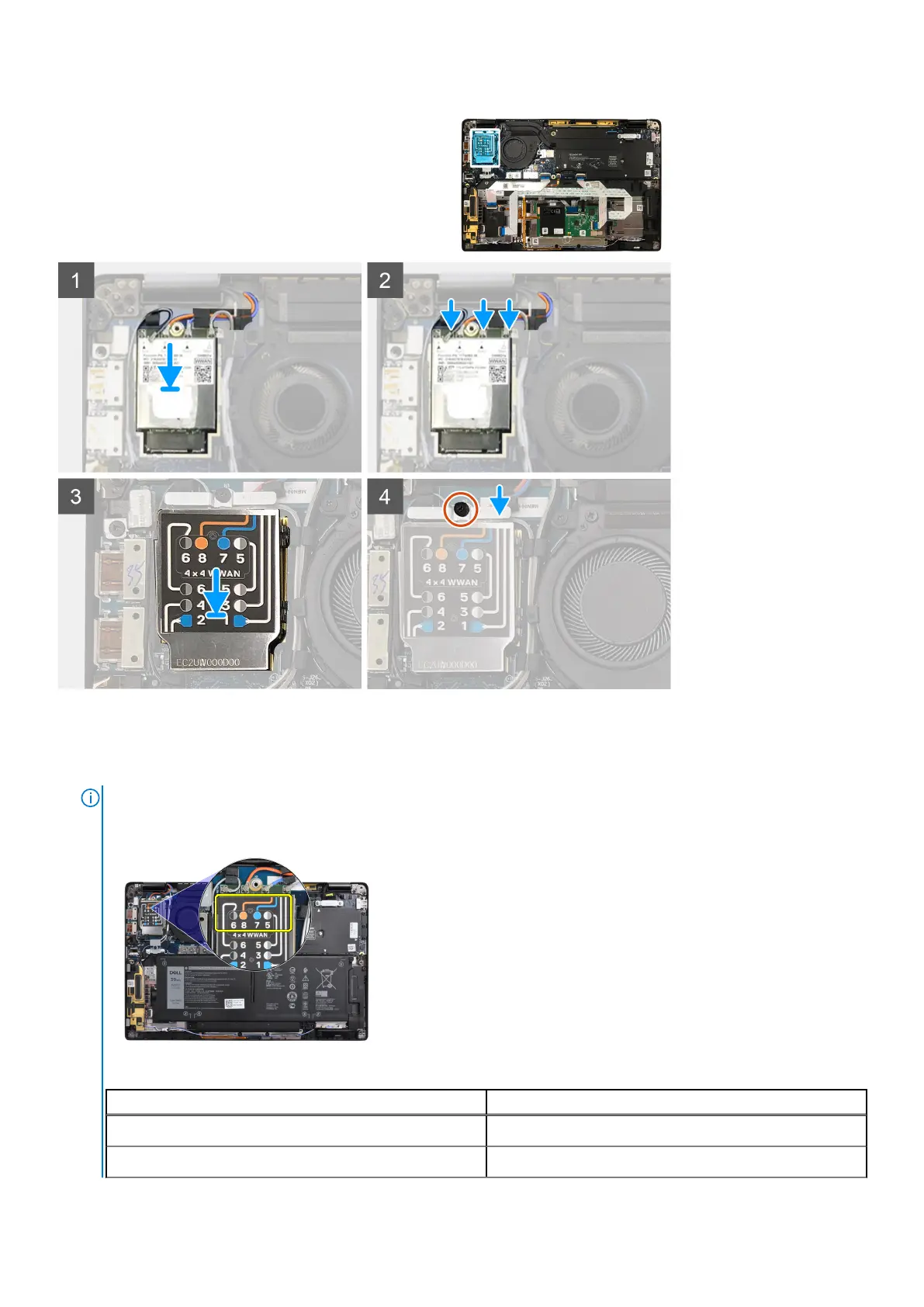Steps
1. Replace the WWAN card into its slot on the I/O board and connect the antennae cables.
2. Replace the WWAN shielding cover on top of the WWAN card.
NOTE:
For models shipped with WWAN antennas, the WWAN antenna connections on the WWAN card are numbered
and color-coded. Connect the antennas to the correct pins on the WWAN card in accordance with the label on the
WWAN card shielding cover.
Table 2. WWAN antenna cable connection guide
Cable Pin Number Antenna Cable
5 Gray/White Main
6 Black/Gray Auxiliary
Removing and installing components 23
