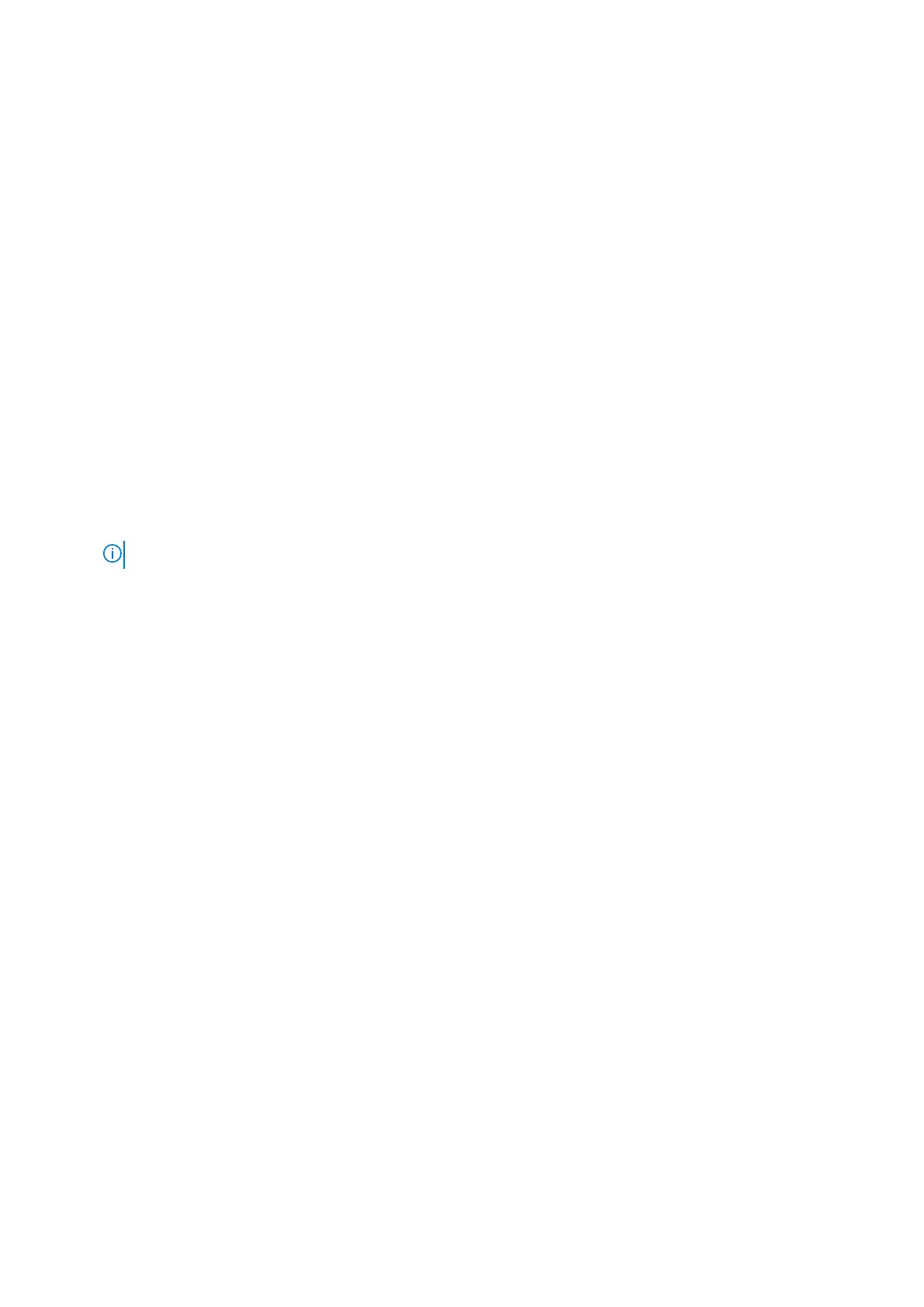Palmrest assembly
Removing the palmrest assembly
Prerequisites
1. Follow the procedure in Before working inside your computer.
2. Remove the:
a. Base cover
b. Battery
c. Solid state drive
d. WWAN card
e. WLAN antenna bracket
f. Palmrest antenna (optional)
g. Heatsink assembly
h. Display assembly
i. Speakers
j. Smart card reader
k. I/O Board
l. Power button with fingerprint reader
m. System board
NOTE: System board can be disassembled without having to remove the heatsink assembly.
n. Keyboard
About this task
The following images indicate the location of the palmrest assembly and provide a visual representation of the removal procedure.
Steps
Once all the underlying components are removed, you are left with the palmrest assembly.
Installing the palmrest assembly
Prerequisites
If you are replacing a component, remove the existing component before performing the installation procedure.
About this task
The following images indicate the location of the palmrest assembly and provide a visual representation of the installation procedure.
Removing and installing components
47
