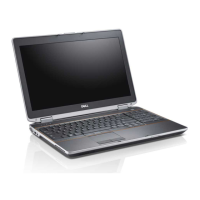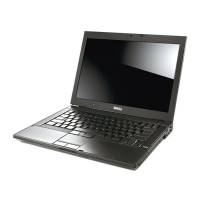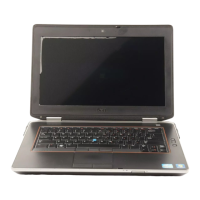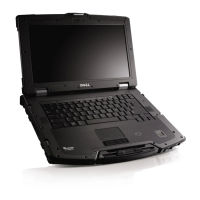Removing the Modem Card....................................................................................................................................26
Installing the Modem Card.....................................................................................................................................27
Removing the Speakers..........................................................................................................................................28
Installing the Speakers...........................................................................................................................................29
Removing the Coin-Cell Battery..............................................................................................................................29
Installing the Coin-Cell Battery...............................................................................................................................30
Removing the ExpressCard Cage............................................................................................................................30
Installing the ExpressCard Cage.............................................................................................................................31
Removing the Power-Connector Port.....................................................................................................................31
Installing the Power-Connector Port......................................................................................................................32
Removing the Power LED Board.............................................................................................................................32
Installing the Power LED Board..............................................................................................................................33
Removing the Input/Output (I/O) Board..................................................................................................................34
Installing the Input Output (I/O) Board....................................................................................................................34
Removing the Hard-Drive Support Plate.................................................................................................................35
Installing the Hard-Drive Support Plate..................................................................................................................36
Removing the Palmrest...........................................................................................................................................36
Installing the Palmrest............................................................................................................................................38
Removing the WiFi-Switch Board...........................................................................................................................38
Installing the WiFi-Switch Board............................................................................................................................39
Removing the System Board...................................................................................................................................39
Installing the System Board....................................................................................................................................43
Removing the Modem Connector...........................................................................................................................43
Installing the Modem Connector............................................................................................................................45
Removing the Display Assembly.............................................................................................................................45
Installing the Display Assembly..............................................................................................................................47
Removing the Display Bezel...................................................................................................................................48
Installing the Display Bezel.....................................................................................................................................49
Removing the Display Panel...................................................................................................................................49
Installing the Display Panel....................................................................................................................................50
Removing the Display Assembly.............................................................................................................................50
Installing the Display Assembly..............................................................................................................................52
Removing the Display-Hinge Caps..........................................................................................................................53
Installing the Display-Hinge Caps...........................................................................................................................54
Removing the Display Hinges.................................................................................................................................54
Installing the Display Hinges..................................................................................................................................55
Removing the Camera.............................................................................................................................................56
Installing the Camera..............................................................................................................................................57
Removing the LVDS and Camera Cable..................................................................................................................57
Installing the LVDS and Camera Cable...................................................................................................................58
3 Additional Information..............................................................................................................59
