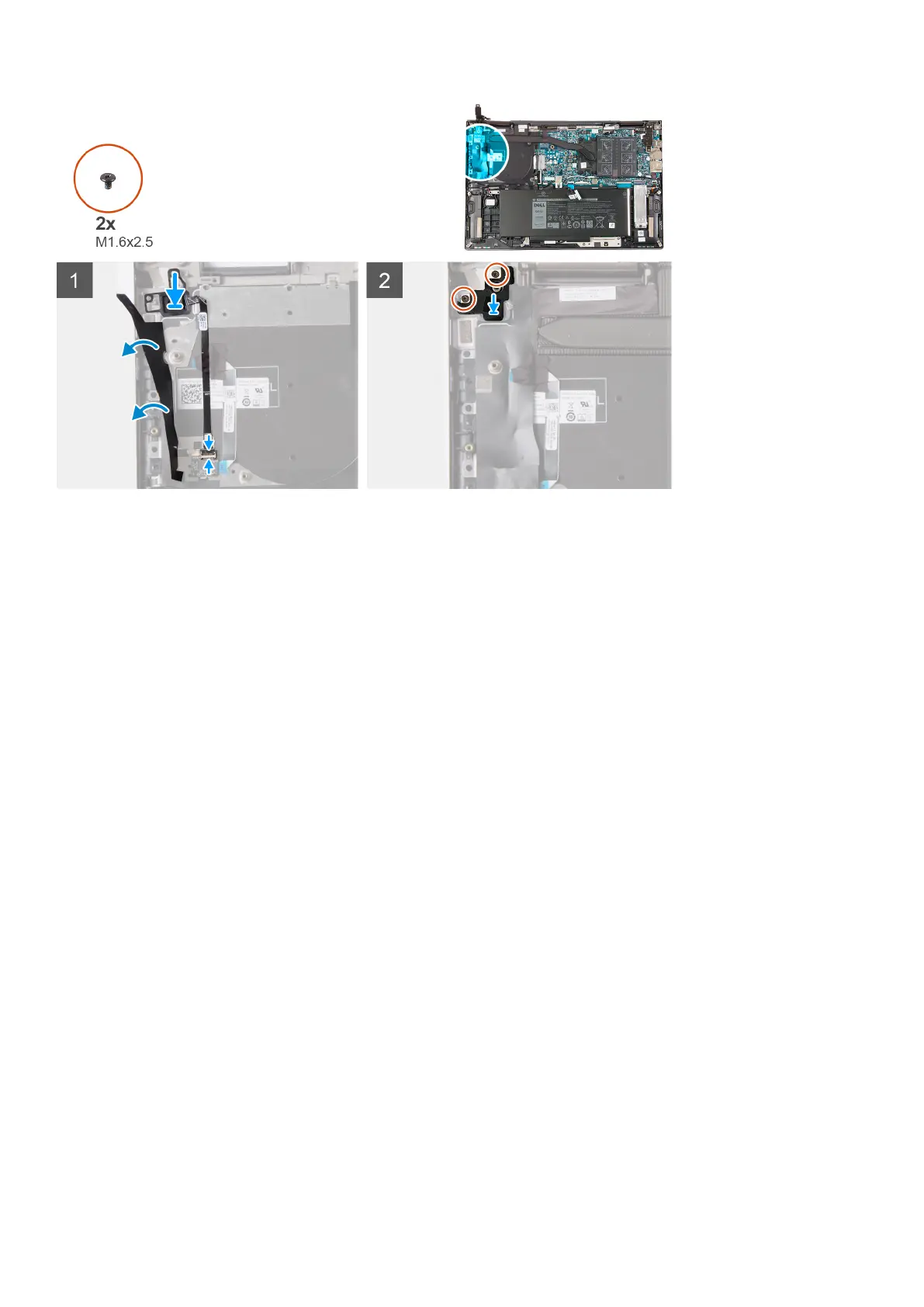Steps
1. Lift the flap to access the fingerprint reader-board.
2. Align and place the power-button board, along with its cable, on the palm-rest and keyboard assembly.
3. Slide the power-button board cable into the connector on the fingerprint reader-board and close the latch to secure the cable.
4. Align the screw holes on the power-button board bracket with the screw holes on the palm-rest and keyboard assembly.
5. Replace the two screws (M1.6x2.5) that secure power-button board bracket to the palm-rest and keyboard assembly.
Next steps
1. Install the I/O board.
2. Install the fan.
3. Install the base cover.
4. Follow the procedure in After working inside your computer.
Fingerprint reader daughter-board
Removing the fingerprint reader daughter-board
Prerequisites
1. Follow the procedure in Before working inside your computer.
2. Remove the base cover.
3. Remove the fan.
4. Remove the I/O board.
About this task
The following image indicates the location of the fingerprint reader daughter-board and provides a visual representation of the removal
procedure.
42
Removing and installing components
