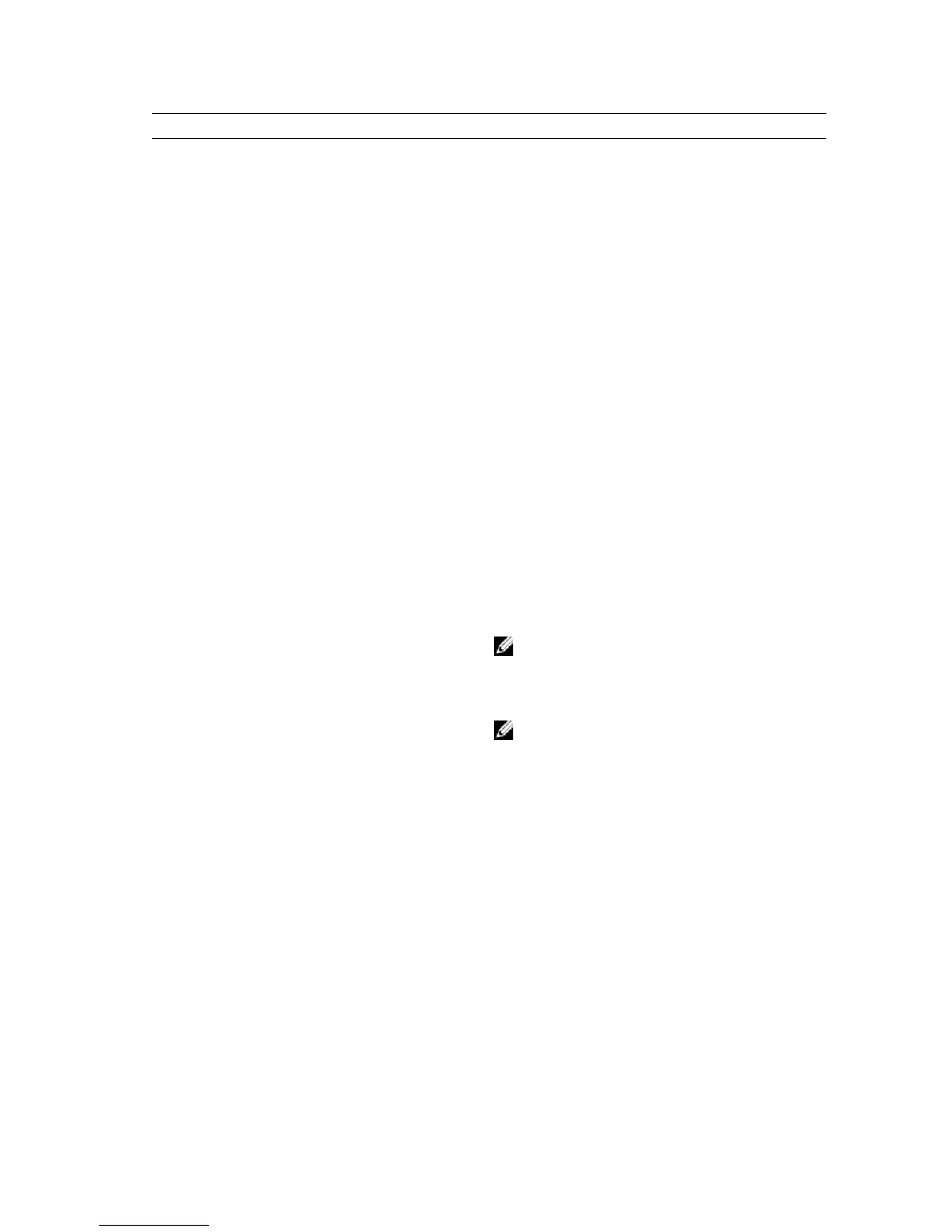Recurring Syntax Syntax Value
IPV6LocalAddress=ipv6-address |
IPV6RoutableAddress=ipv6-address |
IPV6RouterAddress=ipv6-address |
enableIPV4= boolean |
enableIPV6=boolean |
enableIPV4Vlan=boolean |
enableIPV6Vlan=boolean |
enableIPV6Priority=boolean |
enableIPV6Priority=boolean |
IPV4ConfigurationMethod=(static | dhcp) |
IPV6ConfigurationMethod=(static | auto) |
IPV4GatewayIP= ipv4-address |
IPV6HopLimit=integer |
IPV6NdDetectDuplicateAddress= integer |
IPV6NdReachableTime=integer |
IPV6NdRetransmitTime=integer |
IPV6NdTimeOut=integer |
IPV4Priority=integer |
IPV6Priority=integer |
IPV4SubnetMask=ipv4-address |
IPV4VlanID=integer |
IPV6VlanID=integer |
maxFramePayload=integer |
tcpListeningPort=tcp-port-id|
NOTE: You must set the enableIPV4
parameter or the enableIPV6 parameter to
TRUE to ensure that the specific IPV4 or IPV6
setting is applied.
NOTE: The IPV6 address space is 128 bits. It is
represented by eight 16-bit hexadecimal
blocks separated by colons. You may drop
leading zeros, and use a double colon to
represent consecutive blocks of zeroes.
instance-based-repository-spec
repositoryRAIDLevel=repository-raidlevel
repositoryPhysicalDisks=(physical diskspec- list)
[enclosureLossProtect=boolean]
repositoryDiskGroup=virtual-diskgroup- number
[freeCapacityArea=integer-literal]
Specify repositoryRAIDLevel with
repositoryPhysicalDisks. Do not specify
RAID level or physical disks with a disk group. Do
not set
enclosureLossProtect when specifying
a disk group.
32