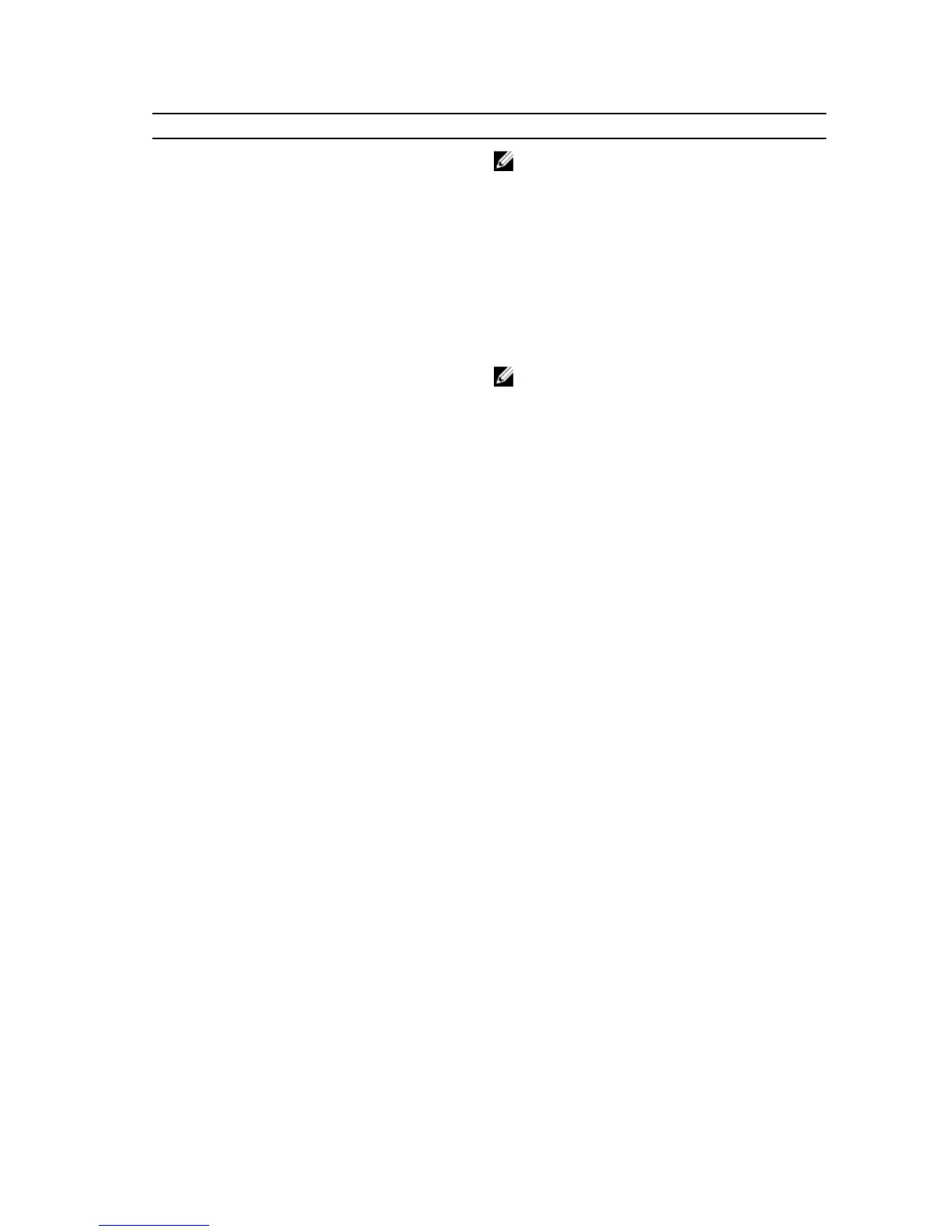Recurring Syntax Syntax Value
NOTE: For enclosure loss protection to work,
each physical disk in a disk group must be on
a separate enclosure. If you set
enclosureLossProtect=TRUE and have
selected more than one physical disk from any
one enclosure, the storage array returns an
error. If you set
enclosureLossProtect=FALSE, the
storage array performs operations, but the
disk group you create might not have
enclosure loss protection.
NOTE: To determine if a free capacity area
exists, issue the show diskGroup command.
count-based-repository-spec
repositoryRAIDLevel=repository-raidlevel
repositoryPhysicalDiskCount=integerliteral
[physicalDiskType=physical disk-type]
[enclosureLossProtect=boolean]
WWID
string-literal
For hostPort identifiers this is a 16-digit hex
number without any colon delimiters.
nvsram-offset hexadecimal-literal
host-type string-literal | integer-literal
nvsram-byte-setting nvsram-value
(0x hexadecimal | integer-literal)
nvsram-bit-setting nvsram-mask, nvsram-value
(0x hexadecimal, 0x hexadecimal | integer-literal)
ipv4-address (0–255).(0–255).(0–255).(0–255)
ipv6-address (0-FFFF):(0-FFFF):(0-FFFF):
(0-FFFF):(0-FFFF):(0-FFFF):
(0-FFFF):(0-FFF)
autoconfigure-vols-attr-value-list autoconfigure-vols-attr-value-pair
{autoconfigure-vols-attr-value-pair}
autoconfigure-vols-attr-value-pair physicalDiskType=physical disk-type|
raidLevel=raid-level |
diskGroupWidth=integer-literal |
diskGroupCount=integer-literal |
virtualDisksPerGroupCount=integerliteral|
hotSpareCount=integer-literal |
segmentSize=segment-size-spec
33