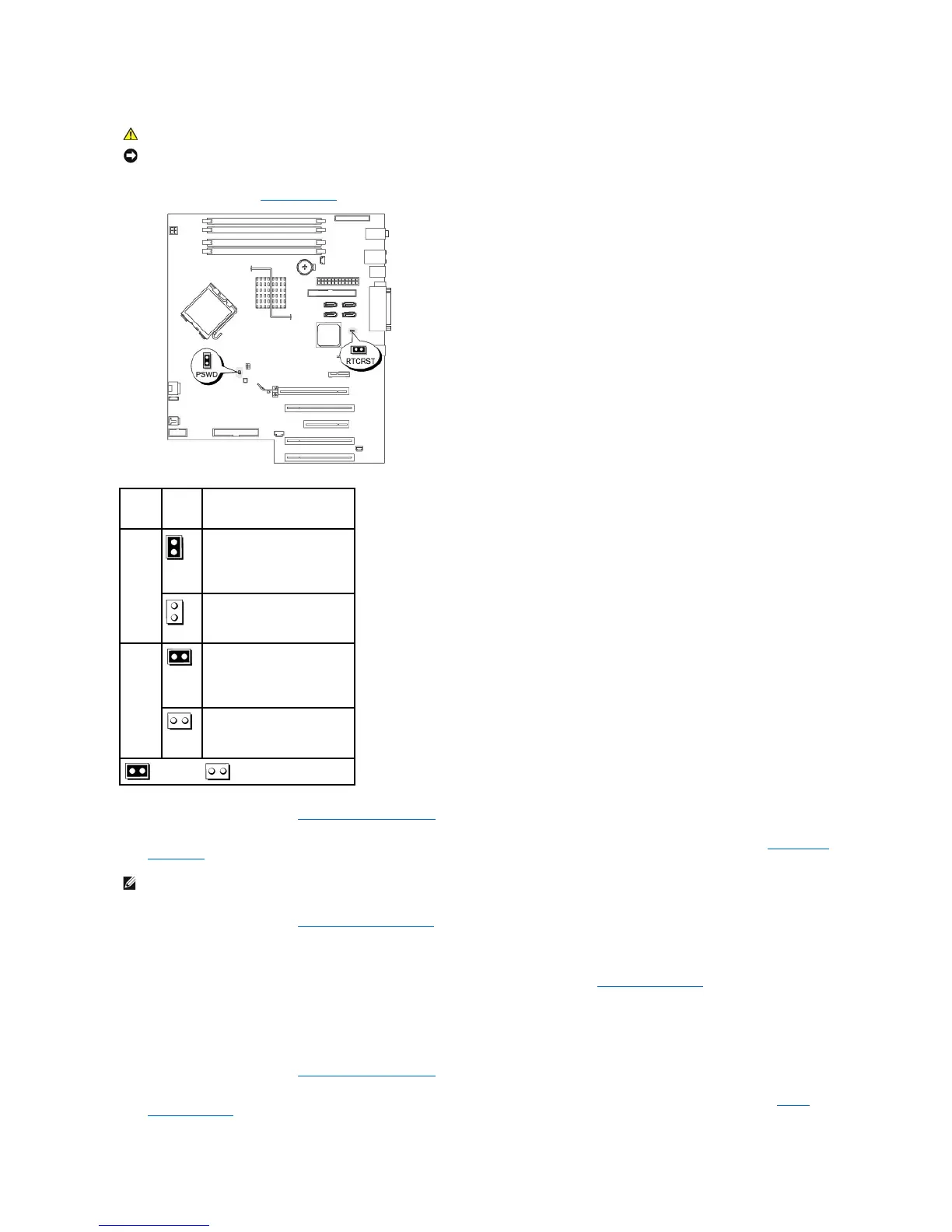1. Follow the procedures in Before You Begin.
2. Remove the computer cover (see Removing the Computer Cover).
3. Locate the 2-pin password jumper (PSWD) on the system board, and remove the jumper to clear the password. For more information see System Board
Components.
4. Replace the computer cover. See Replacing the Computer Cover.
5. Connect your computer and monitor to electrical outlets, and turn them on.
6. After the Microsoft®Windows®desktop appears on your computer, shut down your computer (see Turn Off Your Computer).
7. Turn off the monitor and disconnect it from the electrical outlet.
8. Disconnect the computer power cable from the electrical outlet, and press the power button to ground the system board.
9. Remove the computer cover (see Removing the Computer Cover).
10. Locate the 2-pin password jumper on the system board and attach the jumper to reenable the password feature. For more information see System
Board Components.