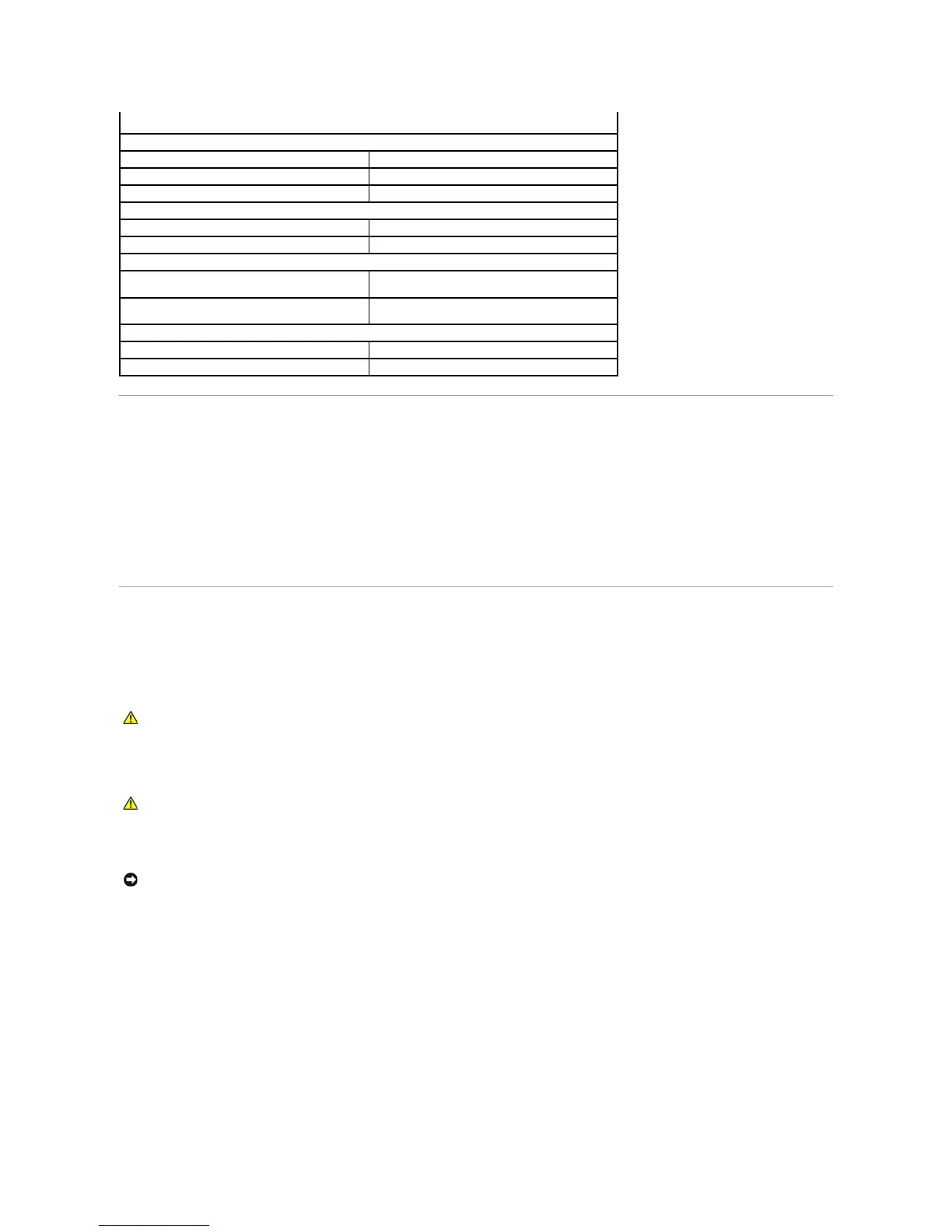Caring for Your Computer
To help maintain your computer, follow these suggestions:
l To avoid losing or corrupting data, never turn off your computer when the hard drive light is on.
l Schedule regular virus scans using virus software.
l Manage hard drive space by periodically deleting unnecessary files and defragmenting the drive.
l Back up files on a regular basis.
Periodically clean your monitor screen, mouse, and keyboard.
Cleaning Your Computer
Before You Clean Your Computer
Computer, Keyboard, and Monitor
l Use a vacuum cleaner with a brush attachment to gently remove dust from the slots and holes on your computer and from between the keys on the
keyboard.
l To clean your monitor screen, lightly dampen a soft, clean cloth with water. If possible, use a special screen-cleaning tissue or solution suitable for the
monitor's antistatic coating.
l Wipe the keyboard, computer, and plastic part of the monitor with a soft cleaning cloth moistened with a solution of three parts water and one part
dishwashing detergent.
Do not soak the cloth or let water drip inside your computer or keyboard.
Non-Optical Mouse
If your screen cursor skips or moves abnormally, clean the mouse. To clean a non-optical mouse:
1. Turn the retainer ring on the underside of your mouse counterclockwise, and then remove the ball.
2. Wipe the ball with a clean, lint-free cloth.
CAUTION: Before you clean your computer, disconnect the computer from the electrical outlet. Clean your computer with a soft cloth dampened
with water. Do not use liquid or aerosol cleaners, which may contain flammable substances.