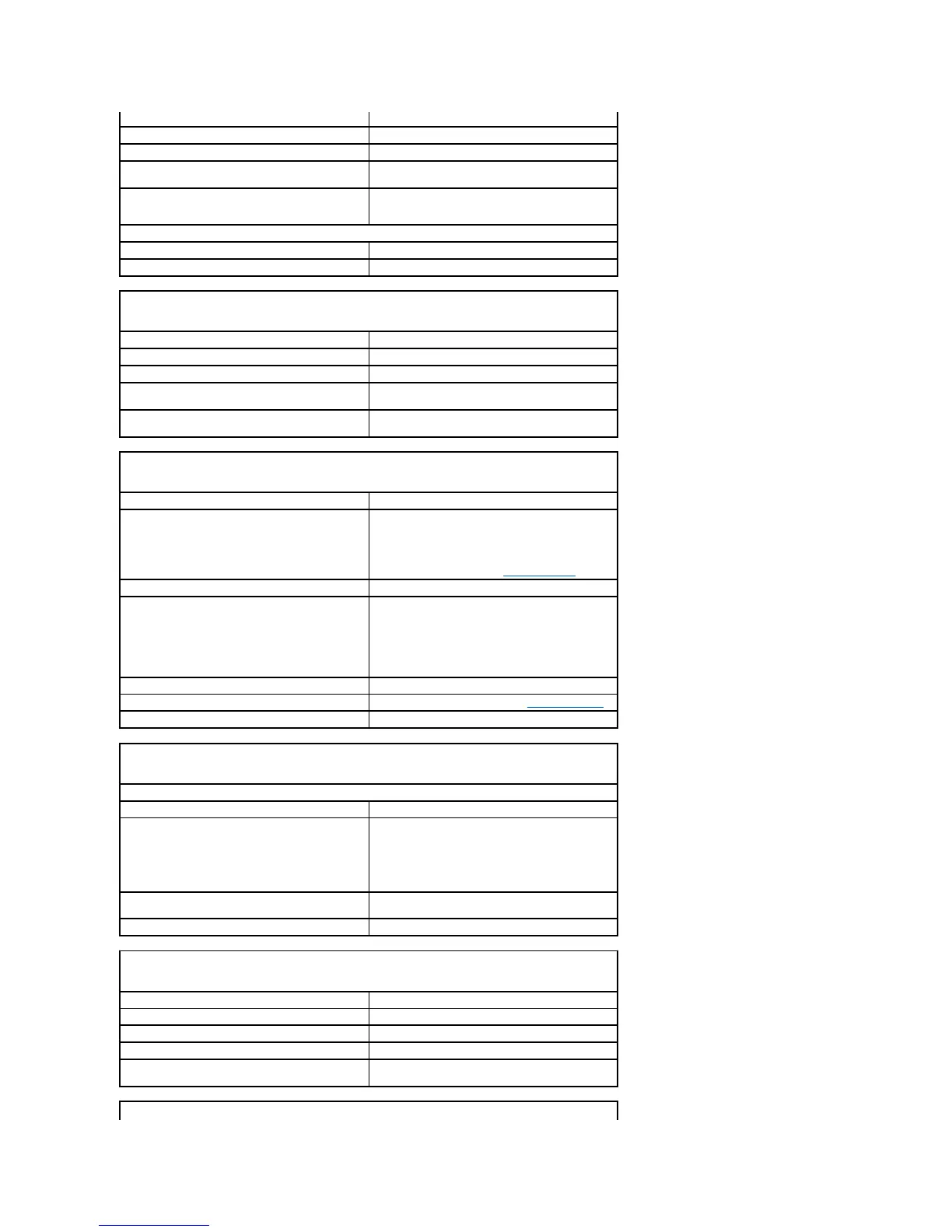VGA or DVI connector on graphic card
PS/2 (keyboard and mouse)
two front-panel, one internal, and five back-panel
USB 2.0–compliant connectors
two rear connectors for line-in and line-out; two
front-panel connectors for headphones and
microphone
40-pin connector on PCI local bus
launches the task manager
starts embedded system setup (during start-up only)
boots from the network (during start-up only)
launches the utility partition (if installed) during
computer start-up
launches the hard-drive diagnostics utility during
computer start-up
green light — blinking green in sleep state; solid
green for power-on state
amber light — solid amber indicates a problem with
an installed device; blinking amber indicates an
internal power problem (see Power Problems)
Link integrity light (on integrated network adapter
and on front panel)
on back panel integrated network adapter: green
light for 10-Mb operation; orange light for 100-Mb
operation; yellow light for a 1000-Mb (1-Gb)
operation
on front panel: displays solid green when a network
connection is present
Activity light (on integrated network adapter)
yellow blinking light when there is network activity
four lights on the front panel (see Diagnostic Lights)
AUXPWR on the system board
1280 BTU/hr.
NOTE: Heat dissipation is calculated based upon the
power supply wattage rating.
manual selection power supplies—90 to 135 V at
50/60Hz;180to265Vat50/60Hz
3-V CR2032 lithium coin cell
Supported monitor weight (in desktop
orientation)