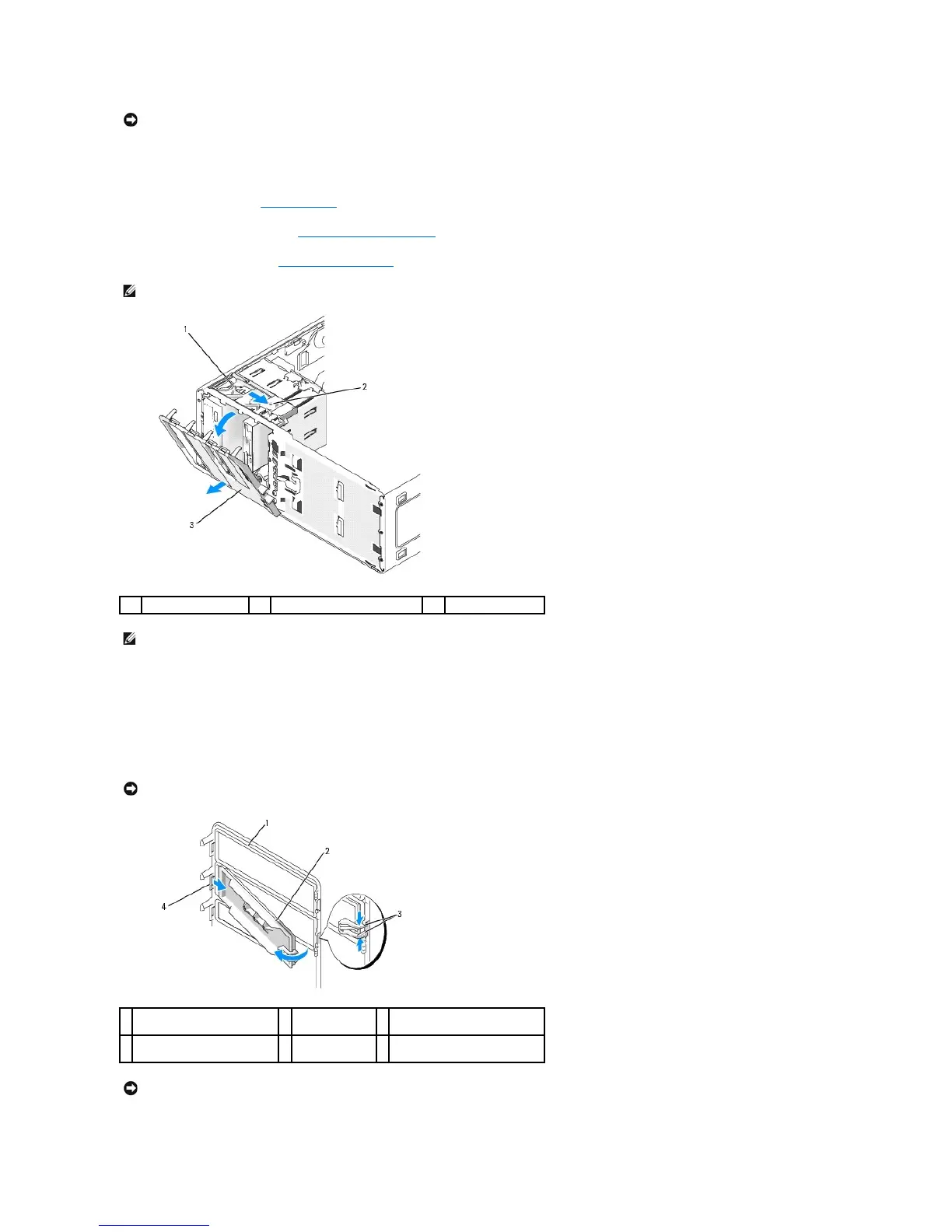Removing the Drive Panel (Tower Computer)
1. Follow the procedures in Before You Begin.
2. Remove the computer cover (see Removing the Computer Cover).
3. Remove the front panel. See Removing the Front Panel.
4. Grasping the lever on the sliding plate, pull the sliding plate to the right until it releases the drive panel from its side hinges.
5. Set the drive panel aside in a secure location.
Removing a Drive-Panel Insert
NOTICE: To prevent static damage to components inside your computer, discharge static electricity from your body before you touch any of your
computer's electronic components. You can do so by touching an unpainted metal surface on the computer.
NOTE: If you have a desktop computer, the drives and drive panel will appear differently.
NOTE: This sliding plate secures and releases the drive panel and helps to secure the drives.
NOTICE: Drive-panel inserts may contain screws on the inside. You can attach the screws to new drives that do not have any screws.
drive-panel insert release tabs
(2)
drive-panel insert tab in tab
slot
NOTICE: To avoid breaking the drive-panelinserttab,donotpulltheinsertmorethanapproximately1cm(½inch)awayfromthedrivepanelbefore
sliding the tab out of the slot.