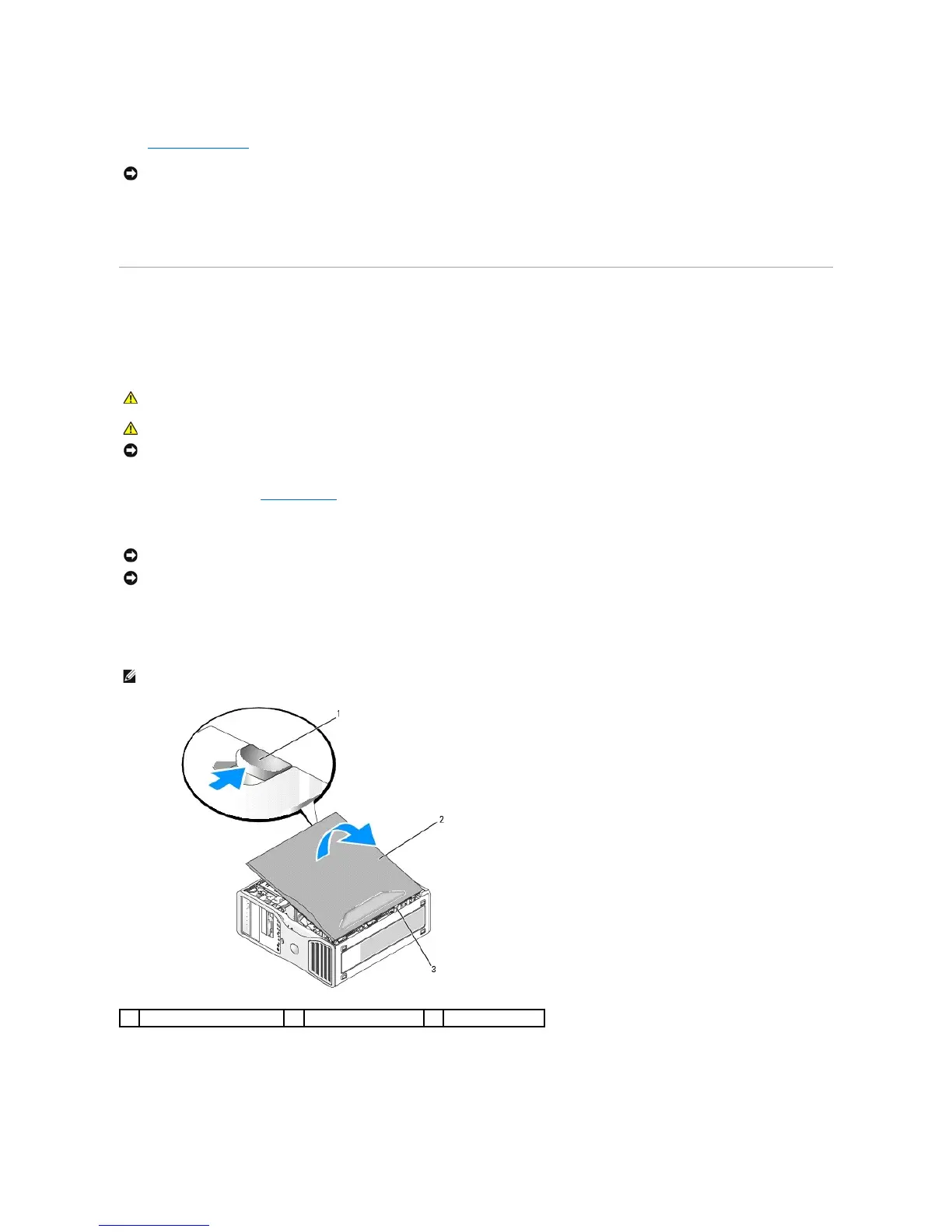1. Turn off your computer.
2. Disconnect any telephone or telecommunication lines from the computer.
3. Disconnect your computer and all attached devices from their electrical outlets, and then press the power button to ground the system board.
Removing the Computer Cover and Front Panel
Removing the Computer Cover
1. Follow the procedures in Before You Begin.
2. If you have installed a security cable, remove it from the security cable slot.
3. Lay your computer on a flat surface with the cover facing up.
4. Pull back the cover latch release.
5. Locate the three hinge tabs on the edge of the computer.
6. Grip the sides of the computer cover and pivot the cover up, using the hinges as leverage points.
NOTICE: To prevent static damage to components inside your computer, discharge static electricity from your body before you touch any of your
computer's electronic components. You can do so by touching an unpainted metal surface on the computer.