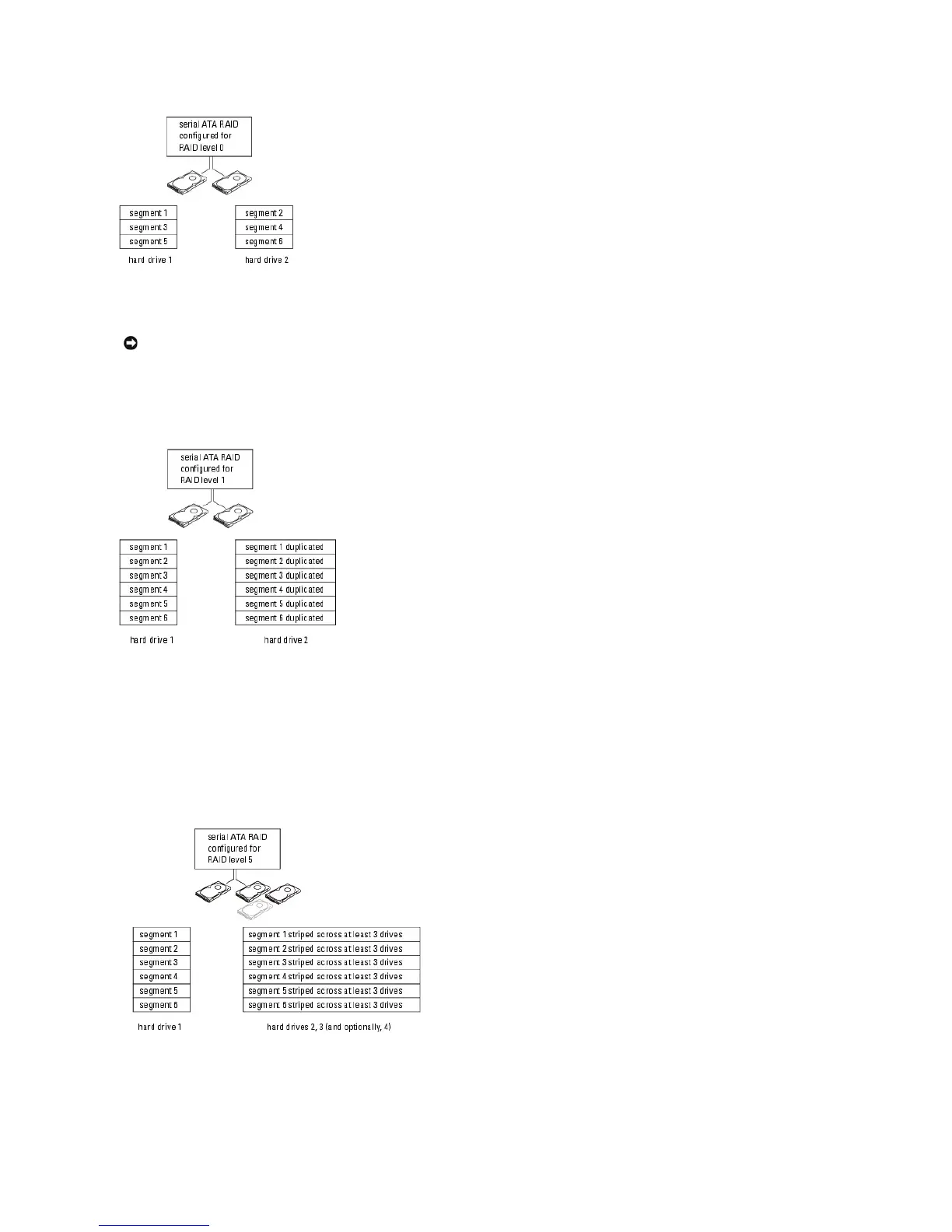Another advantage of a RAID level 0 configuration is that it utilizes the full capacities of the drives. If you have two 120-GB drives installed, you have 240 GB
on which to store data.
RAID Level 1
RAID level 1 uses a data-redundancy storage technique known as "mirroring." When data is written to the primary drive, the data is then duplicated—or
mirrored—on the other drive. A RAID level 1 configuration sacrifices high-data access rates for its data redundancy advantages.
If a drive failure occurs, subsequent read and write operations are directed to the surviving drive. A replacement drive can then be rebuilt using the data from
the surviving drive. Also, because data is duplicated on both drives, two 120-GB RAID level 1 drives collectively have a maximum of 120-GB on which to store
data.
RAID Level 5
RAID level 5 uses a data-staging storage technique known as "data parity." When data is written to the primary drive, it is then duplicated on at least three
other drives. As opposed to a RAID level 1 setup which writes to one other volume that acts as a data mirror, a RAID level 5 configuration writes data to each
drive in increments which places data from each segment across multiple drives. A RAID level 5 configuration has higher data-access rates but requires more
storage space than a RAID level 0 or RAID level 1 configuration.
If a drive failure occurs, subsequent read and write operations are directed to the other surviving drives. A replacement drive can then be rebuilt using the
data from the surviving drives. Also, because data is duplicated on the primary and additional drives, four 120-GB RAID level 1 drives collectively have a
maximum of 360-GB on which to store data.
NOTICE: Because RAID level 0 provides no data redundancy, if one drive fails, then the data on the other drive is also inaccessible. Therefore, ensure
that you perform regular backups when you use a RAID level 0 configuration.