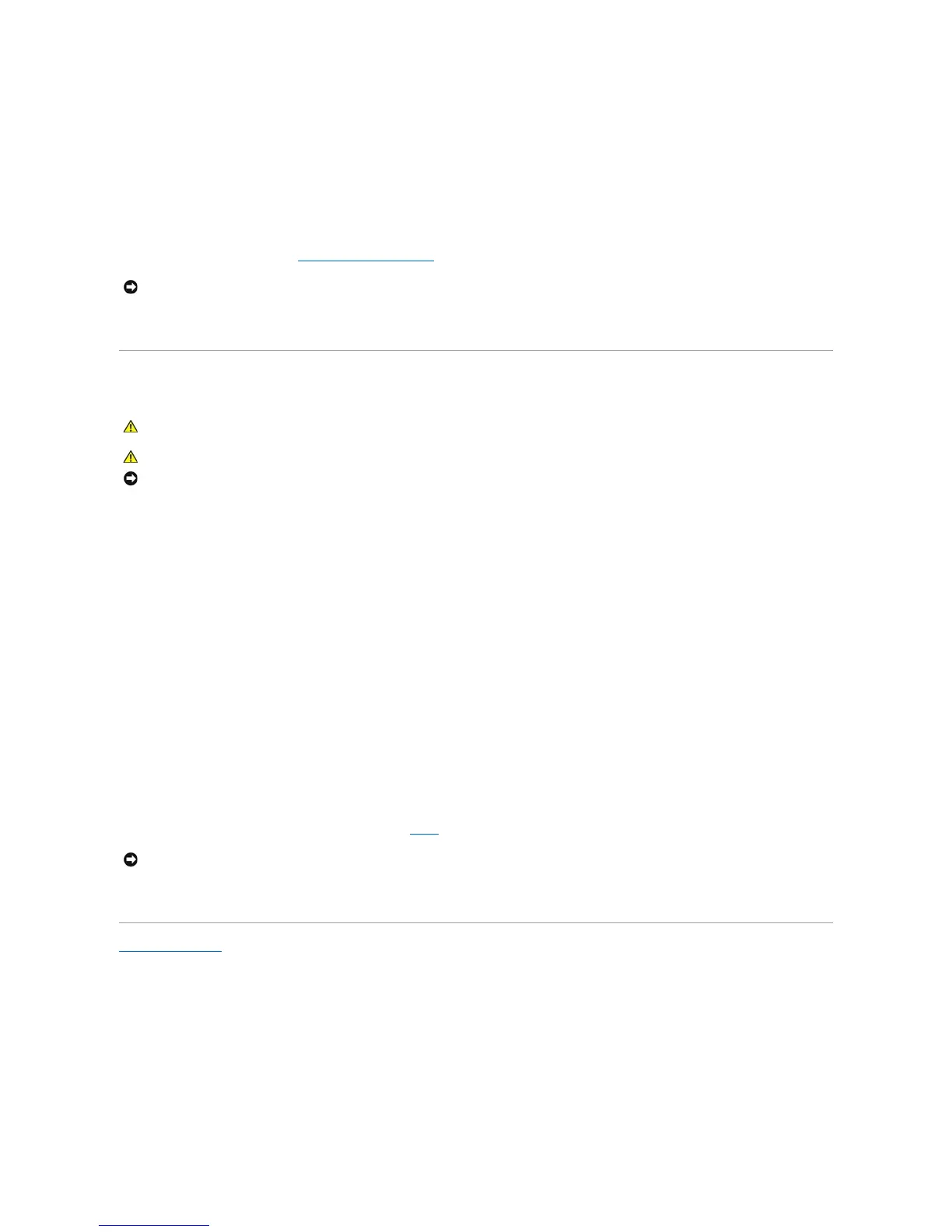3. Orient the replacement board by aligning the notches on the bottom of the board with the tabs on the computer.
4. Slide the system board assembly toward the back of the computer until the assembly clicks into position.
5. Replace any components and cables that you removed from the system board.
6. Reconnect all cables to their connectors at the back of the computer.
7. Replace the computer cover. See Replacing the Computer Cover.
8. Connect your computer and devices to electrical outlets, and turn them on.
Replacing the Front Panel and Replacing the Computer Cover
Replacing the Front Panel
1. Align the notches on the front panel with the corresponding holes on the front of the computer.
2. Pull the front-panel release lever, and slide the panel to the right to engage and secure the front panel.
Replacing the Computer Cover
1. Ensure that all cables are connected, and fold cables out of the way.
Gently pull the power cables toward you so that they do not get caught underneath the drives.
2. Ensure that no tools or extra parts are left inside the computer.
3. Replace the cover:
a. Align the computer cover with the tabs on the side of the computer that has the hard drive bays.
b. Pivot the cover down and gently press the cover until it clicks into place.
c. Ensure that the cover is locked. If not, repeat all of step3.
4. Connect your computer and devices to electrical outlets, and turn them on.
Back to Contents Page
NOTICE: To prevent static damage to components inside your computer, discharge static electricity from your body before you touch any of your
computer's electronic components. You can do so by touching an unpainted metal surface on the computer.
