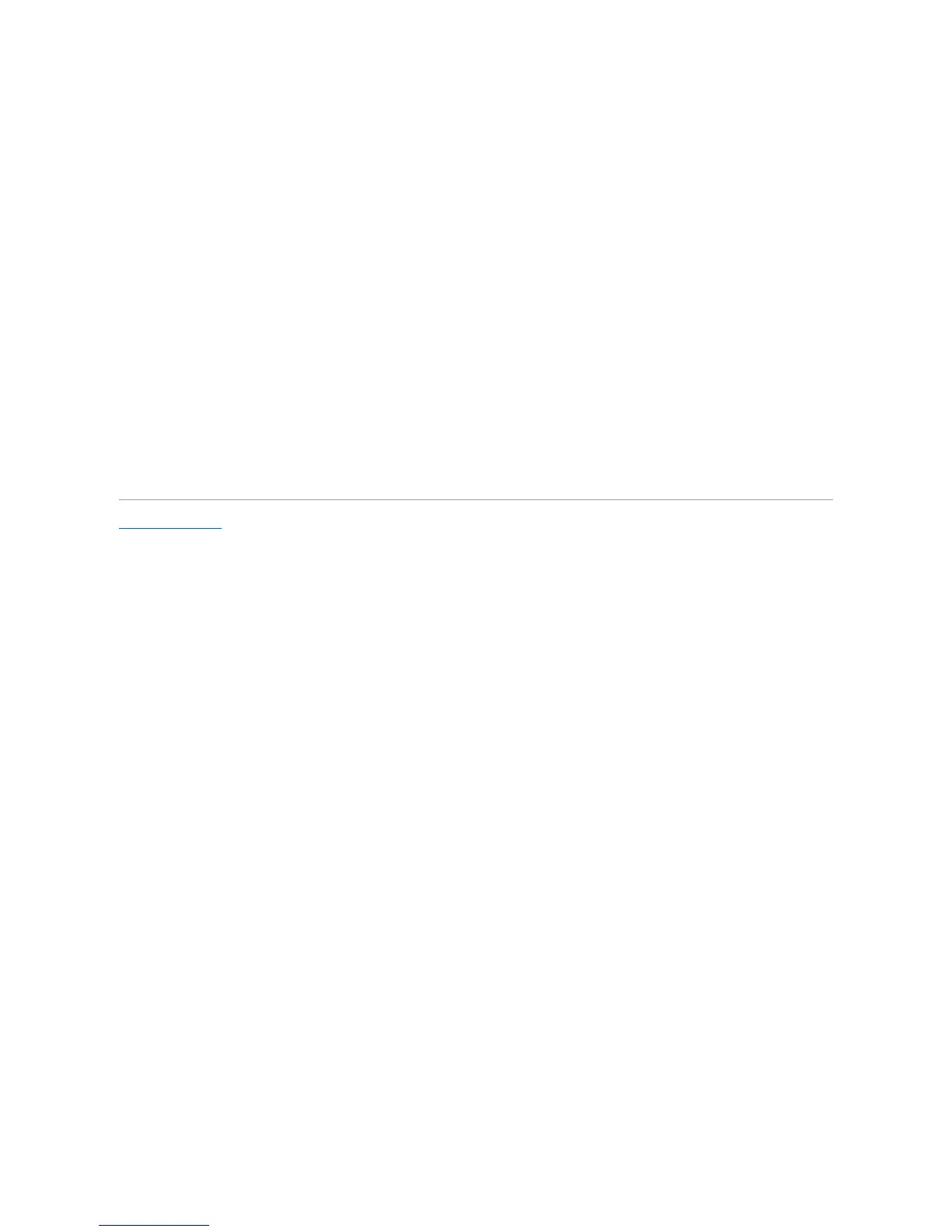To mark a drive as a spare hard drive:
1. Click the Start button and point to Programs® Intel(R) Matrix Storage Manager® Intel Matrix Storage Console to launch the Intel Storage Utility.
2. Right-click the hard drive you want to mark as a spare hard drive.
3. Click Mark as Spare.
To remove spare marking from a spare hard drive:
1. Right-click the spare hard-drive icon.
2. Click Reset Hard Drive to Non-RAID
Rebuilding a Degraded RAID Level 1 Configuration
If your computer does not have a spare hard drive, and the computer has reported a degraded RAID level 1 volume, you can manually rebuild the computer's
redundancy mirror to a new hard drive:
1. Click the Start button and point to Programs® Intel(R) Matrix Storage Manager® Intel Matrix Storage Console to launch the Intel Storage Utility.
2. Right-click the available hard drive to which you want to rebuild the RAID level 1 volume, and click Rebuild to this Disk.
3. You can use your computer while the computer is rebuilding the RAID level 1 volume.
Back to Contents Page