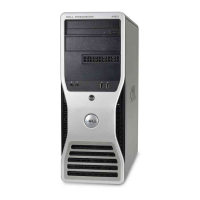6. If the system is in tower mode, pull to remove the full-length card retainer piece beside the card fan.
7. Press the tab between the card fan and the front fan towards the card fan as you lift it up and out of the computer.
8. Note the routing of each cable as you disconnect all cables attached to the I/O panel.
9. Remove the mounting screw from the I/O panel.
10. Remove the I/O panel from the computer.
Replacing the I/O Panel
Follow Removing the I/O Panel in reverse order.
NOTICE: Carefully note the routing of each cable before you disconnect it, so that you are sure to re-route cables correctly. An incorrectly routed or a
disconnected cable could lead to computer problems.
