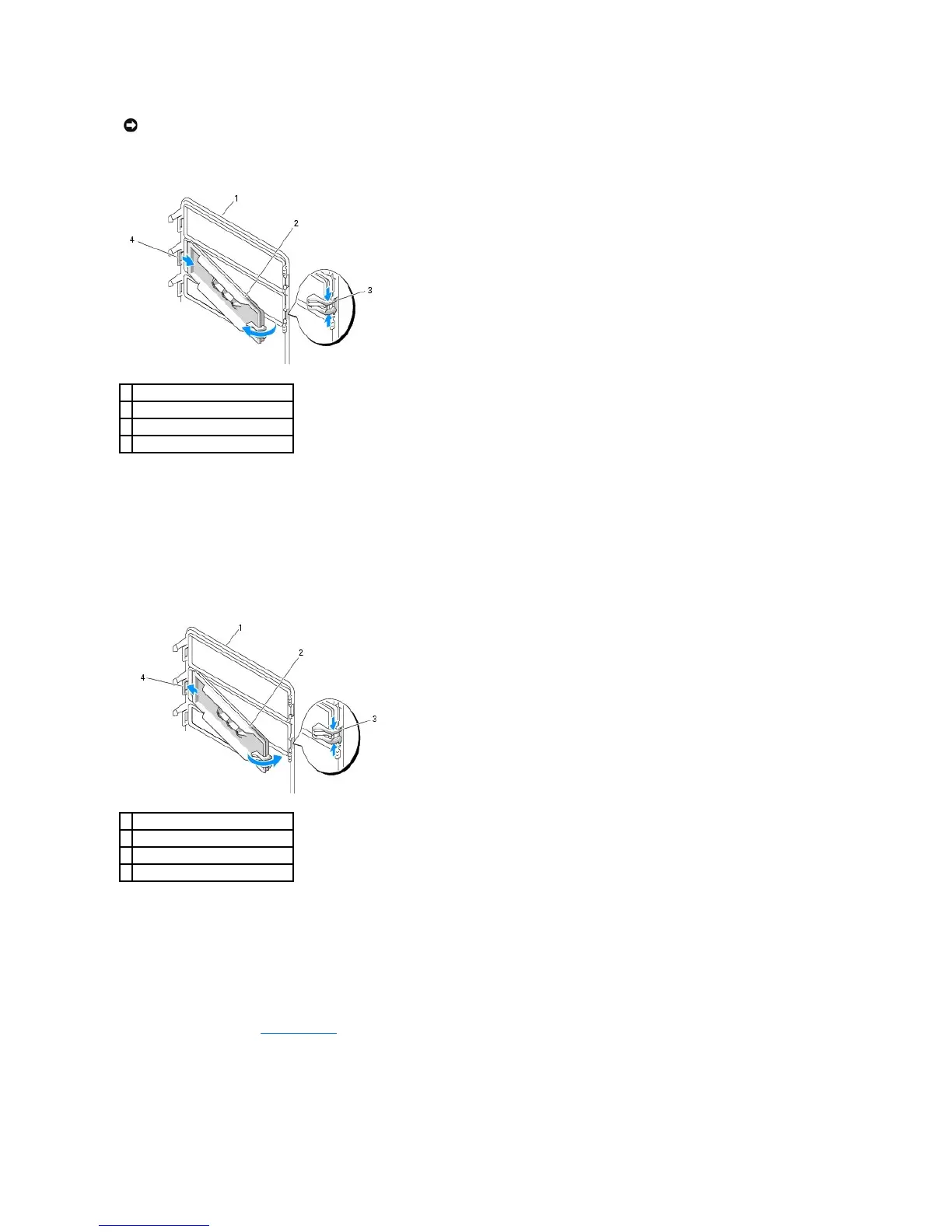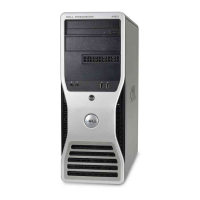4. Pinch the drive-panel insert release tabs and rotate the insert just enough to free the release tabs.
5. Slide the drive-panel insert tab out from the tab slot
6. Set the drive-panel insert aside in a secure location.
Replacing a Drive-Panel Insert
1. Slide the drive-panel insert tab into the drive-panel slot.
2. Pinch the drive-panel insert release tabs together and rotate the drive-panel insert into place.
3. Ensure that the drive-panel insert is correctly seated in the drive panel.
Replacing the Drive Panel
1. Follow the procedures in Before You Begin.
NOTICE: To avoid breaking the drive-panelinserttab,donotpulltheinsertmorethanapproximately1cm(½inch)awayfromthedrivepanelbefore
sliding the tab out of the slot.
