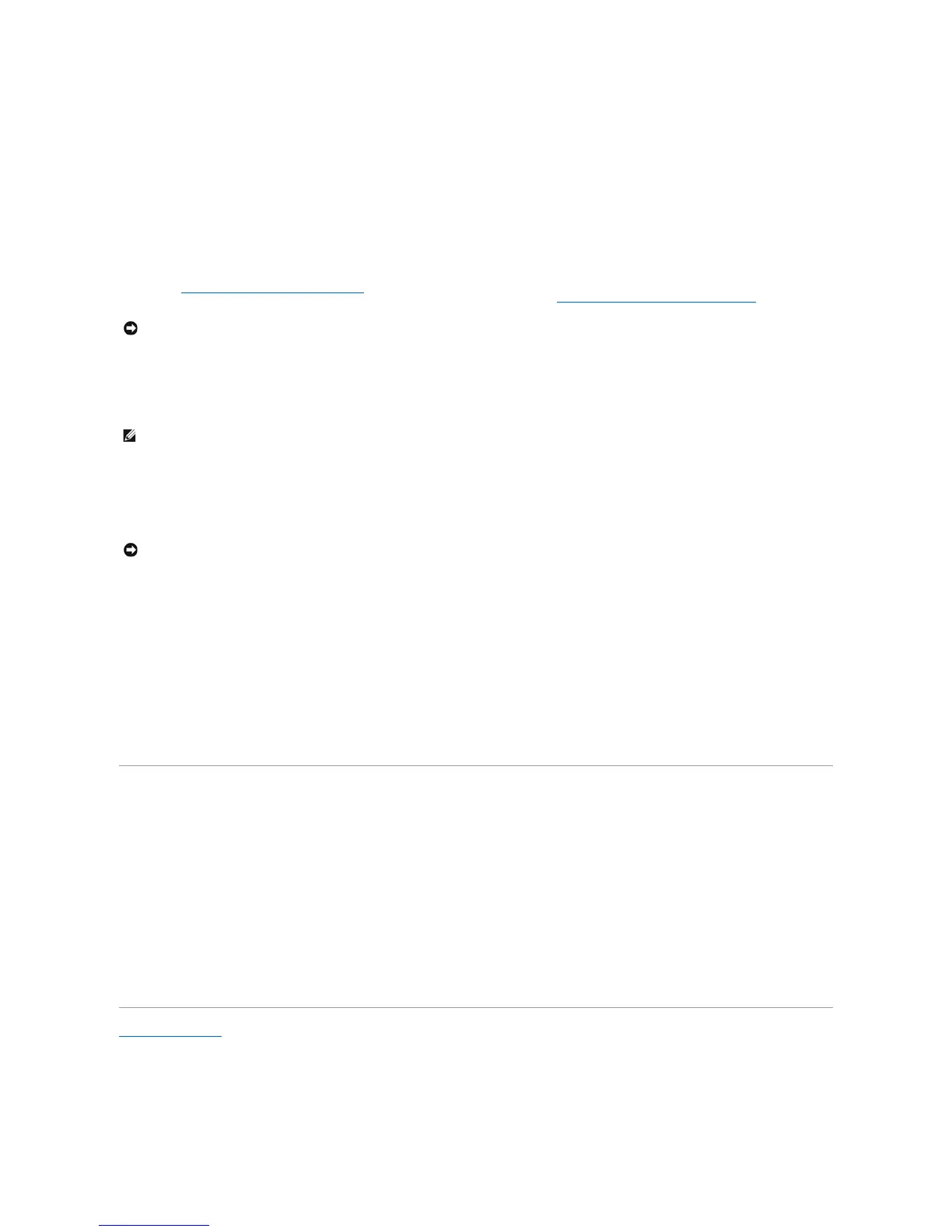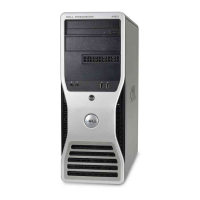7. Click Finish to close the PC Restore Removal window.
8. Restart the computer.
Using the Operating System CD
Before You Begin
If you are considering reinstalling the Windows XP operating system to correct a problem with a newly installed driver, first try using Windows XP Device Driver
Rollback. See Using Windows XP Device Driver Rollback. If Device Driver Rollback does not resolve the problem, then use System Restore to return your
operating system to the operating state it was in before you installed the new device driver. See Using Microsoft Windows XP System Restore.
To reinstall Windows XP, you need the following items:
l Dell™Operating System CD
l Dell Drivers and Utilities CD
Reinstalling Windows XP
The reinstallation process can take 1 to 2 hours to complete. After you reinstall the operating system, you must also reinstall the device drivers, virus
protection program, and other software.
1. Save and close any open files and exit any open programs.
2. Insert the Operating System CD. Click Exit if the Install Windows XP message appears.
3. Restart the computer.
4. Press<F12>immediatelyaftertheDELL™logoappears.
If the operating system logo appears, wait until you see the Windows desktop, and then shut down the computer and try again.
5. Follow the instructions on the screen to complete the installation.
Software and Hardware Incompatibilities
If a device is either not detected during the operating system setup or is detected but incorrectly configured, you can use the Hardware Troubleshooter to
resolve the incompatibility.
To start the Hardware Troubleshooter:
1. Click the Start button and click Help and Support.
2. Type hardware troubleshooter in the Search field and click the arrow to start the search.
3. Click Hardware Troubleshooter in the Search Results list.
4. In the Hardware Troubleshooter list, click I need to resolve a hardware conflict on my computer, and click Next.
Back to Contents Page
