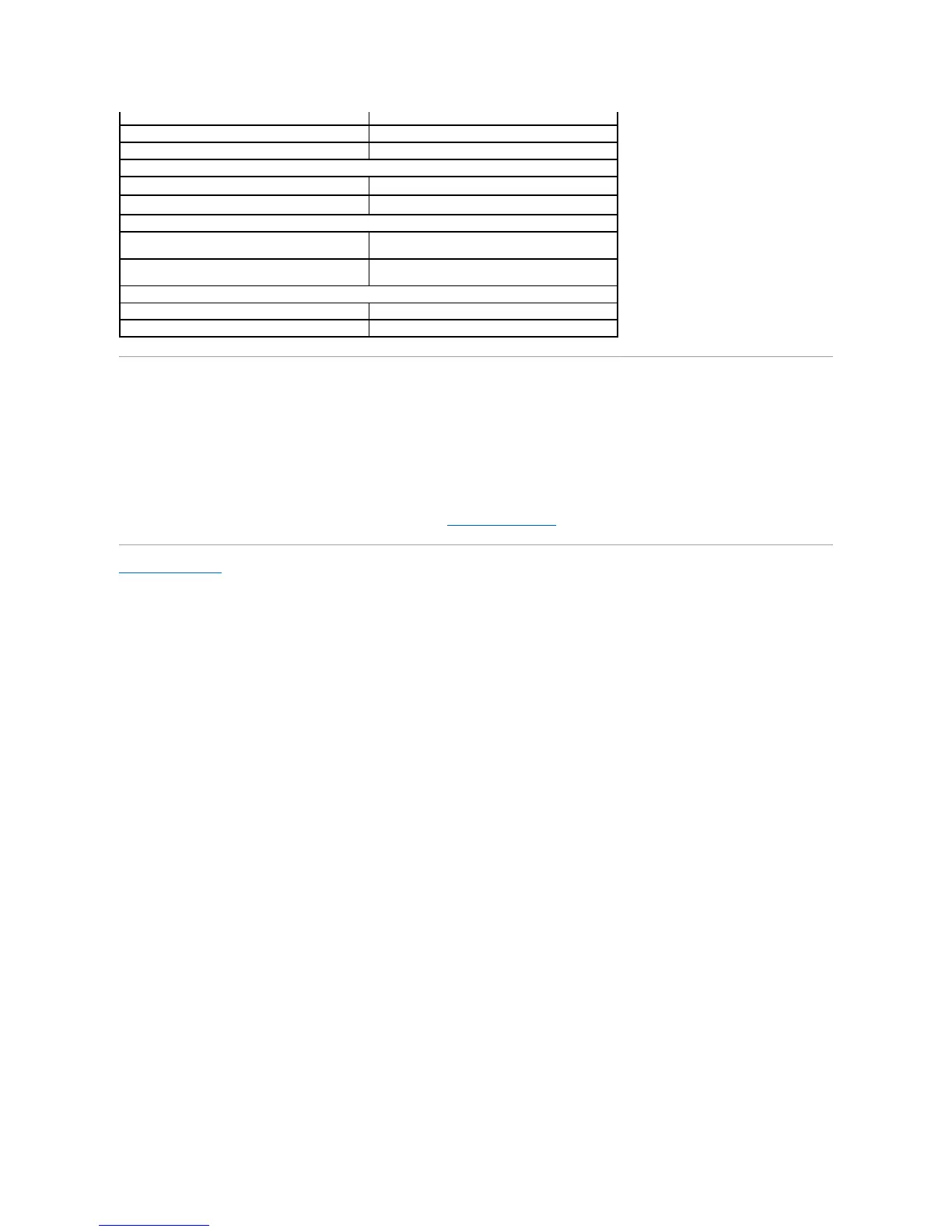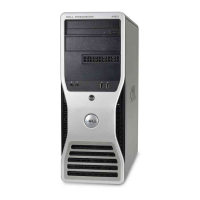Caring for Your Computer
To help maintain your computer, follow these suggestions:
l To avoid losing or corrupting data, never turn off your computer when the hard drive light is on.
l Schedule regular virus scans using virus software.
l Manage hard drive space by periodically deleting unnecessary files and defragmenting the drive.
l Back up files on a regular basis.
l Periodically clean your monitor screen, mouse, and keyboard (see Cleaning Your Computer).
Back to Contents Page
10°to35°C(50°to95°F)
–40°to65°C(–40°to149°F)
20% to 80% (noncondensing)
5 to 350 Hz at 0.0002 G
2
/Hz
5 to 500 Hz at 0.001 to 0.01 G
2
/Hz
40 G +/- 5% with pulse duration of 2 msec +/- 10%
(equivalent to 20 in/sec [51 cm/sec])
105 G +/- 5% with pulse duration of 2 msec +/- 10%
(equivalent to 50 in/sec [127 cm/sec])
–15.2 to 3048 m (–50 to 10,000 ft)
–15.2 to 10,668 m (–50 to 35,000 ft)