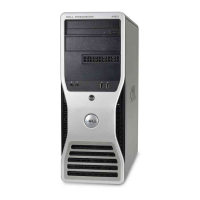starts embedded system setup (during start-up only)
starts the Boot Device menu (during start-up only)
launches the utility partition (if installed) during start-
up
green light—blinking green in sleep state; solid green
for power-on state
amber light—blinking amber indicates that an internal
power problem might exist; solid amber indicates that
a device may be malfunctioning or incorrectly installed
(see Power Problems)
green light - on when the computer reads data from
or writes data to the hard drive. The light may also
be on when a device such as the CD/DVD drive is
operating.
Back panel: green light for 10-Mb operation; orange
light for 100-Mb operation; yellow light for a 1000-Mb
(1-Gb) operation
Front panel: displays solid green when a network
connection is present
NOTE: If you disable the onboard LAN controller in
System Setup, these lights will remain off, even if an
active network connection is present.
yellow blinking light on the back panel when there is
network activity
NOTE: If you disable the onboard LAN controller in
System Setup, this light will remain off, even if an
active network connection is present.
four lights on the front panel (see Diagnostic Lights)
AUX_PWR on the system board
2559 BTU/Hour
NOTE: Heat dissipation is calculated based upon the
power supply wattage rating.
auto-sensing power supply—90 V to 265 V at 50/60
Hz
3-V CR2032 lithium coin cell
Supported monitor weight (in desktop
orientation)
