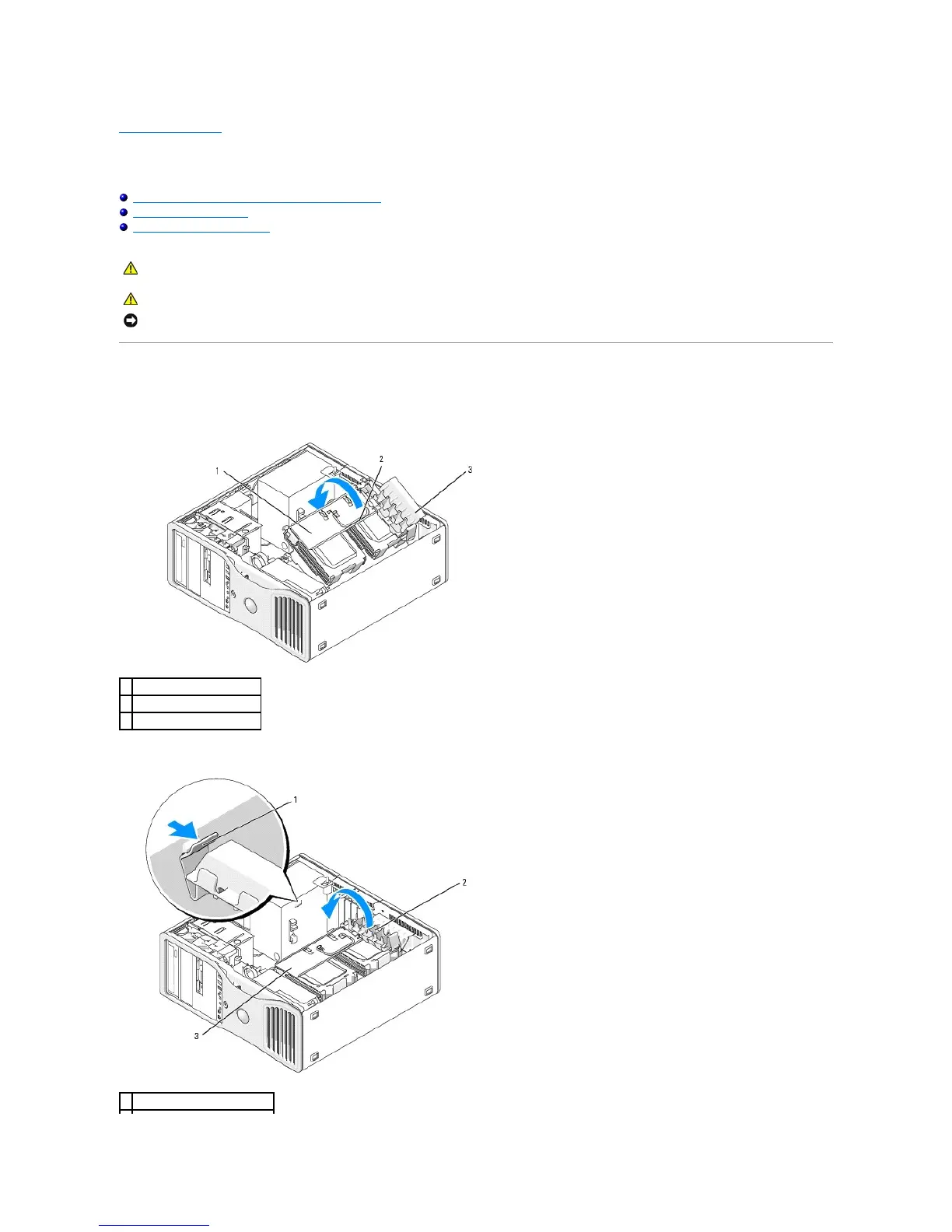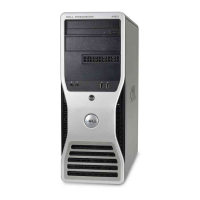Back to Contents Page
Replacing the Front Panel and Computer Cover
DellPrecision™Workstation490User'sGuide
Rotating the Hard-Drive Carrier Back into the Computer
Replacing the Front Panel
Replacing the Computer Cover
Rotating the Hard-Drive Carrier Back into the Computer
1. Grasp the handle on the hard-drive carrier and rotate the carrier back into the chassis until the metal tabs on each side of the carrier are seated,
securing the carrier.
2. Pull up on the card retention mechanism to release it from the hard-drive carrier.
NOTICE: To prevent static damage to components inside your computer, discharge static electricity from your body before you touch any of your
computer's electronic components. You can do so by touching an unpainted metal surface on the computer.
