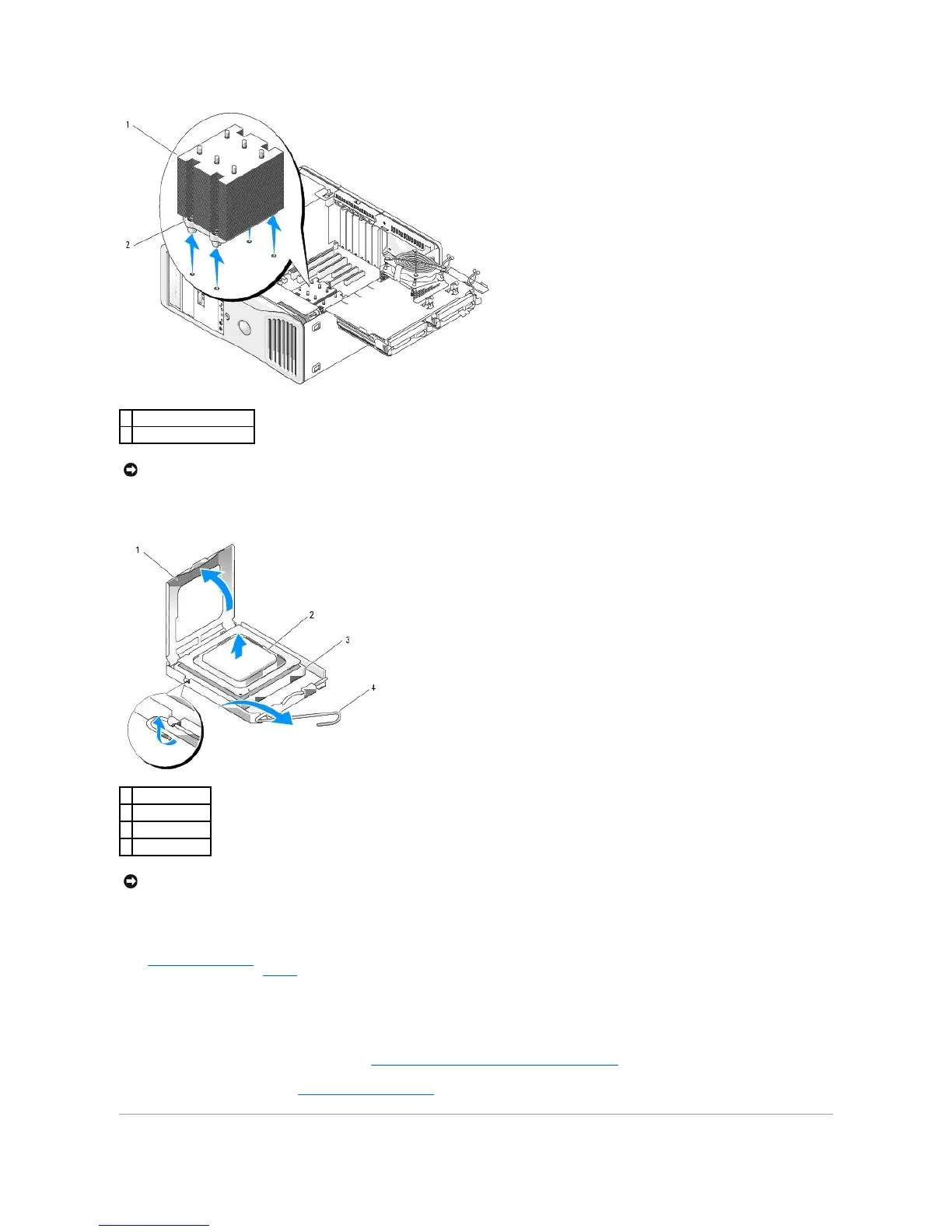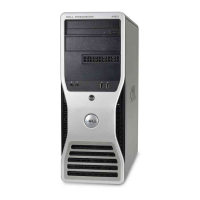7. Open the processor cover by sliding the release lever from under the center cover latch on the socket. Then, pull the lever back to release the
processor.
8. Gently remove the processor from the socket.
9. If you are installing a new processor, leave the release lever extended in the release position so that the socket is ready for the new processor. See
Installing the Processor.
Otherwise, continue with step 10.
10. Close the processor access door.
11. Ensure that all connectors are properly cabled and firmly seated.
12. Rotate the hard-drive carrier back into place (see Rotating the Hard-Drive Carrier Back into the Computer).
13. Replace the computer cover (see Replacing the Computer Cover).
NOTICE: If you are installing a processor upgrade kit from Dell, discard the original heat-sink assembly. If you are not installing a processor upgrade kit
from Dell, reuse the original heat-sink assembly when you install your new processor.