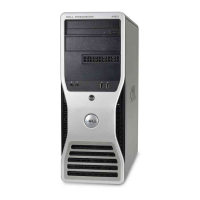b. Push the vented metal insert until it clicks into place and its metal tabs rest flush against the chassis surface.
Install a drive-panel insert (see Replacing a Drive-Panel Insert).
8. If you are installing another drive in the FlexBay, see the appropriate installation procedure in this section.
9. Reinstall the drive panel (see Replacing the Drive Panel).
10. Ensure that all connectors are properly cabled and firmly seated.
11. Replace the computer cover (see Replacing the Computer Cover).
12. Connect the computer and devices to electrical outlets, and turn them on.
Installing a Floppy Drive (Tower Computer)
1. Follow the procedures in Before You Begin.
2. Remove the computer cover (see Removing the Computer Cover).
3. Remove the drive panel (see Removing the Drive Panel).
4. If another device is installed in the FlexBay, remove that device (see the appropriate removal instructions in this section).
5. If metal shields are present in your computer (see About the Metal Shields Present in Some Drive Configurations) and the FlexBay is not populated, slide
the sliding-plate lever to the right and hold it in place as you pull to remove the vented metal insert from the FlexBay.
6. Remove the FlexBay drive-panel insert (see Removing a Drive-Panel Insert).
7. If no screws are attached to the drive, remove the shoulder screws from the inside of the drive panel and attach the screws to the new drive.
8. Gently slide the drive into the FlexBay until you hear a click or feel the drive securely installed.

