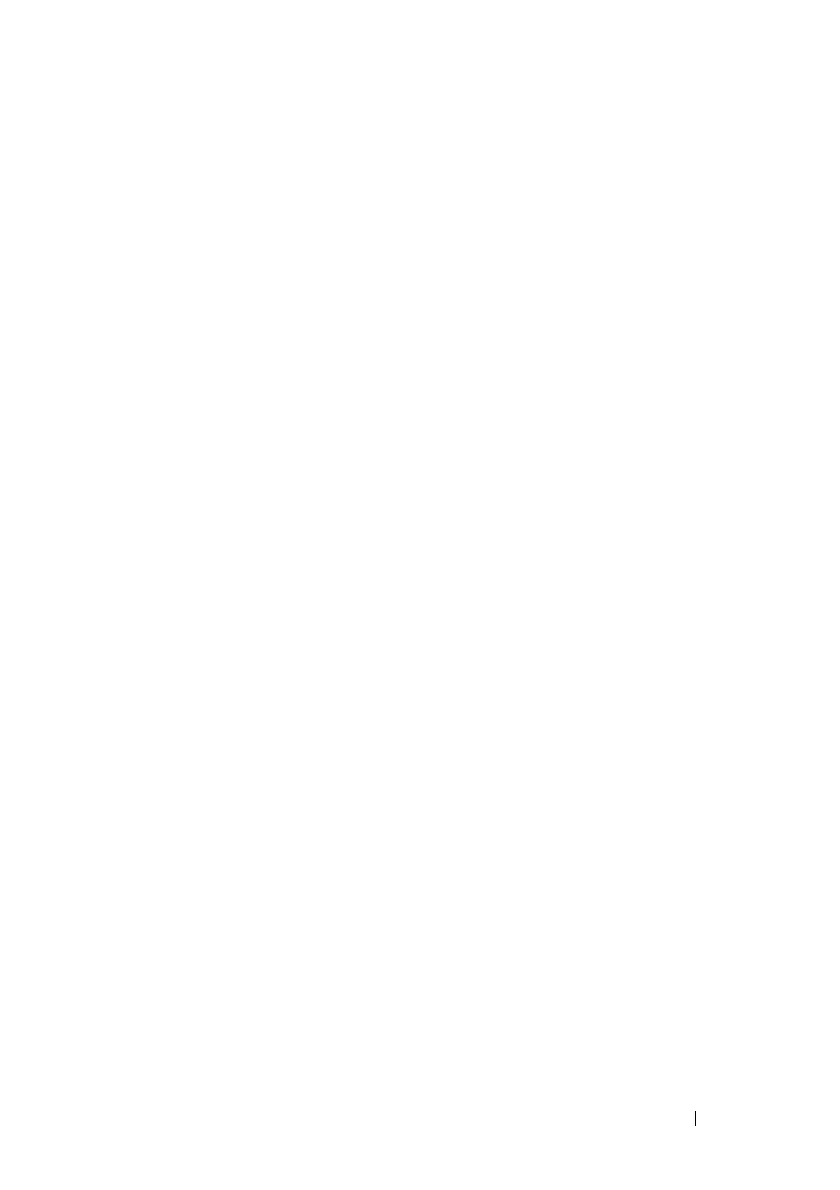Network Administration: Spanning Tree and LAG 199
FILE LOCATION: C:\Users\gina\Desktop\Checkout_new\Dell Astute\User
Guide\Dell_Astute_Network_Admin_STP.fm
DELL CONFIDENTIAL – PRELIMINARY 8/9/16 - FOR PROOF ONLY
–
Admin Auto Negotiation
— Enable/disable auto-negotiation, which is
a protocol between two link partners that enables a LAG to advertise
its transmission rate, duplex mode and flow control abilities to its
partner.
–
Current Auto Negotiation
— Displays the current auto-negotiation
setting.
–
Admin Advertisement
— If auto-negotiation is enabled, select the
auto-negotiation setting the LAG advertises. The possible options are:
•
Max Capability
— All LAG speeds and Duplex mode settings are
accepted.
•
10 F
— The LAG advertises for a 10 Mbps speed LAG and full
duplex mode setting.
•
100 F
— The LAG advertises for a 100 Mbps speed LAG and full
duplex mode setting.
•
1000 F
— The LAG advertises for a 1000 Mbps speed LAG and
full duplex mode setting.
–
Current Advertisement
— Displays the speed that the LAG advertises
to its neighbor LAG to start the negotiation process. The possible field
values are those specified in the
Admin Advertisement
field.
–
Neighbor Advertisement
— Displays the neighboring LAG
advertisement settings. The field values are identical to the
Admin
Advertisement
field values.
–
Admin Flow Control
— Enable/disable flow control on the LAG.
Flow Control mode is effective on the ports operating in Full Duplex
in the LAG. The possible options are:
•
Enable
— Enables flow control on the LAG (default).
•
Disable
— Disables flow control on the LAG.
•
Auto Negotiation
— Enables the auto-negotiation of flow control
on the LAG.
–
Current Flow Control
— Displays the current Flow Control setting.
LACP Parameters
Configuring LACP LAGs involves configuring LACP global and port
parameters, such as LACP system priority, timeout, and port priority.
