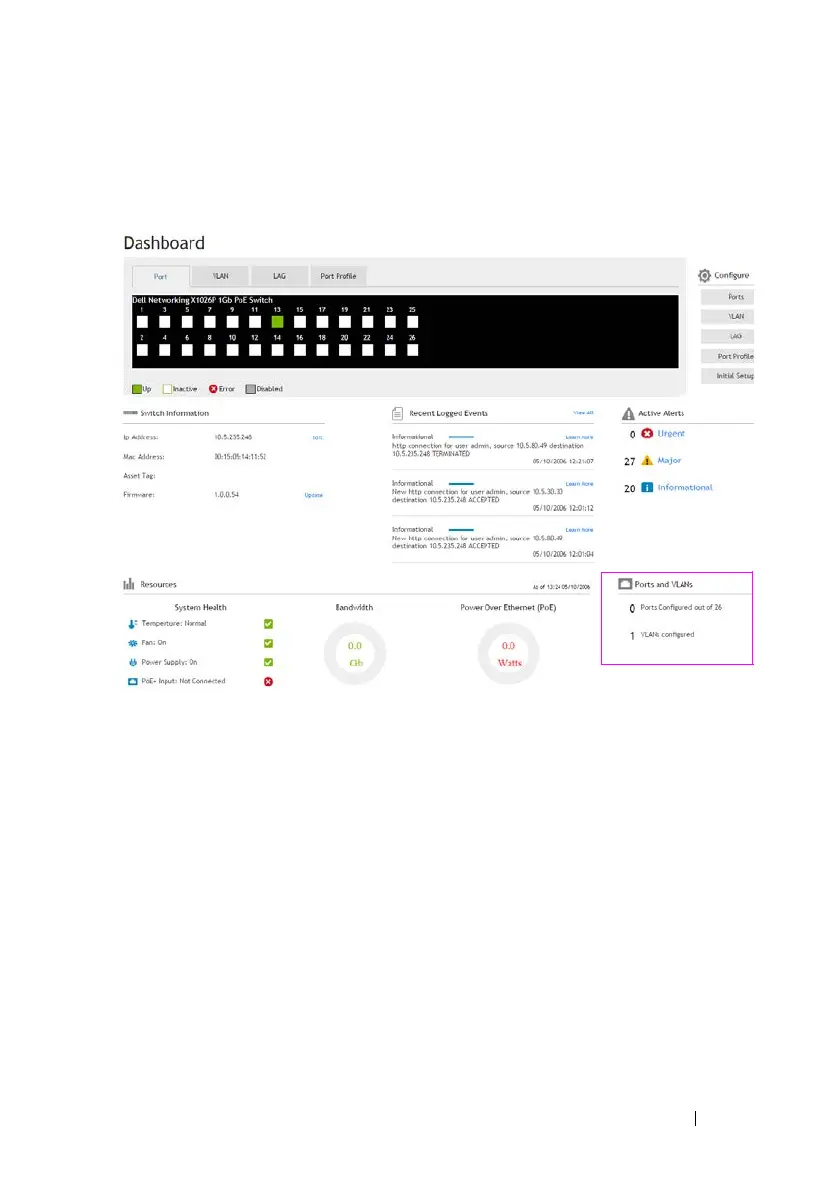Dashboard 59
FILE LOCATION: C:\Users\gina\Desktop\Checkout_new\Dell Astute\User
Guide\Dell_Astute_Dashboard.fm
DELL CONFIDENTIAL – PRELIMINARY 8/9/16 - FOR PROOF ONLY
Ports and VLANs
The Ports and VLANs block, as outlined in the graphic below, displays
important information about how the ports and VLANs are configured:
The following fields are displayed:
•
Ports Configured Out Of
— Number of ports that have been configured
out of total ports on the device.
•
VLANs
— Number of VLANs configured on the device.
Click View All to select a port or VLAN and view its configuration.
