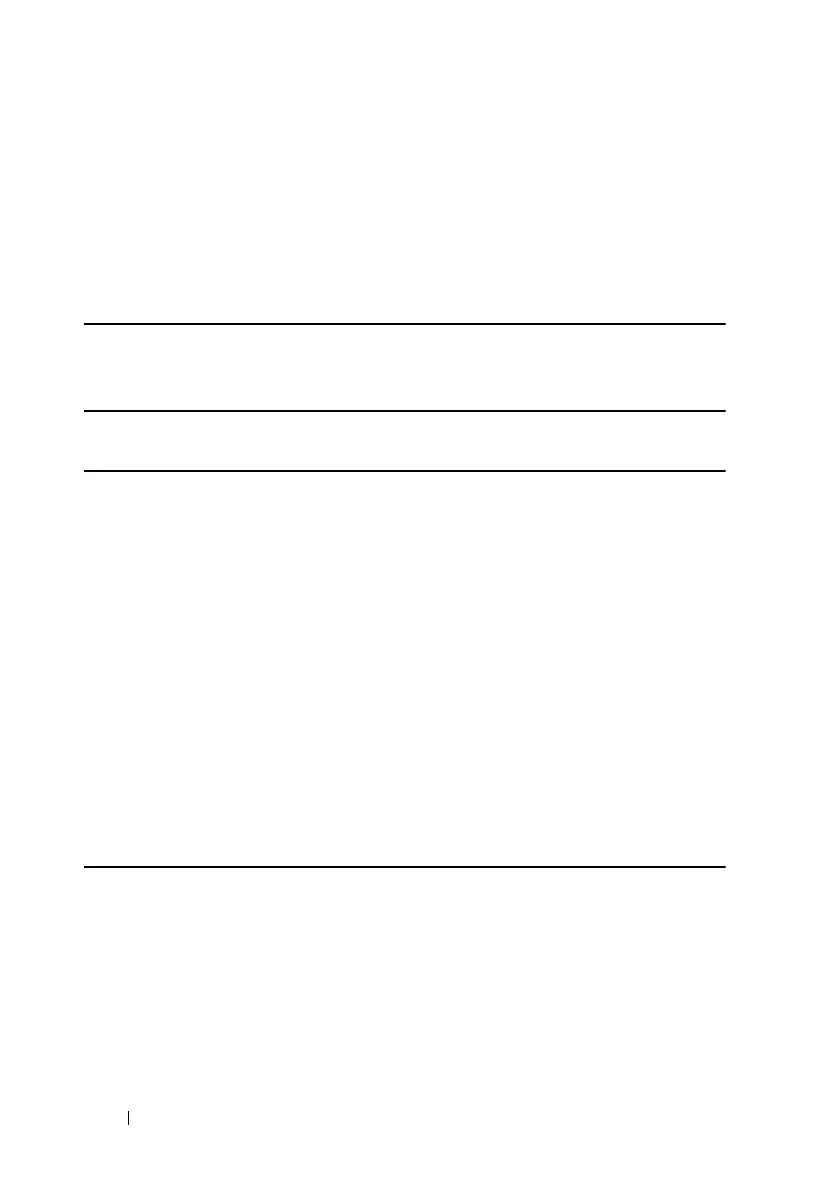358 CLI
FILE LOCATION: C:\Users\gina\Desktop\Checkout_new\Dell Astute\User
Guide\Dell_Astute_CLI_new.fm
DELL CONFIDENTIAL – PRELIMINARY 8/9/16 - FOR PROOF ONLY
If a configured IP address overlaps another configured one a warning message is
displayed. To change an existed IP address, delete the existed one and add the
new one.
Examples
Example 1
—
The following example configures VLAN 1 with IP address
131.108.1.27 and subnet mask 255.255.255.0.
console(config)#
interface vlan
1
console(config-if)#
ip address 131.108.1.27 255.255.255.0
Example 2
—
The following example configures 3 overlapped IP addresses.
console(config)#
interface vlan
1
console(config-if)#
ip address
1.1.1.1 255.0.0.0
console(config)#
exit
console(config)#
interface vlan
2
console(config-if)#
ip address
1.2.1.1 255.255.0.0
console(config)#
This IP address overlaps IP address
1.1.1.1/8 on vlan1, are you sure? [Y/N]Y
console(config)#
exit
console(config)#
interface vlan
3
console(config-if)#
ip address
1.3.1.1 255.255.0.0
console(config)#
This IP address overlaps IP address
1.1.1.1/8 on vlan1, are you sure? [Y/N]Y
console(config)#
exit
ip default-gateway
The ip default-gateway Global Configuration mode command defines a default
gateway (device). Use the no form of this command to restore the default
configuration.
Syntax
ip default-gateway ip-address
