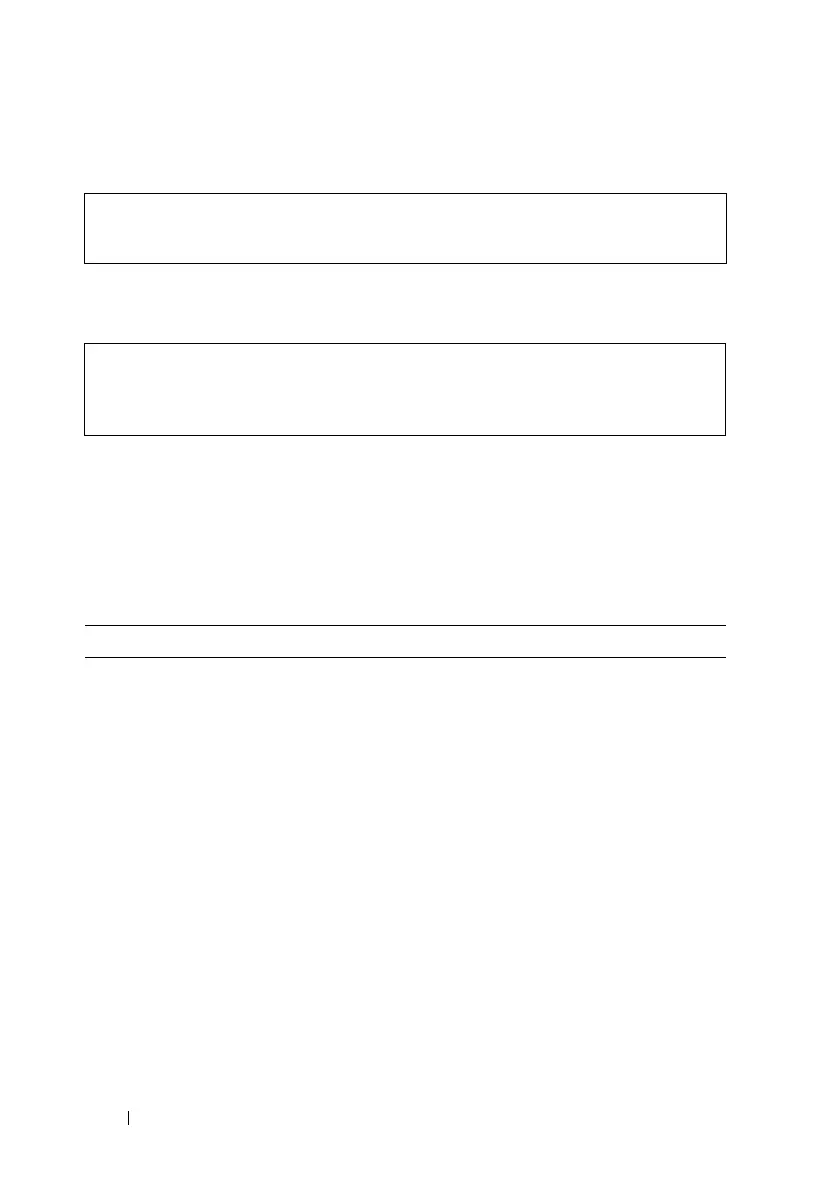330 Using the CLI
FILE LOCATION: C:\Users\gina\Desktop\Checkout_new\Dell Astute\User
Guide\Dell_Astute_Using_CLI.fm
DELL CONFIDENTIAL – PRELIMINARY 8/9/16 - FOR PROOF ONLY
The following example places the CLI in Interface Configuration mode on
port gi0/1. The sntp command is then applied to that port.
To run a command in a mode, which does not contain it, use "do" before the
command, as in the following example:
CLI Command Conventions
There are certain command entry conventions that apply to all commands.
The following table describes these conventions.
Table 22-1. Common GUI Elements
console# configure
console(config)# interface gi0/1
console(config-if)# sntp client enable
console# configure
console(config)# interface gi0/1
console(config-if)# sntp client enable
console(config-if)# do show sntp configuration
Button Description
[ ] In a command line, square brackets indicate an optional
entry.
{ } In a command line, curly brackets indicate a mandatory
parameter. A selection of mandatory parameters is separated
by the | (or) character. One option must be selected. For
example: flowcontrol {auto|on|off} means that for the
flowcontrol command either auto, on, or off must be selected.
Italic Font
Indicates a parameter value.
Bold
Indicates a parameter key word.
<button-name> Any individual key on the keyboard. For example click
<Enter>.
Ctrl+F4 Any combination of keys clicked simultaneously, for example:
Ctrl and F4.
Screen Display Indicates system messages and prompts appearing on the
console.
