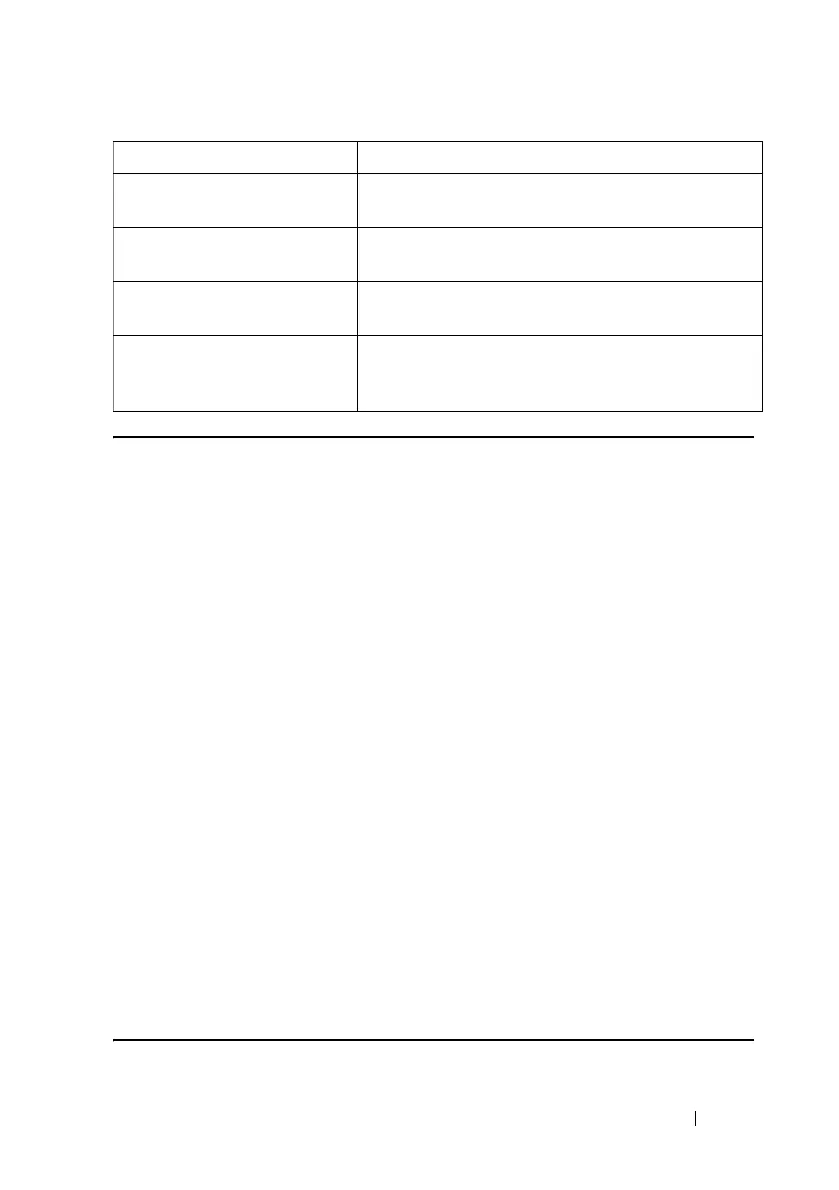CLI 377
FILE LOCATION: C:\Users\gina\Desktop\Checkout_new\Dell Astute\User
Guide\Dell_Astute_CLI_new.fm
DELL CONFIDENTIAL – PRELIMINARY 8/9/16 - FOR PROOF ONLY
show interfaces status
Use the show interfaces status Privileged EXEC mode command to display the
status of all interfaces or of a specific interface.
Syntax
show interfaces status [interface-id | detailed]
Parameters
•
interface-id
—Specifies an interface ID. The interface ID can be one of the
following types: Ethernet port or port-channel.
•
detailed
—Displays information for non-present ports in addition to
present ports.
Command Mode
Privileged EXEC mode
Default Configuration
Display for all interfaces. If detailed is not used, only present ports are
displayed.
Example
The following example displays the status of all configured interfaces.
Oversize Packets Number of frames received that exceed the
maximum permitted frame size.
Internal MAC Rx Errors Number of frames for which reception fails due to an
internal MAC sublayer receive error.
Received Pause Frames Number of MAC Control frames received with an
opcode indicating the PAUSE operation.
Transmitted Pause Frames Number of MAC Control frames transmitted on this
interface with an opcode indicating the PAUSE
operation.
Field Description
