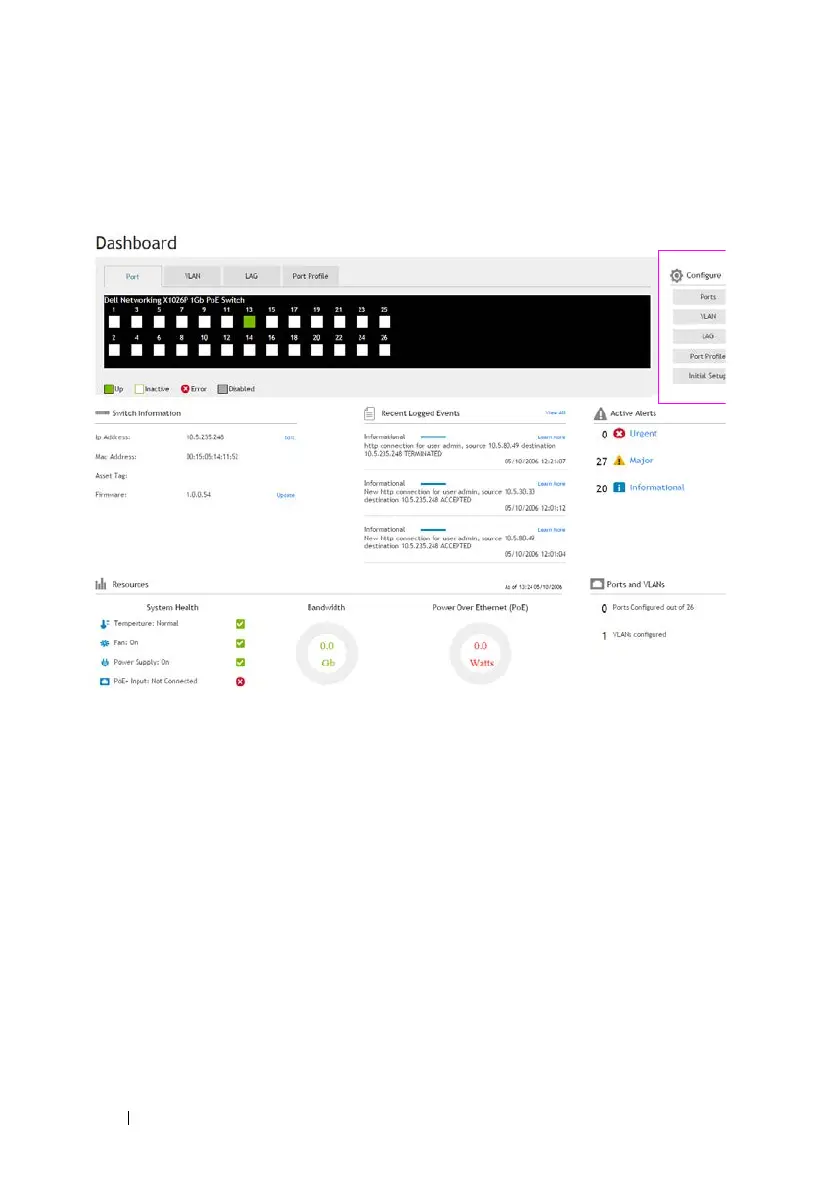60 Dashboard
FILE LOCATION: C:\Users\gina\Desktop\Checkout_new\Dell Astute\User
Guide\Dell_Astute_Dashboard.fm
DELL CONFIDENTIAL – PRELIMINARY 8/9/16 - FOR PROOF ONLY
Configuration Wizards
The Configure block, as outlined in the graphic below, contains buttons to open
the various configuration wizards.
Ports
To configure one or more ports:
1
Click on the
Ports
button from the dashboard and select one or more ports
to configure.
2
Click
Next
.
3
Enter a description of the port(s) in
Port Description
(optional).
4
Click
Next
and enter the following:
–
Port Status
— Enable/disable traffic forwarding through the port.
•
Up
— Traffic is enabled through the port.
•
Down
— Traffic is disabled through the port.
