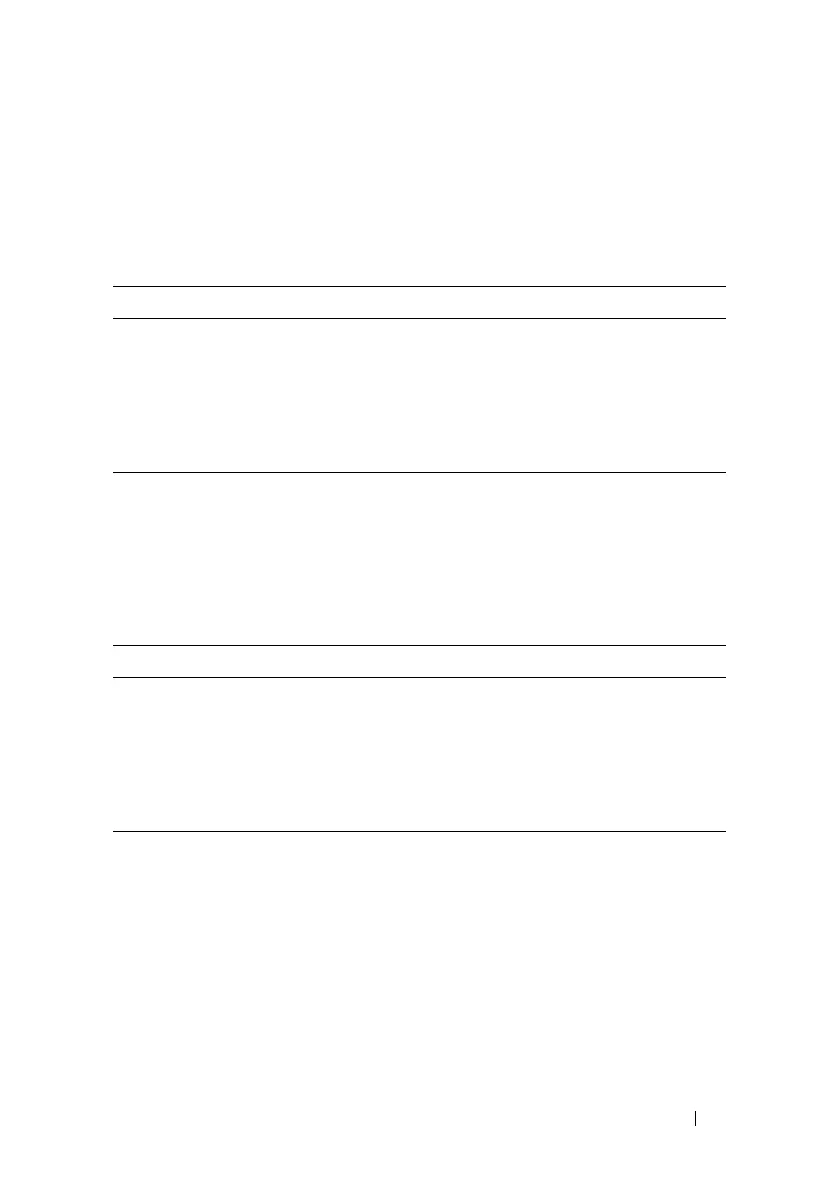Hardware Description 39
FILE LOCATION: C:\Users\gina\Desktop\Checkout_new\Dell Astute\User
Guide\Dell_Astute_Hardware.fm
DELL CONFIDENTIAL – PRELIMINARY 8/9/16 - FOR PROOF ONLY
SFP Ports
Each of the SFP ports has two LEDs, marked as LNK and ACT, associated
with them.
The following describes these LEDs:
SFP+ Ports
Each of the SFP+ ports has two LEDs, marked as LNK and ACT, associated
with them.
The following describes these LEDs:
Power Supplies
The power supply has a universal input (90V AC to 264V AC) and 12V DC
regulated output.
Table 3-3.
LED Color
LNK LED (Link/Speed)
(Left bi-color LED)
Off – No Link
Solid green – Link on 1000Mbps speed
Solid Amber – Link on 100Mbps speeds
ACT LED
(Right single color LED)
Green Blinking – Activity
OFF – No activity
Table 3-4.
LED Color
LNK LED (Link/Speed)
(Left bi-color LED)
Off – No Link
Solid green – Link on 10G speed
Solid Amber – Link on 1G speed
ACT LED
(Right single color LED)
Green Blinking – Activity
OFF – No activity
