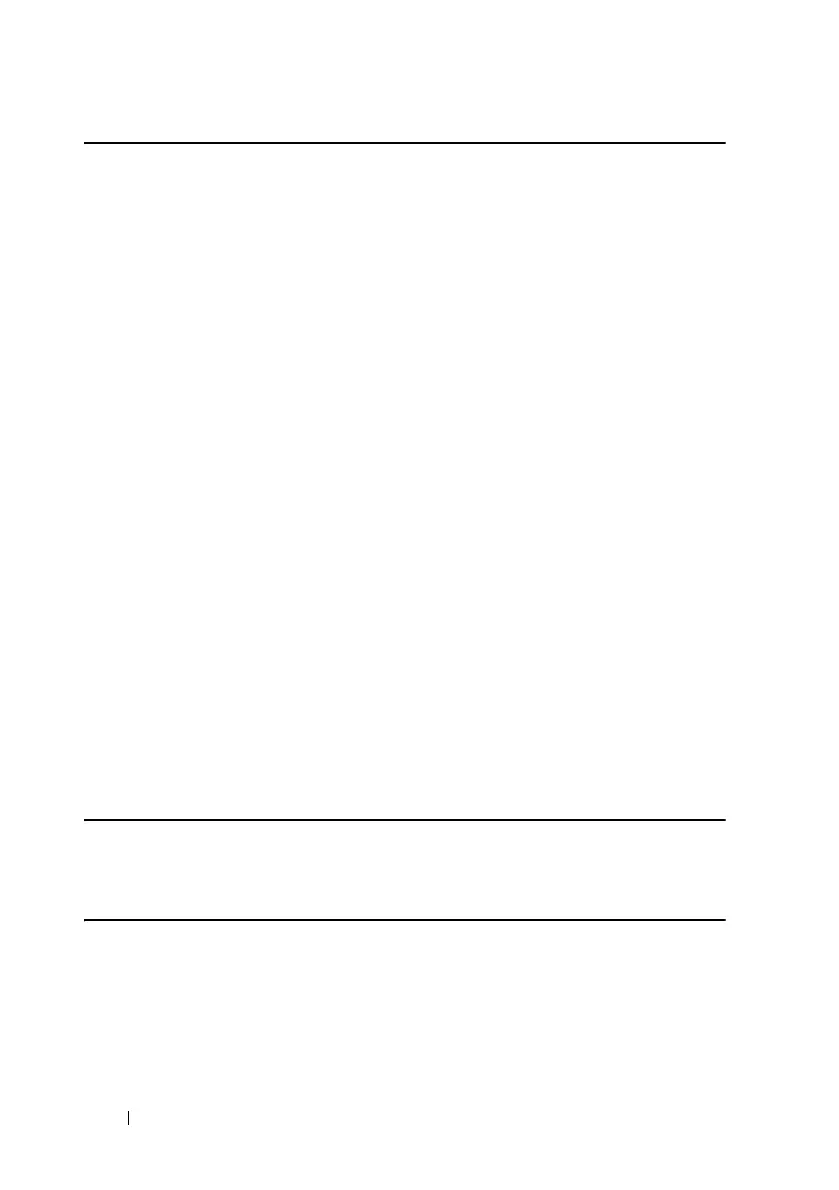350 CLI
FILE LOCATION: C:\Users\gina\Desktop\Checkout_new\Dell Astute\User
Guide\Dell_Astute_CLI_new.fm
DELL CONFIDENTIAL – PRELIMINARY 8/9/16 - FOR PROOF ONLY
delete
The delete Privileged EXEC mode command deletes a file from a flash memory
device.
Syntax
delete url
Parameters
•
url
—Specifies the location URL or reserved keyword of the file to be
deleted. (Length: 1–160 characters)
Command Mode
Privileged EXEC mode
User Guidelines
The following keywords and URL prefixes are supported:
•
flash://
—URL of the FLASH file.
•
startup-config
—Startup configuration file.
•
WORD
—Name of file (e.g. backup-config).
*.sys, *.prv, image-1 and image-2 files cannot be deleted.
Example
The following example deletes the file called ‘backup-config’ from the flash
memory.
console#
delete flash://backup-config
Delete flash:
backup-config
? [confirm]
dir
The dir Privileged EXEC mode command displays the list of files on the flash
file system.
