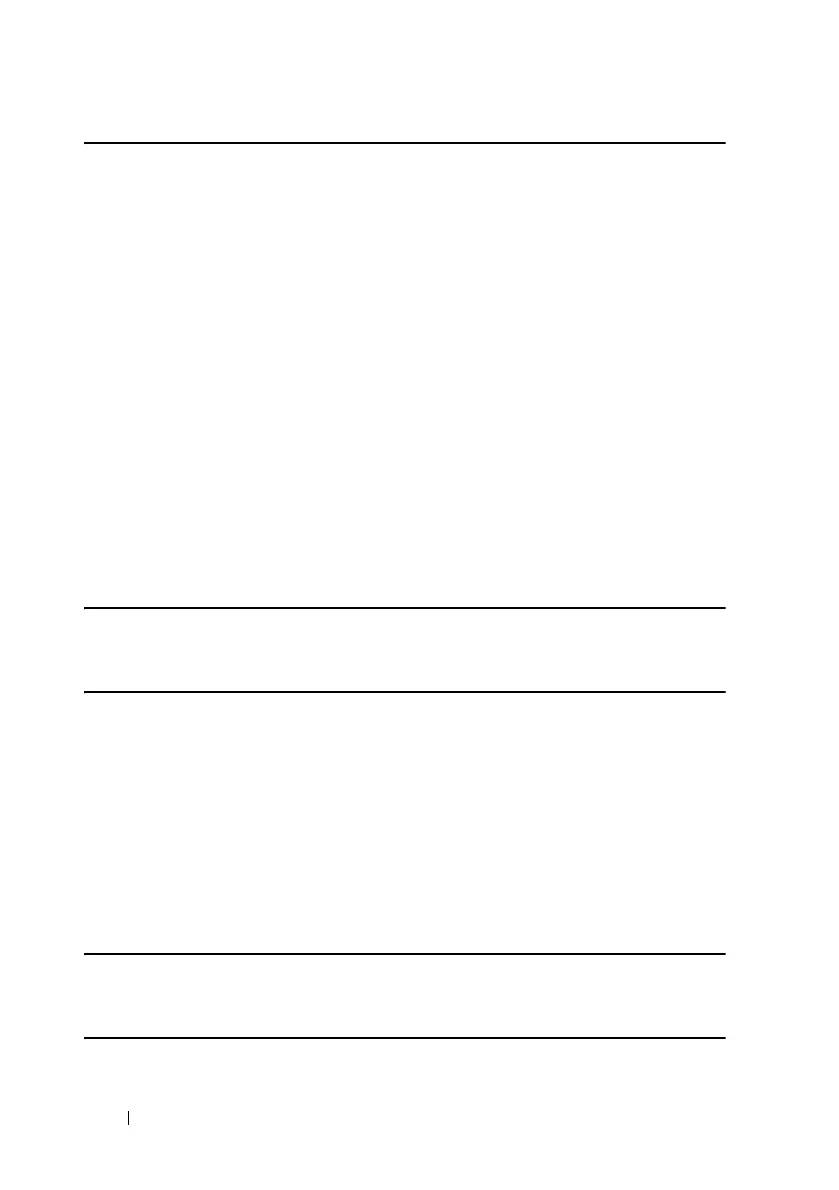380 CLI
FILE LOCATION: C:\Users\gina\Desktop\Checkout_new\Dell Astute\User
Guide\Dell_Astute_CLI_new.fm
DELL CONFIDENTIAL – PRELIMINARY 8/9/16 - FOR PROOF ONLY
show ip interface
Use the show ip interface EXEC mode command to display the usability status
of configured IP interfaces.
Syntax
show ip interface [interface-id]
Parameters
•
interface-id
—Specifies an interface ID on which IP addresses are defined.
Default Configuration
All IP addresses.
Command Mode
User EXEC mode
Examples
Example 1 - The following example displays all configured IP addresses and
their types:
console#
show ip interface
!source_precedence_is_supported &&
!broadcast_address_configuration_is_supported &&
!ip_redirects_is_supported
IP Address I/F I/F Status Type Directed Status
admin/oper Broadcast
------------- ------ ----------- ------- -------- -----
10.5.230.232/24 vlan 1 UP/UP Static disable Valid
10.5.234.202/24 vlan 4 UP/DOWN Static disable Valid
Example 2 - The following example displays the IP addresses configured on the
given L2 interfaces and their types:
