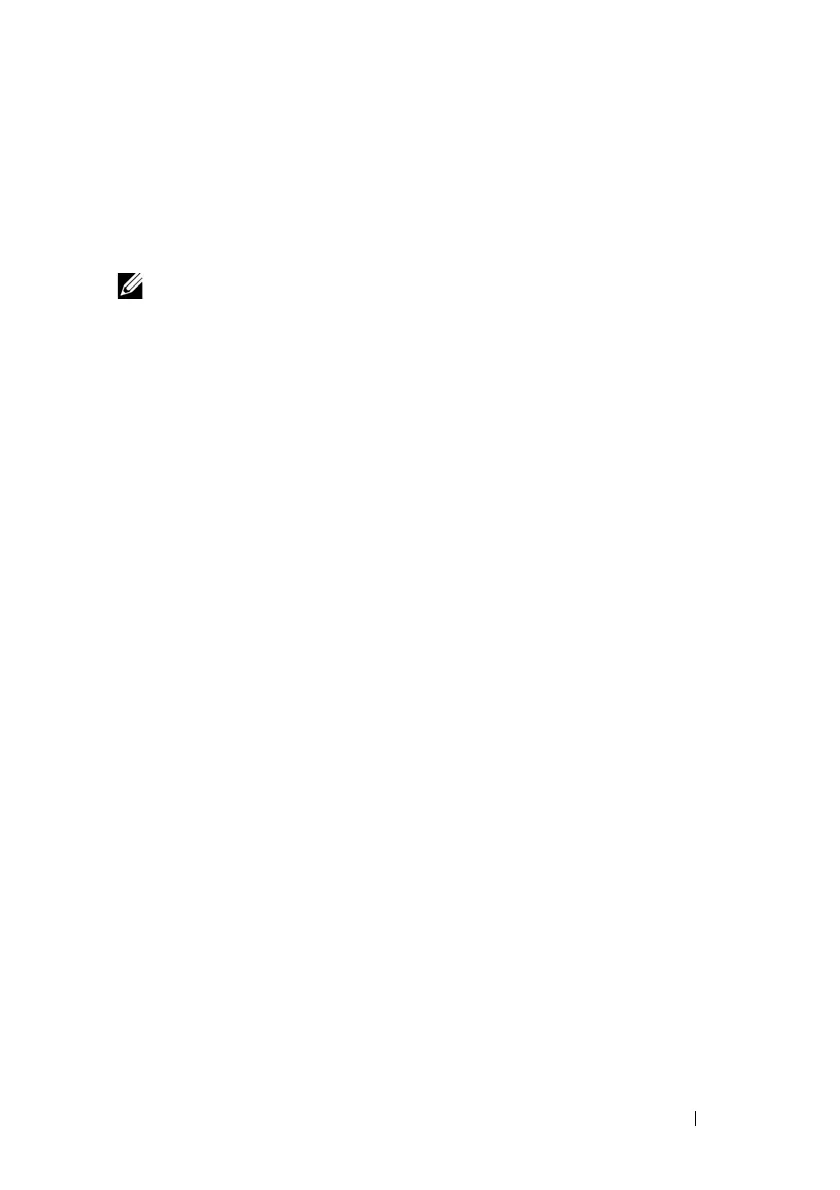Switch Management 97
FILE LOCATION: C:\Users\gina\Desktop\Checkout_new\Dell Astute\User
Guide\Dell_Astute_SwitchManagement.fm
DELL CONFIDENTIAL – PRELIMINARY 8/9/16 - FOR PROOF ONLY
A2 02 00 00 15 01 13 69 6E 64 69 72 65 63 74 2D 41 73 74 75 74 65 2E 74-
78 74.
Auto Update of Configuration/Image File
To set the auto update and configuration parameters:
NOTE: For the automatic options in this page to work the following must be
implemented:
• Since Auto-Config depends on retrieving information from a DHCP server, the
startup configuration needs to include a DHCP IP interface. The device is
defined as a DHCP client, as described in
IPv6 Interface
or
IPv4 Addressing
.
After reboot, this command is not saved in the Startup configuration.
• Preparations described above must be completed on the DHCP server and
TFTP servers.
1
Click
Switch Management >
File Update and Backup >
Auto Update of
Configuration/Image File
.
The auto-update-configuration options are displayed.
2
Modify the auto-update configuration parameters as required:
–
Configuration Auto-Configure
— Enable/disable automatic
download of the configuration parameters to the Running
Configuration file. By default, this occurs only if the Startup
Configuration file is empty.
–
Firmware Auto-Update
— Enable/disable automatic download of the
image file.
–
Force Configuration Download at Next Startup
— Enable/disable
the
Configuration Auto Update
option to work even if the Startup
Configuration file is not empty.
–
Auto Copy Running Configuration to Startup Configuration After
Download
— Enable/disable the Running Configuration file to be
automatically copied to the Startup Configuration file after
downloading the Running Configuration file.
