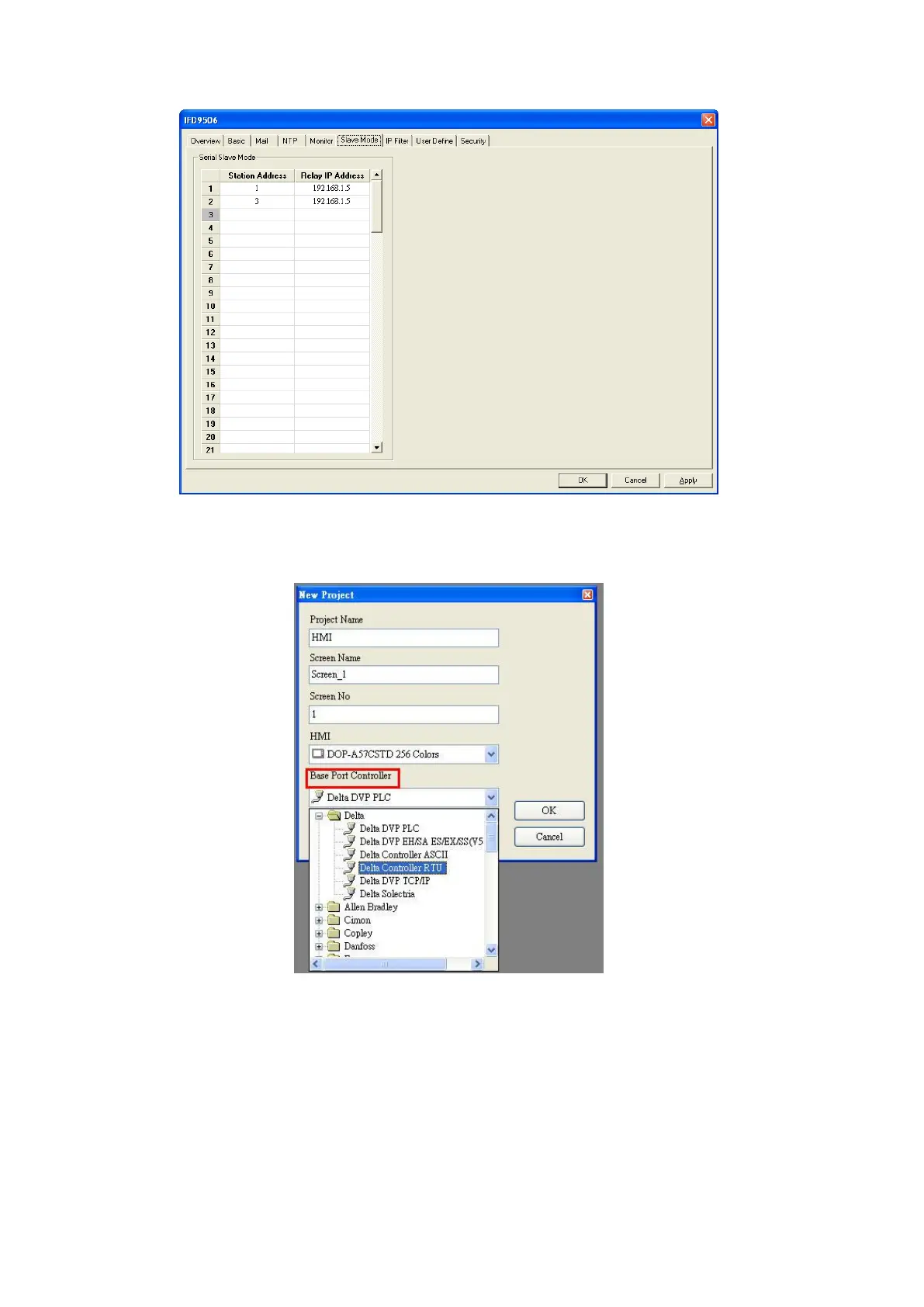Ethernet Communication Module IFD9506
DVP-PLC Operation Manual
3. Setting HMI editing software, Screen Editor:
Step 1: Open Screen Editor, “File" “New”. In the “Base Port Controller” column, select “Delta Controller
RTU”.
Step 2: Click “Option” “Configuration”. Set up the communication format on “Communication” page. As
below, set it to RS-485 communication mode.