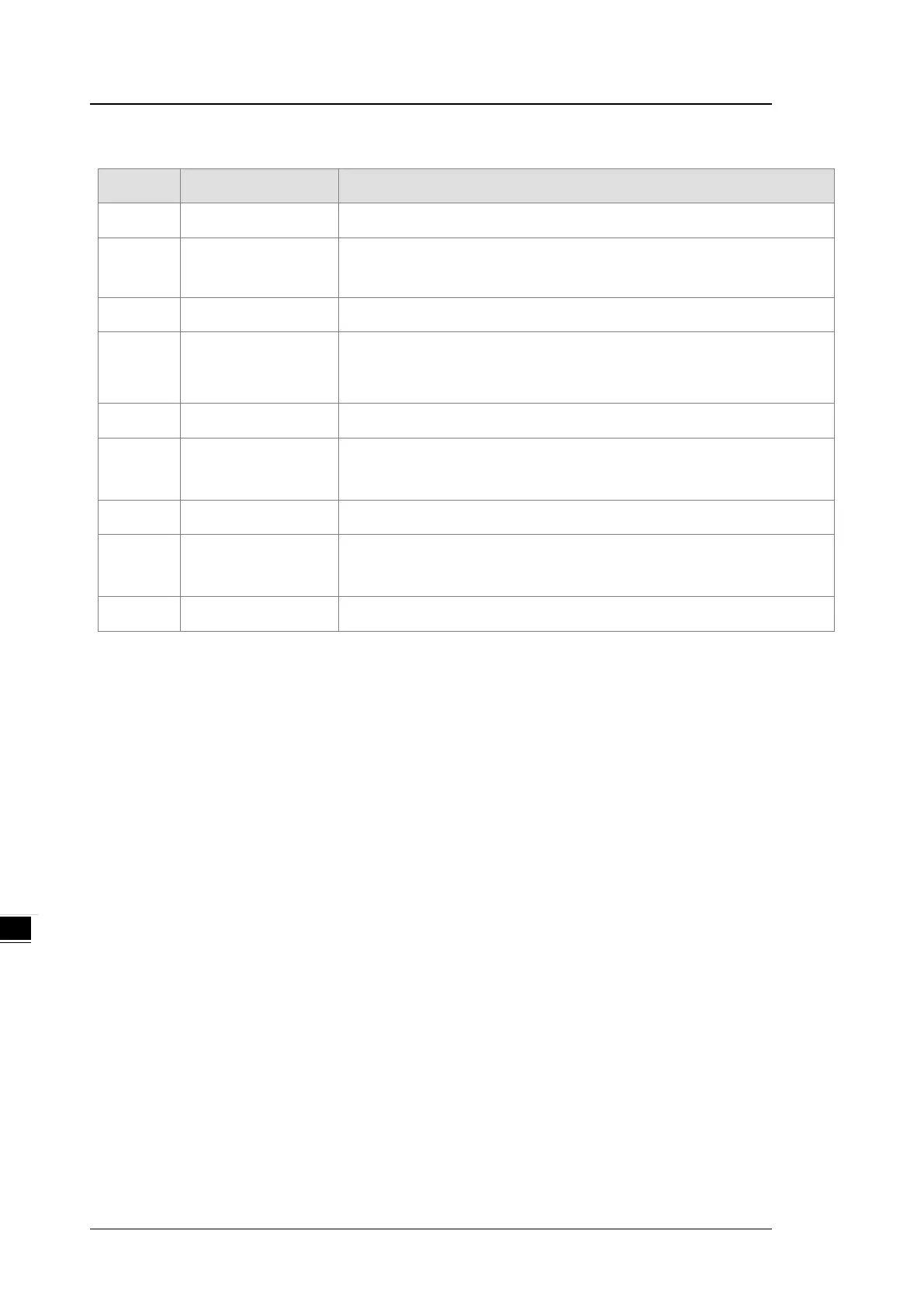AS Series Module Manual
8- 12
8.2.5 Functions
Item Function Description
1 Measuring net weight Various measuring modes to choose from
2 Stability check
When an object is put on a load cell, you can check whether the present
weight of the object is in a specified stability range.
3 Determining zero point If an object is removed from the load cell, no weight is measured.
4 Filter out weights
Filter out the maximum or minimum weight measured or use an average
weight for a more accurate value.
5 Multi-point adjustment There are as many as 20 points for adjustment
6 Theoretical calibration
Calibration based on the output value of the sensor instead of the real weight
calibration
7 Zero point tracking Zero point tracking
8
Limit detections for
channels
Save the maximum and minimum values for channels.
9 Records for channels Save the analog curves for channels.
1. Measuring net weight
You can choose to measure either the net weight or the gross weight of an object. Net weight is the actual
weight of a product without its package. The weight of a package is the tare weight. Gross weight is the total
weight: net weight plus tare weight.
Tare weight: the weight of a package
Net weight: the weight of a product, that is, the actual weight of a product without its package
Gross weight: the total weight, that is, the net weight of a product plus the tare weight of its package
Gross weight=Net weight+Tar e weight
Example: a product weighs 10 kg, and the carton in which the product is packed weighs 0.2 kg. The
gross weight is 10.2 kg.
Net weight = 10 kg
Tare weight = 0.2 kg
Gross weight = 10.2 kg