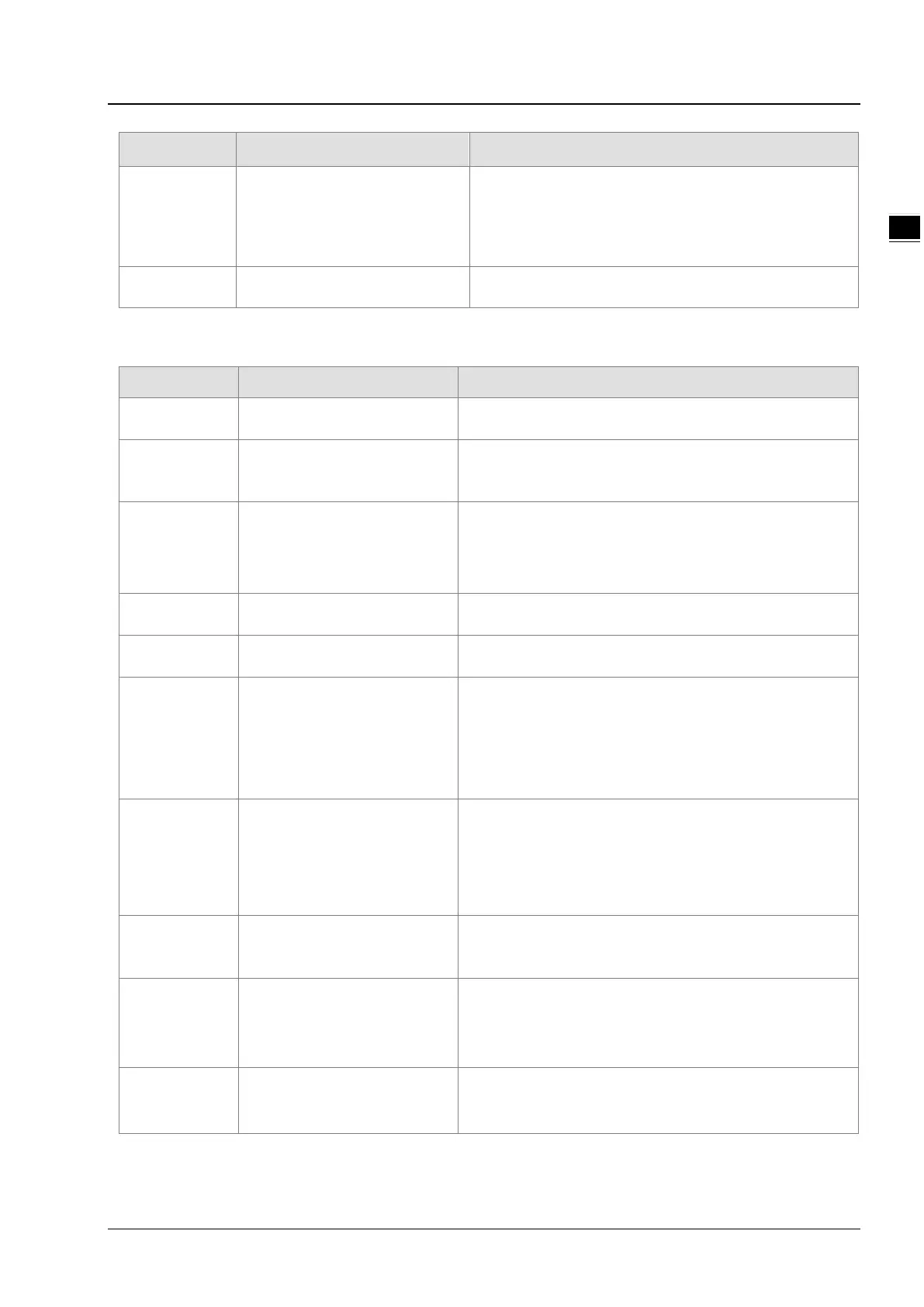Chapter 11 DeviceNet Master Scanner Module AS01DNET-A
11-93
1
LED status Indication How to deal with
Red light
blinking
(ON:0.5s and
OFF: 0.5s
No network power supply;
Configuration error;
Module alarms.
1. Check if the network power supply is normal;
2. Reset the internal parameters in AS01DNET (RTU);
3. Check if there is an error or alarm in the I/O modules
connected to the right side of AS01DNET (RTU).
Red light ON
Hardware error
Return the product to factory for repair if the error still exists
after re-power on.
11.5.6.2. Codes in Seven-Segment Displayer
Code Indication How to deal with
0~63
Node ID of the scanner module
(When in RUN state)
No correction needed
F0
The node ID is repeated or
exceeds allowed range.
1. Ensure that the node ID of AS01DNET (RTU) is unique in
the DeviceNet network within the range of 0~63.
2. Repower it on after changing the node ID.
F1
No I/O module is configured to
AS01DNET (RTU) in the
DeviceNet Builder software.
Add I/O modules in AS01DNET (RTU)
Builder software and download the configuration data to
AS01DNET (RTU) after the configuration is finished.
F2
The work voltage of AS01DNET
Check if the power supply for AS01DNET (RTU) works
F3
AS01DNET (RTU) enters the
Repower AS01DNET (RTU).
F4
AS01DNET (RTU) is the Bus-
Off state.
1. Check if the network communication cable is normal and
the shielded cable is grounded.
2. Ensure the baud rates of all network nodes are same.
3. Check if the two ends of the network are both connected
with a 120Ω terminal resistor.
4. Repower the scanner module.
F5
No network power supply for
AS01DNET(RTU)
1. Check if the network cable is normal.
2. Check if the network power supply is normal. (The external
24V DC network power supply is connected between red
V+ and black V- of AS01DNET (RTU) .)
F6
Internal error;
An error in the internal storage
Return the product to factory for repair if the error still exists
after re-power on.
F7
Internal error;
An error in the data exchange
units of AS01DNET (RTU)
Return the product to factory for repair if the error still exists
after re-power on.
F8
Manufacture error
Return the product to factory for repair if the error still exists
after re-power on.