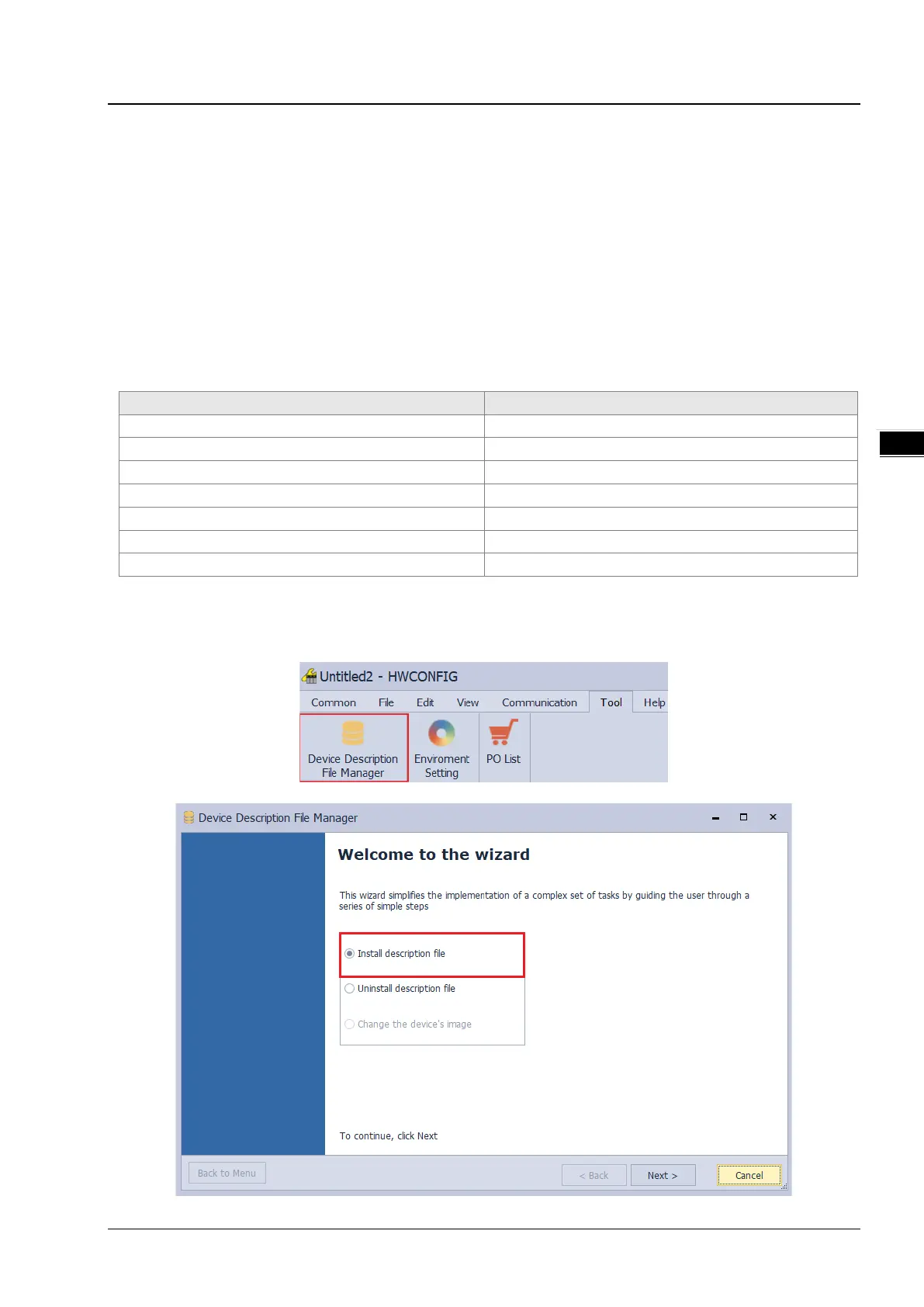Chapter 13 IO-Link Communication Module AS04SIL
13-19
According to the description on CANopen DS301 Mode in section 13.4.1, connect the AS00SCM-A module to AS CPU in
AS special remote mode, configure all extension modules and IO-Link devices in HWCONFIG 4.0 and then switch the
mode back to the CANopen DS301 mode.
If the upper device is an AH series CPU, the CANopen Builder software can be opened. Configure the PDO mapping list
according to the EDS file of the AS00SCM-A module. See the details in section 13.4.5.
If the upper device is a master PLC from other brand, use the software from the brand to configure the CANopen slaves
and PDO mapping.
13.4.3
Application of AS Special Remote Mode
See the following table of devices used in the application example:
rd
rd
MAXREFDES27# 3
rd
IO-Link Device
MAXREFDES36# 3
rd
IO-Link Device
First of all, open the HWCONFIG 4.0 software and import the IODD files of IO-Link devices which can be downloaded from
vendors’ official websites. Follow the steps here to import the IODD files through the Device Description File Manager
tool.
