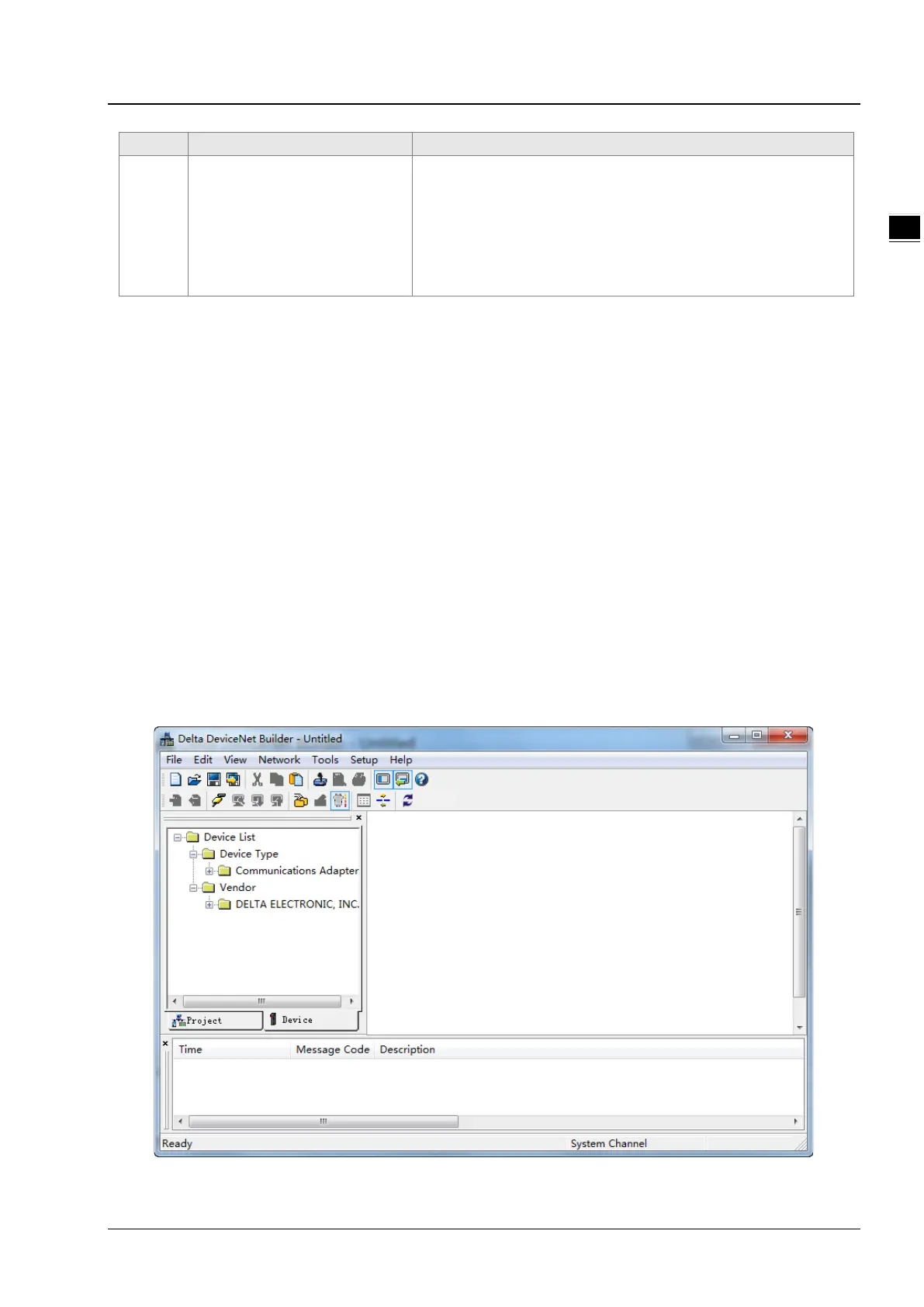Chapter 11 DeviceNet Master Scanner Module AS01DNET-A
11-39
1
same.
4. Check if the communication cable is normal so as to avoid that
the cable is disconnected or connected loosely.
5. Check if the bus cable length exceeds the maximum transmission
distance. If so, the system may not be stable.
6. Check if the shielded wire of the network cable is grounded.
7. Re-power AS01DNET-A scanner module.
11.4.10 Master-Slave Mode Switch and 8 Baud Rates Setting via
Software
AS01DNET-A can serve as a DeviceNet master or slave by modifying its mode. When the AS01DNET-A module works as
a slave, the input and output data sizes are both 8 Bytes by default. The maximum input and output data sizes are both
200 Bytes.
Under standard mode, AS01DNET-A supports three baud rates: 125K, 250K and 500K. Under non-standard mode,
AS01DNET-A supports eight baud rates: 10K, 20K, 50K, 125K, 250K, 500K, 800K and1M.
11.4.10.1. Setting AS01DNET-A to Slave Mode
1. Build a driver through the COMMGR software.
Refer to Section 2.4 Communication Setting in the ISPSoft User Manual for more details.
2. Call the DeviceNet Builder software through the ISPSoft software.
Refer to Section 11.6 in this manual for details on how to operate.
3. The called DeviceNet Builder software interface is shown as below.
