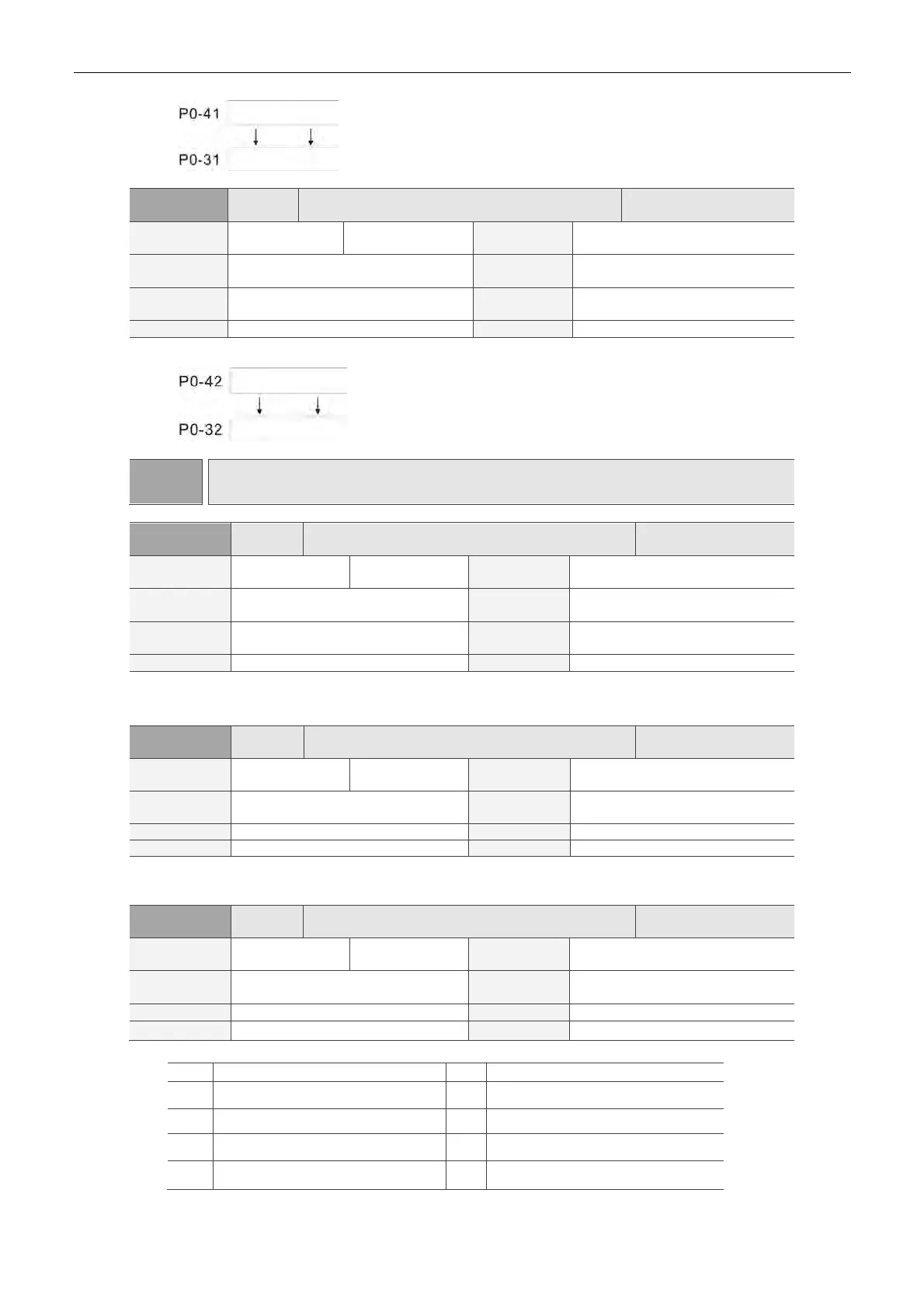Parameters ASDA-B2-F
7-18 September, 2015
7
P0-42 MAP8A Target Setting of Mapping Parameter P0-32
ddress: 0054H
0055H
Operational
Interface:
Panel / Software Communication
Related
Section:
4.3.5
Default: 0
Control
Mode:
ALL
Unit: - Range:
Determined by the communication
address of the parameter group
Format: HEX Data Size: 32-bit
Settings:
P0-43
Reserved
P0-44★
PCMN Status Monitor Register (for PC software)
ddress: 0058H
0059H
Operational
Interface:
Panel / Software Communication
Related
Section:
4.3.5
Default: 0
Control
Mode:
ALL
Unit: - Range:
Determined by the communication
address of the parameter group
Format: DEC Data Size: 32-bit
Settings:
Same as parameter P0-09.
P0-46★
SVSTS Servo Digital Output Status Display
ddress: 005CH
005DH
Operational
Interface:
Panel / Software Communication
Related
Section:
-
Default: 0
Control
Mode:
ALL
Unit: - Range: 0x00 ~ 0xFF
Format: HEX Data Size:
16-bit
Settings:
Bit
Function
Bit Function
0 SRDY (Servo is ready) 4 TPOS (Target position completed)
1 SON (Servo On) 5 TQL (Torque limiting)
2 ZSPD (Zero speed detection) 6 ALRM (Servo alarm)
3 TSPD (Target speed reached) 7 BRKR (Brake control output)
P0-45■ PCMNA
Status Monitor Register Selection
(for PC software)
ddress: 005AH
005BH
Operational
Interface:
Panel / Software Communication
Related
Section:
4.3.5
Default: 0
Control
Mode:
ALL
Unit: - Range: 0 ~ 127
Format: DEC Data Size: 16-bit
Settings:
Same as parameter P0-17.
