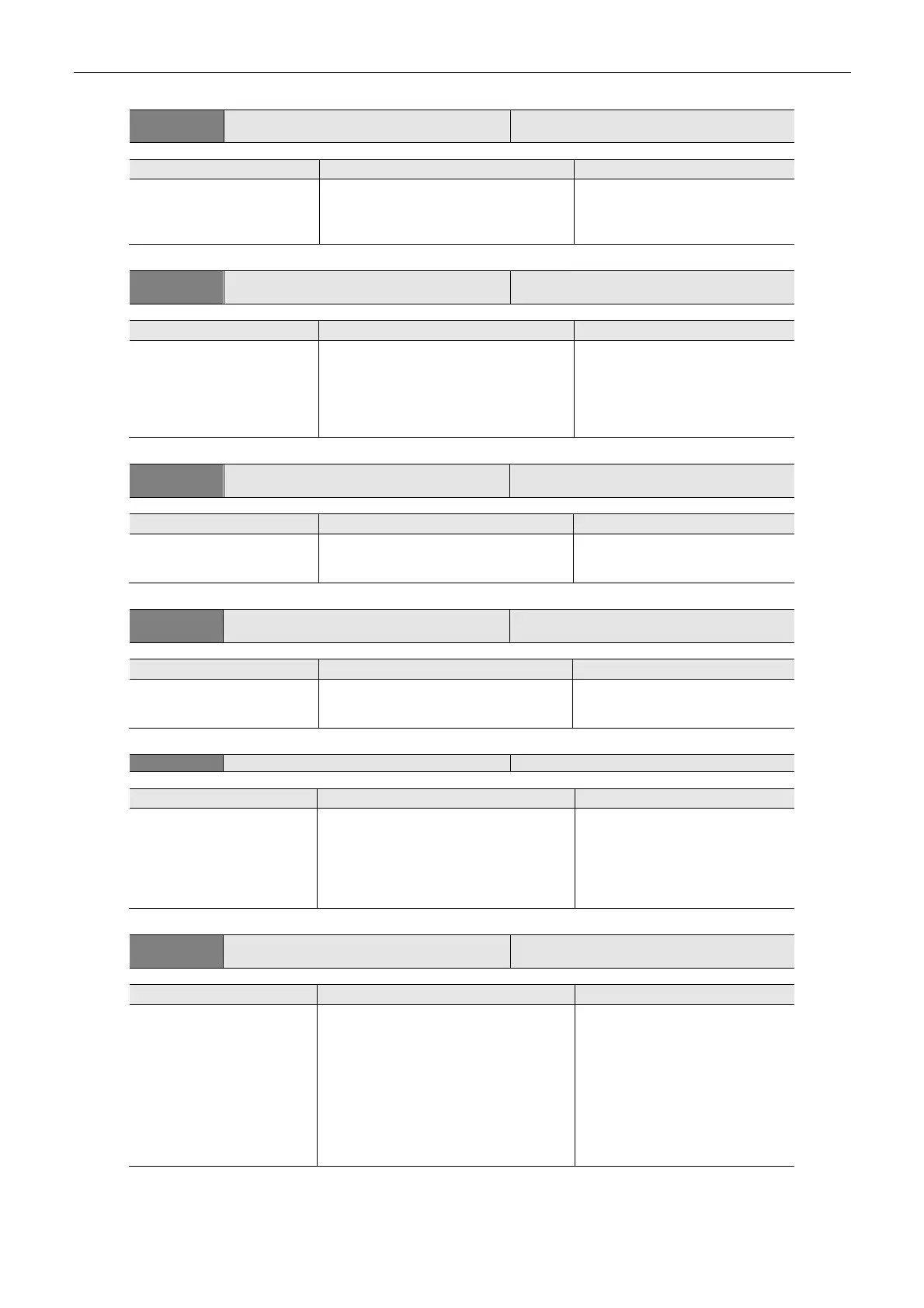ASDA-B2-F Troubleshooting
September, 2015 9-13
9
AL069 Wrong motor type
Set P2-69=0 and re-power on to clear the
alarm
Causes Checking Method Corrective Actions
Incremental motor is not
allowed to activate the
absolute function.
1. Check if the motor is with incremental
or absolute encoder.
2. Check the setting value of P2-69.
If users desire to use absolute
function, please choose absolute
motor. If not, please set parameter
P2-69 to 0.
AL070
Encoder does not complete the command
issued by servo drive
Cleared after re-power on
Causes Checking Method Corrective Actions
Servo drive has not
completely written barcode
into encoder or the encoder
does not complete the
command issued by servo
drive.
Check if the wiring is correct or there is
any loose connection.
Correctly conduct wiring.
AL099 DSP firmware upgrade
Set P2-08=30 then 28 and this alarm can be
cleared after re-power on
Causes Checking Method Corrective Actions
DSP firmware upgrade Check if the firmware is upgraded. Set P2-08 to 30, then 28 and this
alarm can be cleared after
re-power on.
AL111 DMCNET SDO receives overflow
Check if the controller receives (sends) one
DMCNET SDO in 1 ms
Causes Checking Method Corrective Actions
Rx Buffer overflow (More
than two SDOs are received
in 1 ms)
Check if the controller receives (sends)
more than one DMCNET SDO in 1 ms.
Check if the controller receives
(sends) one DMCNET SDO in 1
ms.
AL185 Abnormal DMCNET Bus hardware
Cleared after re-power on
Causes Checking Method Corrective Actions
Abnormal DMCNET Bus
hardware
1. Check if the communication cable of
DMCNET Bus is normal.
2. Check if the communication quality is
normal. (It is suggested to use
common grounding and shielding
cables.)
Re-power on
AL201
An error occurs when loading DMCNET
data
Cleared after re-power on
Causes Checking Method Corrective Actions
An error occurs when
loading DMCNET data.
1. If the alarm is cleared when re-power
on, it means the error occurs
instantaneously when accessing in
the previous time.
2. If the error still exists after re-power
on, it means the data in EEPROM is
damaged. Enter the correct value
again: if users desire to enter default
value, they can set P2-08 to 30, then
28.
Re-power on