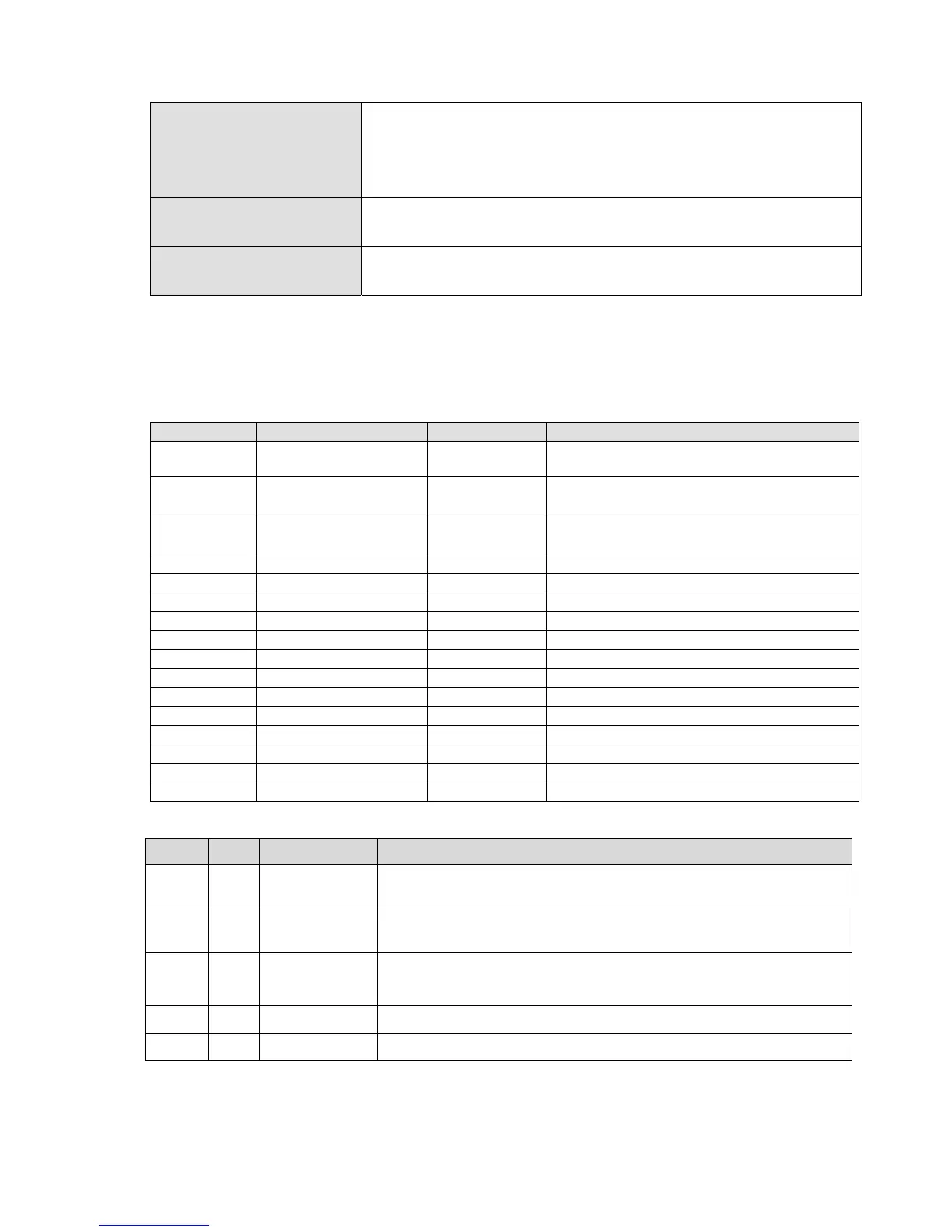Chapter 8 Option CardsC2000
8-27
Environment
Noise immunity
ESD (IEC 61800-5-1, IEC 61000-4-2)
EFT (IEC 61800-5-1, IEC 61000-4-4)
Surge Test (IEC 61800-5-1, IEC 61000-4-5)
Conducted Susceptibility Test (IEC 61800-5-1, IEC 61000-4-6)
Operation/ storage
Operation: -10°C–50°C (temperature), 90% (humidity)
Storage: -25°C –70°C (temperature), 95% (humidity)
Vibration/ shock immunity
International standard: IEC 61800-5-1, IEC 60068-2-6/ IEC
61800-5-1, IEC 60068-2-27
8-11-4 Communication Parameters for VFD-C2000 Connected to Ethernet
When VFD-C2000 is linked to Ethernet, please set up the communication parameters based on
the table below. Ethernet master will be able to read/write the frequency word and control word of
VFD-C2000 after communication parameters setup.
Parameter
Function Set value (Dec) Explanation
Pr. 00-20
Source of frequency
command setting
8
The frequency command is controlled by
communication card.
Pr. 00-21
Source of operation
command setting
5
The operation command is controlled by
communication card.
Pr. 09-30
Decoding method for
communication
0 Decoding method for Delta AC motor drive
Pr. 09-75 IP setting 0 Static IP(0) / Dynamic distribution IP(1)
Pr. 09-76 IP address -1 192 IP address 192.168.1.5
Pr. 09-77 IP address -2 168 IP address 192.168.1.5
Pr. 09-78 IP address -3 1 IP address 192.168.1.5
Pr. 09-79 IP address -4 5 IP address 192.168.1.5
Pr. 09-80 Netmask -1 255 Netmask 255.255.255.0
Pr. 09-81 Netmask -2 255 Netmask 255.255.255.0
Pr. 09-82 Netmask -3 255 Netmask 255.255.255.0
Pr. 09-83 Netmask -4 0 Netmask 255.255.255.0
Pr. 09-84 Default gateway -1 192 Default gateway 192.168.1.1
Pr. 09-85 Default gateway -2 168 Default gateway 192.168.1.1
Pr. 09-86 Default gateway -3 1 Default gateway 192.168.1.1
Pr. 09-87 Default gateway -4 1 Default gateway 192.168.1.1
8-11-5 Basic Registers
BR# R/W Content Explanation
#0 R Model name
Set up by the system; read only. The model code of
CMC-MOD01=H’0203
#1 R
Firmware
version
Displaying the current firmware version in hex, e.g. H’0100 indicates the
firmware version V1.00.
#2 R
Release date of
the version
Displaying the data in decimal form. 10,000s digit and 1,000s digit are for
“month”; 100s digit and 10s digit are for “day”.
For 1 digit: 0 = morning; 1 = afternoon.
#11 R/W Modbus Timeout Pre-defined setting: 500 (ms)
#13 R/W Keep Alive Time Pre-defined setting: 30 (s)
