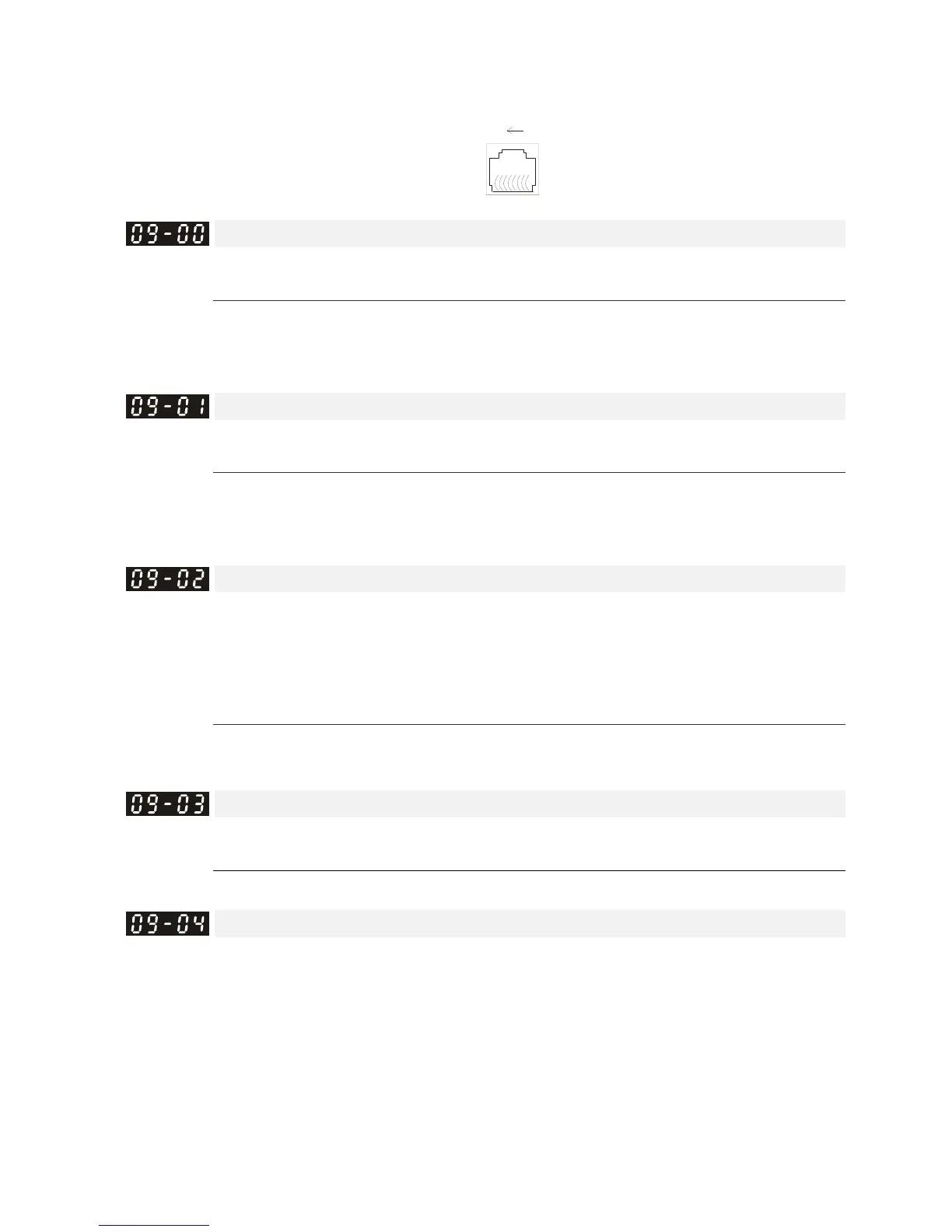Chapter 12 Description of Parameter SettingsC2000
12.1-09-1
09 Communication Parameters The parameter can be set during the operation.
Pin 1~2,7,8: Reserved
Pin 3, 6: GND
Pin 4: SG-
Pin 5: SG+
RS-485
8
1
Modbus RS-485
When using communication devices,
connects AC drive with PC by using
Delta IFD6530 or IFD6500.
Communication Address
Default: 1
Settings 1–254
If RS-485 serial communication controls the AC motor drive, you must set the communication
address for this drive in this parameter. Each AC motor drive’s communication address must be
different.
COM1 Transmission Speed
Default: 9.6
Settings 4.8–115.2Kbps
Sets the transmission speed of the computer and the drive.
Options are 4.8Kbps, 9.6Kbps, 19.2Kbps, 38.4Kbps, 57.6Kbps, and 115.2Kbps; otherwise, the
transmission speed is set to the default 9.5Kbps.
COM1 Transmission Fault Treatment
Default: 3
Settings 0: Warn and continue operation
1: Warn and ramp to stop
2: Warn and coast to stop
3: No warning and continue operation
Sets the response for Modbus communication errors in with the host. Set the detection time in
Pr. 09-03.
COM1 Time-out Detection
Default: 0.0
Settings 0.0–100.0 sec.
Sets the communication transmission time-out.
COM1 Communication Protocol
Default: 1
Settings
1:7, N, 2 (ASCII)
2:7, E, 1 (ASCII)
3:7, O, 1 (ASCII)
4:7, E, 2 (ASCII)
5:7, O, 2 (ASCII)
6:8, N, 1 (ASCII)
7:8, N, 2 (ASCII)
