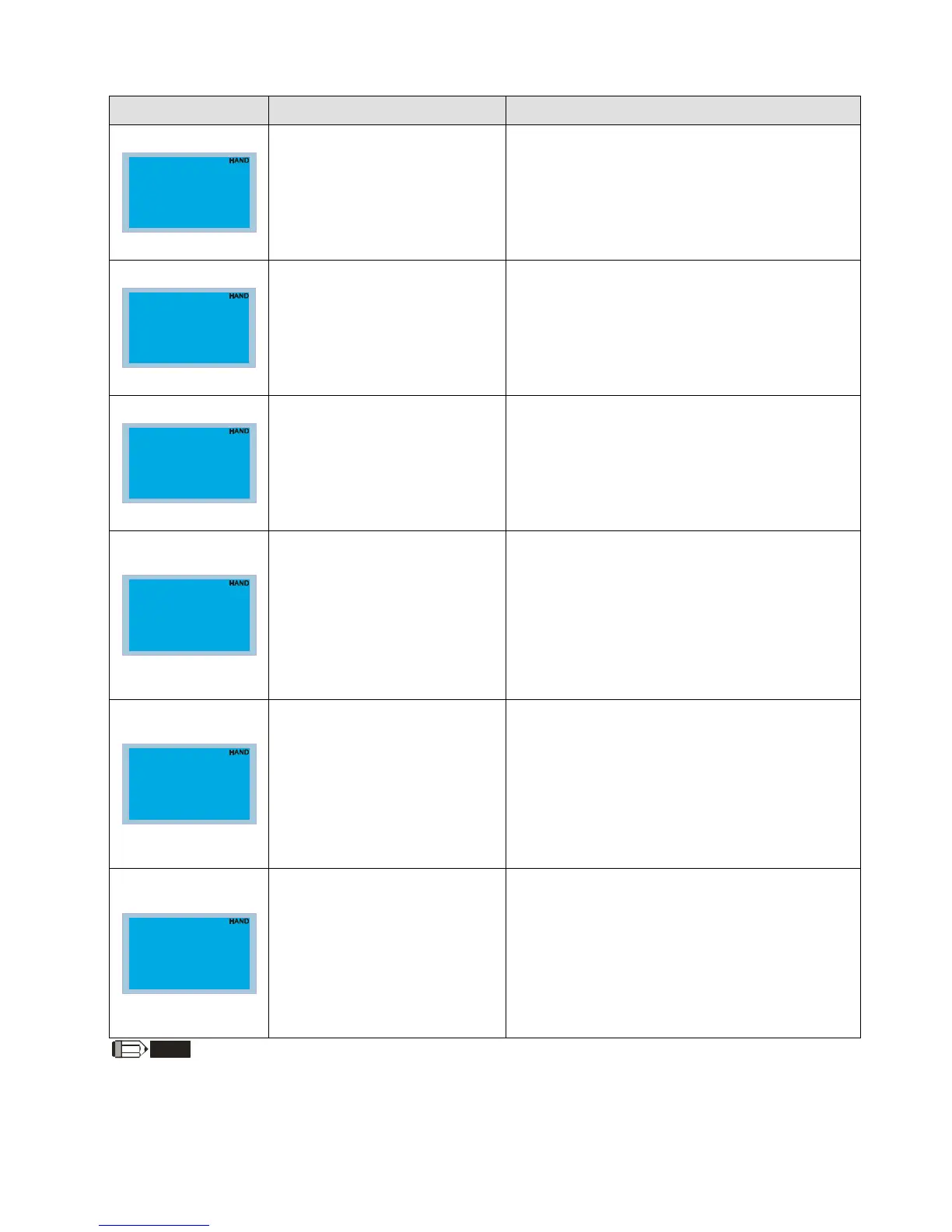Chapter 10 Digital KeypadC2000
10-35
Warning Codes
LCM Display * Description Corrective Actions
CE01
Comm Command Er
Warning
Modbus function code error
Motor drive doesn’t accept the communication
command sent from keypad.
1. Verify if the keypad is properly connected to the
motor drive on the communication contact by a
communication cable such as RJ-45.
2. Press RESET on the keypad to clear errors.
If none of the above solution works, contact your local
authorized dealer.
CE02
Comm Address Er
Warning
Modbus data address error
Motor drive doesn’t accept keypad’s communication
address.
1. Verify if the keypad is properly connected to the
motor drive on the communication contact by a
communication cable such as RJ-45.
2. Press RESET on the keypad to clear errors.
If none of the above solution works, contact your local
authorized dealer.
CE03
Comm Data Error
Warning
Modbus data value error
Motor drive doesn’t accept the communication data
sent from keypad.
1. Verify if the keypad is properly connected to the
motor drive on the communication contact by a
communication cable such as RJ-45.
2. Press RESET on the keypad to clear errors.
If none of the above solution works, contact your local
authorized dealer.
CE04
Comm Slave Error
Warning
Modbus slave drive error
Motor drive cannot process the communication
command sent from keypad.
1. Verify if the keypad is properly connected to the
motor drive on the communication contact by a
communication cable such as RJ-45.
2. Press RESET on the keypad to clear errors.
3. Shut down the system, wait for ten minutes, and
then power on again the system.
If none of the above solution works, contact your local
authorized dealer.
CE10
KpdComm Time Out
Warning
Modbus transmission time-Out
Motor drive doesn’t respond to the communication
command sent from keypad.
1. Verify if the keypad is properly connected to the
motor drive on the communication contact by a
communication cable such as RJ-45.
2. Press RESET on the keypad to clear errors.
3. Shut down the system, wait for ten minutes, and
then power on again the system.
If none of the above solution works, contact your local
authorized dealer.
TPNO
TP No Object
Warning
Object not supported by TP
Editor
Keypad’s TP Editor uses unsupported object or Drive
series.
1. Verify how the TP Editor should use that object.
Delete unsupported object and unsupported
setting.
2. Reedit the TP editor and then download it.
3. Make sure the Drive series support TP functions. If
it didn’t, the main page will display default.
If none of the above solution works, contact your local
authorized dealer.
NOTE
The warning code which shows as “CExx” only occurs when the communication problem
between the drive and keypad, and it’s nothing to do with the drive and other device. Be noted
that the warning code description to judge the cause of error if “CExx” occurs.