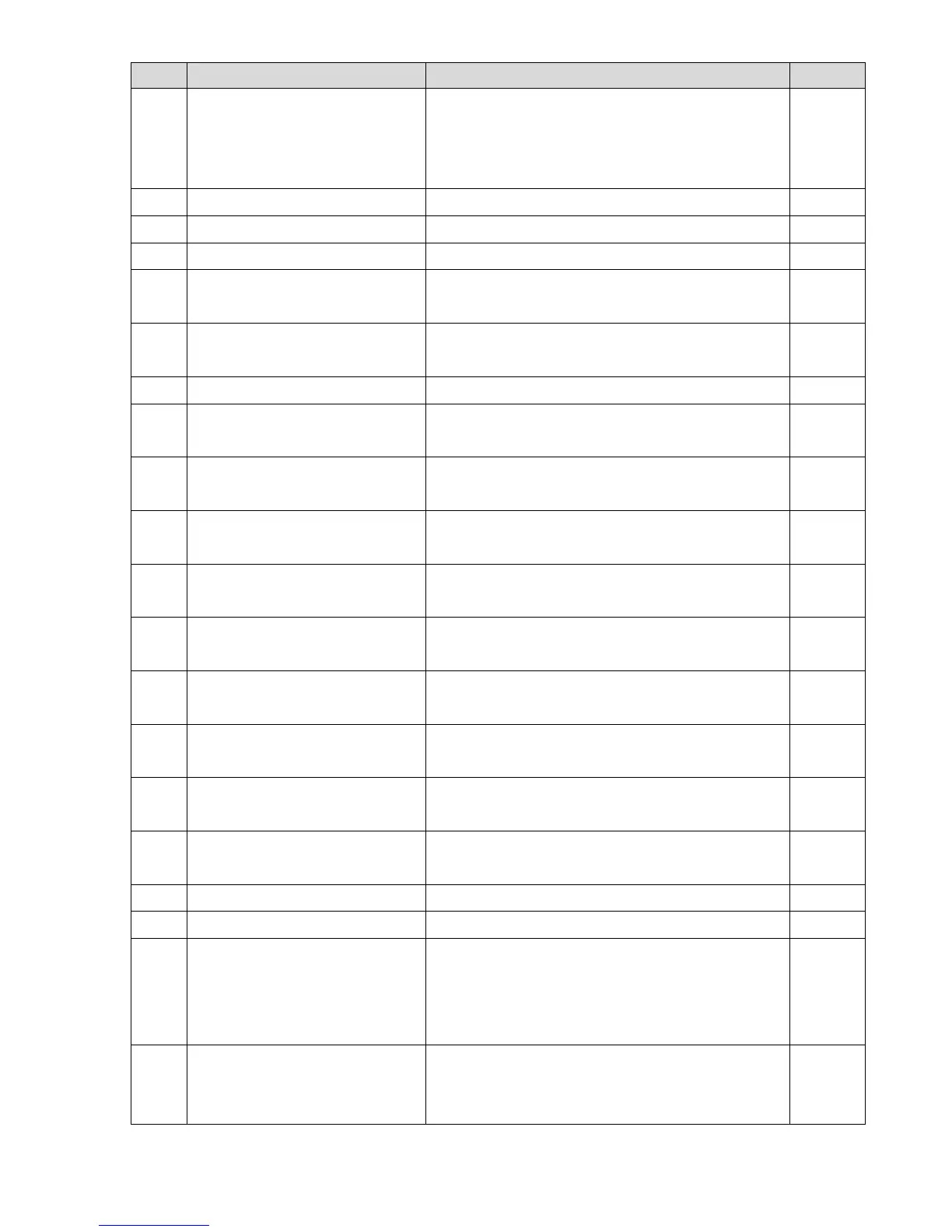Chapter 11 Summary of Parameter SettingsC2000
11-36
Pr. Parameter Name Setting Range Default
1: Constant carrier frequency and limit load current by
setting carrier wave
2: Constant rated current (same as setting 0), but
close current limit
06-56 PT100 voltage level 1 0.000–10.000V 5.000
06-57 PT100 voltage level 2 0.000–10.000V 7.000
06-58 PT100 level 1 frequency protect 0.00–599.00Hz 0.00
06-59
PT100 activation level 1 protect
frequency delay time
0–6000 sec. 60
06-60
Software detection GFF current
level
0.0–6553.5 % 60.0
06-61 Software detection GFF filter time 0.00–655.35 sec. 0.10
06-62 dEb reset bias level
230V: 0.0–100 V
DC
460V: 0.0–200.0 V
DC
20.0
40.0
06-63
Operation time of fault record 1
(Day)
0–65535 days
Read
only
06-64
Operation time of fault record 1
(Minutes)
0–1439 min.
Read
only
06-65
Operation time of fault record 2
(Day)
0–65535 days
Read
only
06-66
Operation time of fault record 2
(Minutes)
0–1439 min.
Read
only
06-67
Operation time of fault record 3
(Day)
0–65535 days
Read
only
06-68
Operation time of fault record 3
(Minutes)
0–1439 min.
Read
only
06-69
Operation time of fault record 4
(Day)
0–65535 days
Read
only
06-70
Operation time of fault record 4
(Minutes)
0–1439 min.
Read
only
06-71 Low current setting level 0.0–100.0 % 0.0
06-72 Low current detection time 0.00–360.00 sec. 0.00
06-73 Low current action
0: No function
1: Warn and coast to stop
2: Warn and ramp to stop by the 2
nd
deceleration time
3: Warn and continue operation
0
06-86 PTC Type
0–1
0: PTC
1: KTY84-130
0
