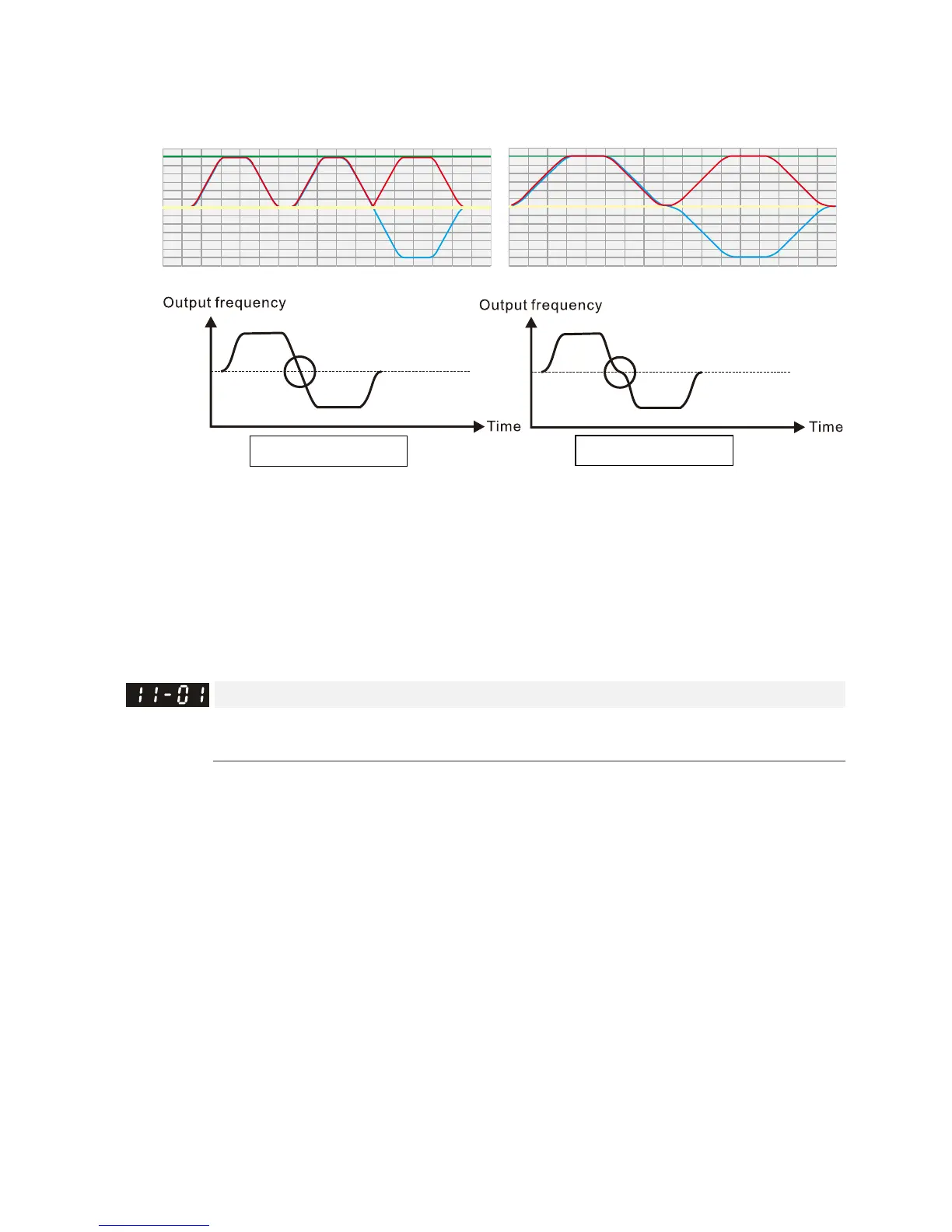Chapter 12 Description of Parameter SettingsC2000
12.1-11-3
starts and stops. Forward / reverse rotation crosses the zero point in linear.
bit6=0: The S acceleration / deceleration curves (Pr. 01-24–Pr. 01-27) affect the drive starts and
stops. Forward / reverse rotation crosses the zero point after the S-Curve.
bit 7=0: Save the frequency before power is OFF. When power is ON again, the saved
frequency is displayed.
bit7=1: Do not save the frequency before power is OFF. When power is ON again, 0.00 Hz is the
displayed frequency.
bit8=0: Pr. 11-43 sets the maximum speed for point-to-point position control
bit8=1: The external multi-speed terminal sets the maximum speed for point-to-point position
control. When the external multi-speed terminal is 0, Pr. 11-43 sets the maximum speed.
Per Unit of System Inertia
Default: 256
Settings 1–65535 (256=1PU)
To get the system inertia from Pr. 11-01, user needs to set Pr. 11-00 to bit1 = 1 and execute
continuous forward/reverse running.
When Pr. 11-01 = 256, it is 1PU. So if you use a 2HP motor, the 2HP motor inertia is 4.3 kg-cm
2
according to the table below. If Pr. 11-01 = 10000 after tuning, the system inertia is (10000 / 256)
x 4.3 kg-cm
2
.
Perform the operation test with load based on the inertia after tuning. Run the motor in
acceleration, deceleration, and steady speed and observe the values. If values between speed
feedback and speed command are close, steady-state error is small and overshoot is less, then
this inertia is a better one.
If the Iq current command from ASR has high-frequency glitch, then decrease the setting. If the
response time of sudden loading is too slow, then increase the setting.
When using torque mode as the control mode, perform the tuning with speed mode first to see if
the tuned inertia can work normally. After verifying with speed mode, change the control mode to
torque mode.
Pr. 11-00 bit6=1
Pr. 11-00 bit6=1
