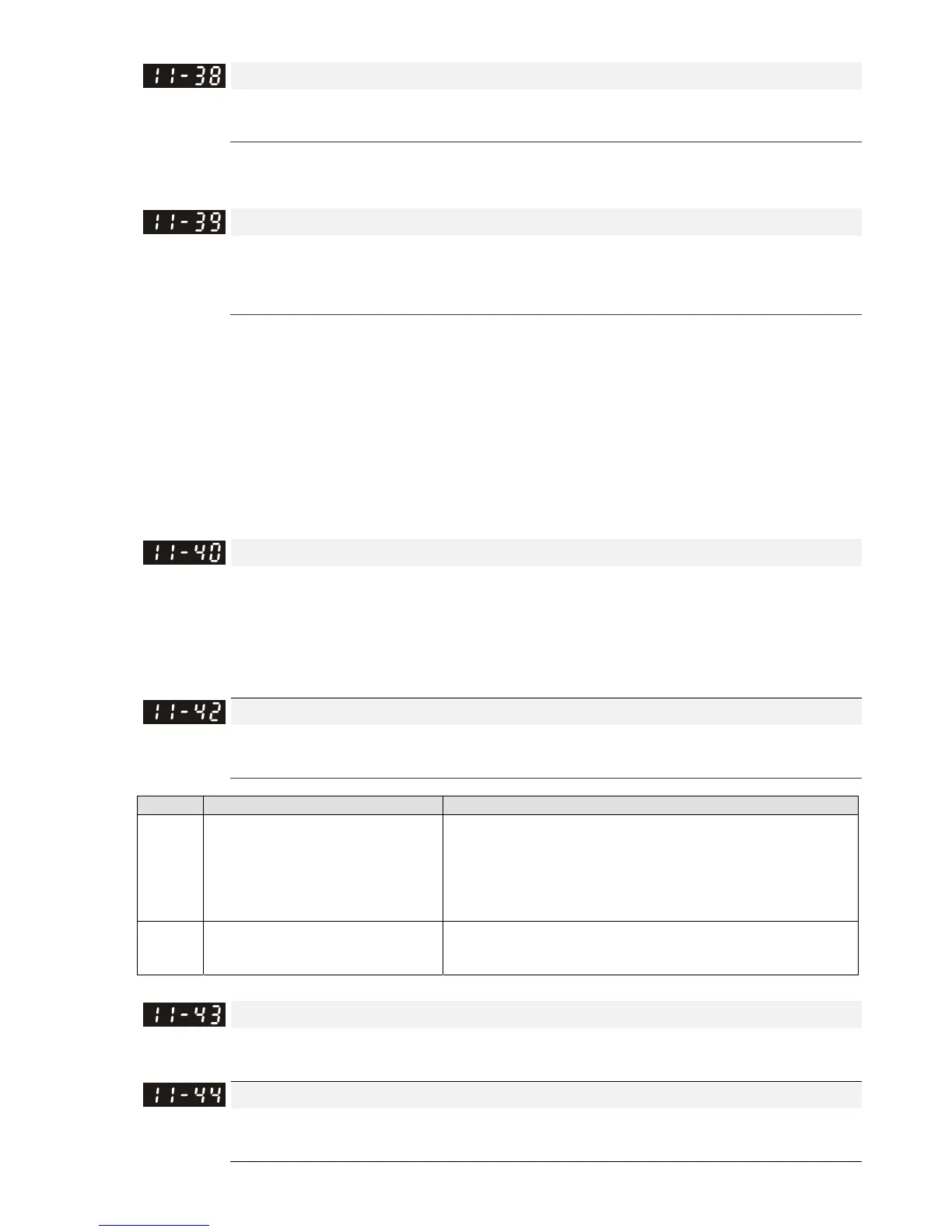Chapter 12 Description of Parameter SettingsC2000
12.1-11-12
Reverse Speed Limit (Torque Mode)
Default: 10
Settings 0–120%
These parameters define the speed limit in the forward and reverse directions in torque mode
(Pr. 01-00 maximum operation frequency = 100%).
Zero Torque Command Mode Selection
Default: 0
Settings 0: Torque mode
1: Speed mode
This parameter is only valid in TQCPG IM and TQCPG PM, and it defines the mode when the
speed limit is 0% or 0Hz.
When you set Pr. 11-39 to 0, and the speed limit is 0% or 0Hz, the motor generates an excitation
current, and the torque command Pr. 11-34 limits the torque.
When you set Pr. 11-39 to 1, and the speed limit is 0% or 0Hz, the AC motor drive can generate
output torque through the speed controller (the torque limit is Pr. 06-12), and the control mode
changes from TQC + PG to FOC + PG mode. The motor has a holding torque. If the speed
command is not 0, the drive automatically changes it to 0.
Point-to-Point Position Control Command Source
Default: 0
Settings 0: External terminal
2: RS-485
3: CANopen
5: Communication card
System Control Flag
Default: 0000h
Settings 0000–FFFFh
bit No. Function
Description
0
Current limit selection of the
speed control in torque mode
0: The speed control in torque mode, the maximum
current limit is the torque command.
1: The speed control in torque mode,
the maximum
current limit is Pr. 06-12.
1 FWD / REV action control
0: FWD/ REV cannot be controlled by Pr. 02-12 bit0 & 1
1: FWD/ REV can be controlled by Pr. 02-12 bit0 & 1
Point- to-Point Position Control Maximum Frequency
Default: 10.00
Settings 0.00–599.00Hz
Point-to-Point Position Control Acceleration Time
Default: 1.00
Settings 0.00–655.35 sec.
