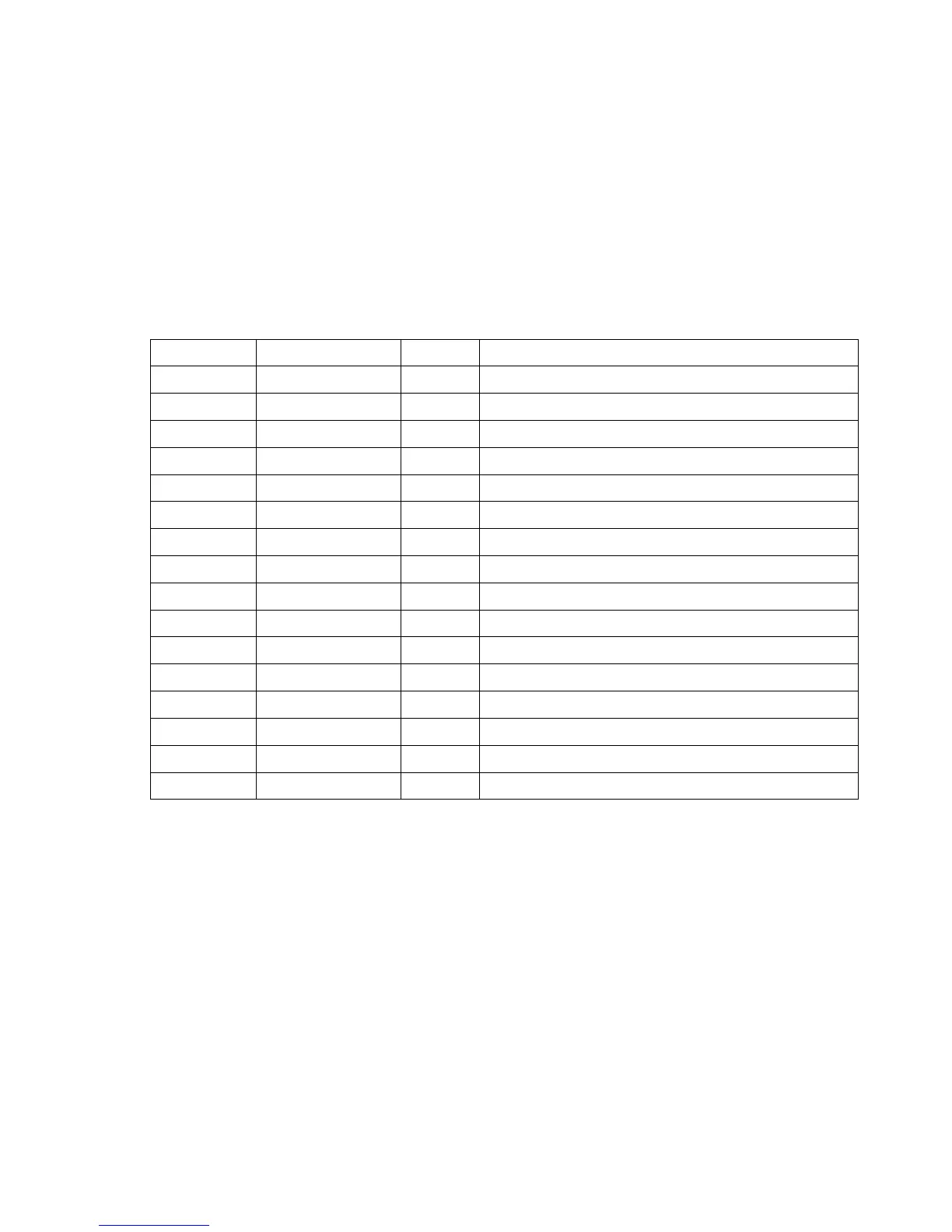Chapter 15 CANopen Overview C2000
15-17
15-3-5 DI/DO AI/AO are controlled through CANopen
To control the DO/AO of the motor drive through CANopen, follow the steps below:
1. Define the DO to be controlled by CANopen. For example, set Pr. 02-14 to control RY2.
2. Define the AO to be controlled by CANopen. For example, set Pr. 03-23 to control AFM2.
3. Control the mapping index of CANopen. To control DO, use control index 2026-41. To control AO,
you will need to control 2026-AX. To set RY2 as ON, set bit1 of Index 2026-41 =1, then RY2
outputs 1. To control AFM2 output = 50.00%, set Index 2026-A2 =5000, then AFM2 outputs 50%.
The following table shows the mapping of CANopen DI/ DO/ AI/ AO:
DI:
Terminal Related Parameters R/W Mapping Index
FWD == RO 2026-01 bit0
REV == RO 2026-01 bit1
MI1 == RO 2026-01 bit2
MI2 == RO 2026-01 bit3
MI3 == RO 2026-01 bit4
MI4 == RO 2026-01 bit5
MI5 == RO 2026-01 bit6
MI6 == RO 2026-01 bit7
MI7 == RO 2026-01 bit8
MI8 == RO 2026-01 bit9
MI10 == RO 2026-01 bit10
MI11 == RO 2026-01 bit11
MI12 == RO 2026-01 bit12
MI13 == RO 2026-01 bit13
MI14 == RO 2026-01 bit14
MI15 == RO 2026-01 bit15
