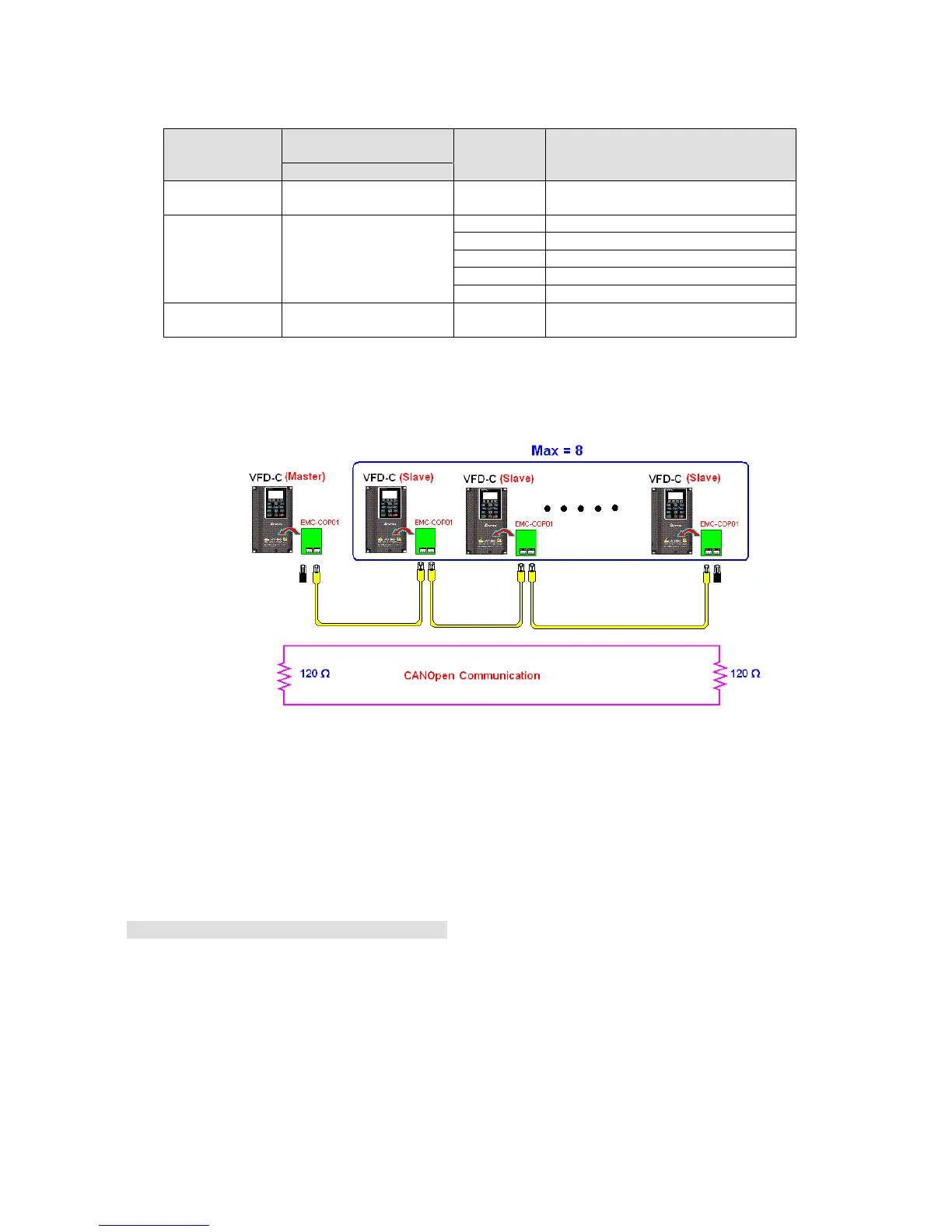Chapter 16 PLC Function ApplicationsC2000
16-142
Delta's A2 Servo currently supports the CANopen communications interface, and the corresponding slave
station numbers and communications speed parameters are as follows:
Corresponding device
parameters
Value Definition
A2
Slave station
address
03-00 1–127 CANopen Communication address
Communication
speed
03-01 bit 8-11 XRXX
R= 0 125Kbps
R= 1 250Kbps
R= 2 500Kbps
R= 3 750Kbps
R= 4 1Mbps
Control/command
source
01-01 B
Step 6: Connect hardware wiring
When performing wiring, note the head and tail terminal resistance; connection methods are as
follows:
Step 7: Initiate control
After a program has been written and downloaded, switch the PLC mode to Run. Merely turn power
to master and slave stations off and then on again.
Refer to CANMasterTest 1 vs. 2 drive.dvp
Example
C2000 drive one-to-two control
Step 1: Activating CANopen Master functions
Pr. 09-45=1 (initiates Master functions); restart power after completing setting, the
status bar on the KPC-CC01 digital keypad will display "CAN Master".
Pr. 00-02=6 reset PLC (please note that this action will reset the program and PLC
registers to the default values)
Turn power off and on again.
Use the KPC-CC01 digital keypad to set the PLC control mode as "PLC Stop" (if a
newly-introduced drive is used, the blank internal PLC program will cause a PLFF
warning code to be issued).
Terminal
Resistor
Terminal
Resistor
